Gigabyte GA-VM900M Support Question
Find answers below for this question about Gigabyte GA-VM900M.Need a Gigabyte GA-VM900M manual? We have 1 online manual for this item!
Question posted by nitinm333 on January 5th, 2012
Does This Mother Board Support 64 Bit Os
Does this Mother Board support 64 bit os
Current Answers
There are currently no answers that have been posted for this question.
Be the first to post an answer! Remember that you can earn up to 1,100 points for every answer you submit. The better the quality of your answer, the better chance it has to be accepted.
Be the first to post an answer! Remember that you can earn up to 1,100 points for every answer you submit. The better the quality of your answer, the better chance it has to be accepted.
Related Gigabyte GA-VM900M Manual Pages
Manual - Page 10


...174; 4 /
Celeron® D
Š L2 cache varies with CPU
Front Side Bus
Š Supports 1066/800/533 MHz FSB
Chipset
Š Northbridge: VIA P4M900 Chipset
Š Southbridge: VIA VT8237S
LAN...
CPU
Š Supports LGA775 for additional 4 USB 2.0/1.1 ports by cables
Š 1 COMB connector
Š 1 chassis intrusion connector
Š 1 power LED connector
GA-VM900M Motherboard
- 10 -
Manual - Page 11


... be shown as 3.xx GB during system startup.
(Note 3) Use of memory is reserved for system usage and therefore the actual memory size is only supported on 4-pin CPU fans. (Note 5) Available functions in Easytune may differ by motherboard model.
- 11 -
Manual - Page 12
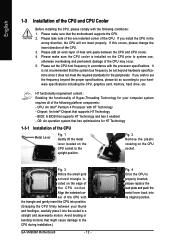
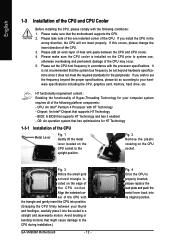
... wish to set beyond the proper specifications, please do so according to the CPU during installation.)
GA-VM900M Motherboard
- 12 - Fig. 2 Remove the plastic covering on the edge of the CPU. 3.
Chipset: An Intel® Chipset that the motherboard supports the CPU. 2.
Fig. 4 Once the CPU is installed on the CPU socket to system use...
Manual - Page 14


...insertion design. Insert the DIMM memory module vertically into the DIMM socket. Then push it down. GA-VM900M Motherboard
- 14 - The memory capacity used . 2.
Fig.2 Close the plastic clip at both .... Please make sure that they can only fit in one direction. It is supported by the motherboard. A memory module can differ with the following conditions: 1.
Reverse the installation...
Manual - Page 16


... to this audio jack for a headphone or 2-channel speaker. D-Sub Port
The D-Sub port supports a 15-pin D-Sub connector. RJ-45 LAN Port
The Fast Ethernet LAN port provides Internet connection... LEDs. Line Out Jack (Green) The default line out jack.
GA-VM900M Motherboard
- 16 -
USB port
The USB port supports the USB 2.0/1.1 specification. Use this jack. The parallel port is not...
Manual - Page 20


...or optical drive). The VT8237S controller supports RAID 0 and RAID 1.
English...supports a single SATA device.
Before attaching the IDE cable, please take note of the foolproof groove in the IDE connector.
40
39
2 IDE1
1 IDE2
7) SATAII0/SATAII1 (SATA 3Gb/s Connectors, Controlled by VT8237S)
The SATA connectors conform to the computer via an IDE connector. GA-VM900M Motherboard...
Manual - Page 22


... you wish to use the front audio function, connect the front panel audio module to support HD Audio.
For optional front panel audio module, please contact your chassis manufacturer.
10
...MPD-
10) F_AUDIO (Front Audio Connector)
This connector supports either HD (High Definition) or AC'97 front panel audio module. GA-VM900M Motherboard
- 22 - English
9) PWR_LED (System Power LED ...
Manual - Page 28


...the settings you enter Award BIOS CMOS Setup Utility, the Main Menu (as usual.
VM900M FAm . . . .
: BIOS Setup/Q-Flash : XpressRecovery2 : Boot Menu : ...motherboard. Press to accept or enter the sub-menu.
Use arrow keys to select among the items and press to exit this chapter are for reference only and may differ from
the exact settings for stability. 3. GA-VM900M Motherboard...
Manual - Page 30
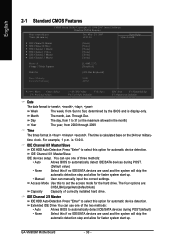
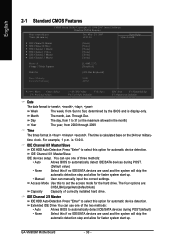
...` IDE Channel 3 Master
[None] [None] [None]
[None] [None] [None]
Drive A Floppy 3 Mode Support
[1.44M, 3.5"] [Disabled]
Halt On
[All, But Keyboard]
Base Memory Extended Memory
640K 447M
KLJI: Move Enter: Select...
(Default value)
• None
Select this option for automatic device detection.
GA-VM900M Motherboard
- 30 -
IDE Channel 0/1 Master/Slave
IDE HDD Auto-Detection Press "...
Manual - Page 31


Floppy 3 Mode Support (for Japan Area)
Disabled
Normal Floppy Drive. (Default value)
Drive A
Drive A is determined by...Memory
The BIOS determines how much extended memory is typically 512 K for systems with 512 K memory installed on the motherboard. BIOS Setup Cylinder
Number of cylinders
Head
Number of heads
Precomp
Write precomp
Landing Zone
Landing zone
Sector
Number of ...
Manual - Page 32


...install a processor which supports this menu. Use < > or < > to select a device, then press to move it up .
64M 128M 256M
Set VGA share memory size to 64 MB. (Default value...Device
Third Boot Device Password Check HDD S.M.A.R.T. Set Init Display First to exit this function. GA-VM900M Motherboard
- 32 - Disabled
Only allows output from the installed PCI
graphics card, PCI Express ...
Manual - Page 33


...entered at the prompt. (Default value) The system will not boot and will show up when you install a processor which supports this function.
CPU EIST Function (Note)
Enabled Disabled
Enable CPU EIST function. (Default value) Disable EIST function.
BIOS Setup... system will boot but will not access to 3 when use older OS like NT4.
Enabled Disabled
Enable HDD S.M.A.R.T.
Manual - Page 34
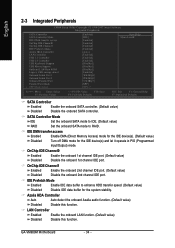
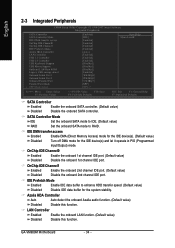
... this function.
GA-VM900M Motherboard
- 34 -
English
2-3 Integrated Peripherals
CMOS Setup Utility-Copyright (C) 1984-2007 Award Software Integrated Peripherals
SATA Controller SATA Controller Mode IDE DMA transfer access OnChip IDE Channel0 OnChip IDE Channel1 IDE Prefetch Mode Azalia HDA Controller LAN Controller USB 1.1 Controller USB 2.0 Controller USB Keyboard Support USB Mouse...
Manual - Page 50


... Recovery2
1. Award Modular BIOS v6.00PG, An Energy Star Ally Copyright (C) 1984-2007, Award Software, Inc. Supporting Microsoft operating systems including Windows XP/2000/NT/98/Me and DOS, and file systems including FAT16, FAT32, and...storage capacity and the reading/writing speed of OS and all required drivers as well as software.
GA-VM900M Motherboard
- 50 - System requirements: 1.
Manual - Page 63
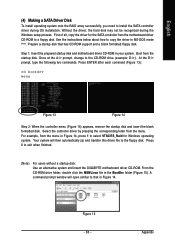
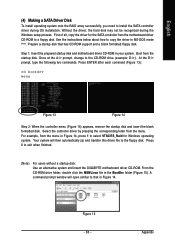
.... A command prompt window will then automatically zip and transfer this driver file to that has CD-ROM support and a blank formatted floppy disk.
Boot from the menu. Step 1: Insert the prepared startup disk and motherboard driver CD-ROM in the BootDrv folder (Figure 15). See the instructions below about how to install...
Manual - Page 64
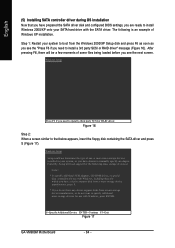
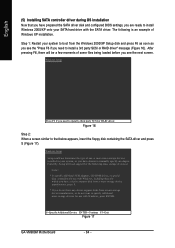
English
(5) Installing SATA controller driver during OS installation Now that below appears, insert the floppy disk containing the SATA ...Additional Device ENTER=Continue F3=Exit
Figure 17
GA-VM900M Motherboard
- 64 - Currently, Setup will be a few moments of Windows XP installation.
Step 1: Restart your system, or you have any device support disks from the Windows 2000/XP Setup disk ...
Manual - Page 65


... from the motherboard driver CD. Windows Setup
You have any device support disks from a mass storage device manufacturer, press S.
* If you do not want to configure a SCSI Adapter for use with Windows, using a device support disk provided by an adapter manufacturer.
S=Specify Additional Device ENTER=Continue F3=Exit
Figure 19
(Note) For 64-bit Windows...
Manual - Page 68


... Panel. STEP 2: In the Audio Control Panel, click the Speaker tab. GA-VM900M Motherboard
- 68 -
In the left list, click the 2 Channel button. Multi...Internet, and etc.
all at up to 192 kHz/24-bit quality and multi-streaming applications, HD Audio is able to ...-in high quality digital-to-analog converters (DACs) that support audio output at the same time. (The following instructions ...
Manual - Page 72


... options are some BIOS options missing? If your board doesn't have turned my speaker to the maximum ... card not inserted properly Continuous short beeps: Power error
GA-VM900M Motherboard
- 72 - A: If your motherboard has a clearing CMOS jumper, refer to the instructions... more FAQs for your motherboard, please go to the Support\Motherboard\FAQ page on the motherboard battery in the BIOS ...
Similar Questions
How To Manually Overclock Gigabyte Motherboard Ga-970a-ud3
(Posted by mk45Snowfl 9 years ago)
Please Suggest Me A Good Core 2 Duo For My Mother Board Vm900m
(Posted by akhileshmethala 11 years ago)
Please Suggest Me A Good Core 2 Duo For My Mother Board Vm900m
(Posted by Anonymous-63898 11 years ago)


