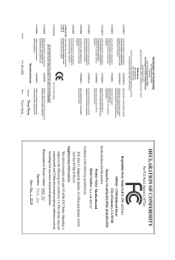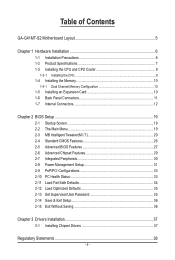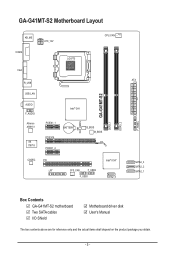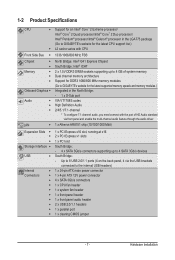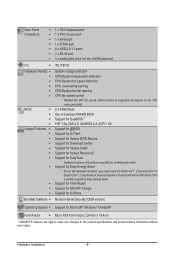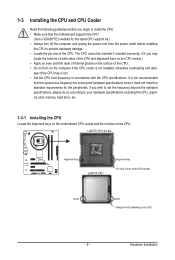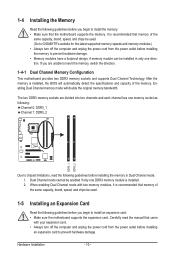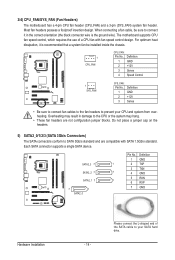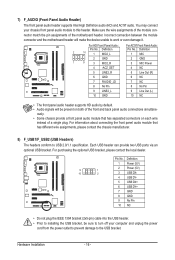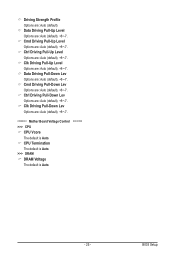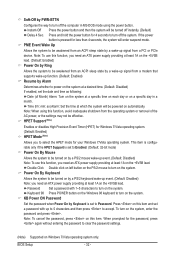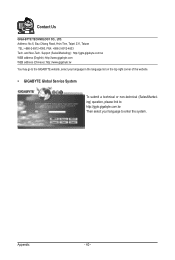Gigabyte GA-G41MT-S2 Support Question
Find answers below for this question about Gigabyte GA-G41MT-S2.Need a Gigabyte GA-G41MT-S2 manual? We have 1 online manual for this item!
Question posted by yehezkelnavi on January 11th, 2012
Is This Mother Board Support Raid
The person who posted this question about this Gigabyte product did not include a detailed explanation. Please use the "Request More Information" button to the right if more details would help you to answer this question.
Current Answers
Related Gigabyte GA-G41MT-S2 Manual Pages
Similar Questions
Send Me The Drivers Of This Mother Board 'gigabyte Ga-8vm800m-775'
"Gigabyte GA-8VM800M-775" above mention mother board drivers dosent support to the windows xp servic...
"Gigabyte GA-8VM800M-775" above mention mother board drivers dosent support to the windows xp servic...
(Posted by randulapemin 9 years ago)
Hello I Just Wondering If Ga-g41mt-s2p Supports Raid 1
I would like to setup raid 1 on my pc and just wondering if my ga-g41mt-stp mobo supports raid 1 wit...
I would like to setup raid 1 on my pc and just wondering if my ga-g41mt-stp mobo supports raid 1 wit...
(Posted by ahrkl81 11 years ago)
Ga-g41mt-s2pt Can I Use My Ddr3-10666 Memory For This Mboard
memory upgrade
memory upgrade
(Posted by butra35 12 years ago)
Does This Mother Board Support 64 Bit Os
Does this Mother Board support 64 bit os
Does this Mother Board support 64 bit os
(Posted by nitinm333 12 years ago)
Ram Configuration For Best Performance Of 945gcmx Mother Board
i put a diffrent frequency ram in socket of my mother board its not performing weill.
i put a diffrent frequency ram in socket of my mother board its not performing weill.
(Posted by max12323 12 years ago)