Gigabyte GA-P67A-UD3 Support Question
Find answers below for this question about Gigabyte GA-P67A-UD3.Need a Gigabyte GA-P67A-UD3 manual? We have 1 online manual for this item!
Question posted by osfad on November 7th, 2011
Anschluss Lautsprecher
wie kann ich meine Stereo-Frontlautschprecher anschließen ?
Current Answers
There are currently no answers that have been posted for this question.
Be the first to post an answer! Remember that you can earn up to 1,100 points for every answer you submit. The better the quality of your answer, the better chance it has to be accepted.
Be the first to post an answer! Remember that you can earn up to 1,100 points for every answer you submit. The better the quality of your answer, the better chance it has to be accepted.
Related Gigabyte GA-P67A-UD3 Manual Pages
Manual - Page 1


GA-P67A-UD3 GA-PH67A-UD3 GA-PH67-UD3
LGA1155 socket motherboard for Intel® Core™ i7 processors/ Intel® Core™ i5 processors/Intel® Core™ i3 processors/ Intel® Pentium® processors/Intel® Celeron® processors
User's Manual
Rev. 1002 12ME-P67AUD3-1002R
Manual - Page 2
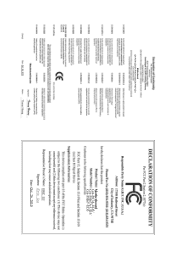
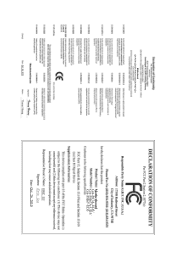
Motherboard GA-P67A-UD3/GA-PH67A-UD3/GA-PH67-UD3
Oct. 26, 2010
Motherboard GA-P67A-UD3/ GA-PH67A-UD3/ GA-PH67-UD3 Oct. 26, 2010
Manual - Page 3


... the User's Manual.
Disclaimer Information in this manual is protected by GIGABYTE without GIGABYTE's prior written permission. Changes to their respective owners. Example: Check your motherboard looks like this product, GIGABYTE provides the following types of documentations:
For quick set-up of this manual are legally registered to the specifications...
Manual - Page 4
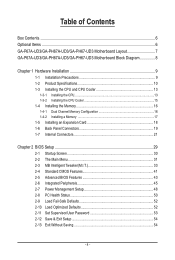
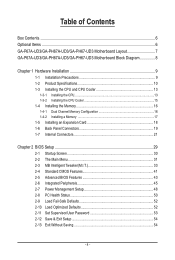
Table of Contents
Box Contents...6 Optional Items...6 GA-P67A-UD3/GA-PH67A-UD3/GA-PH67-UD3 Motherboard Layout 7 GA-P67A-UD3/GA-PH67A-UD3/GA-PH67-UD3 Motherboard Block Diagram 8
Chapter 1 Hardware Installation 9 1-1 Installation Precautions 9 1-2 Product Specifications 10 1-3 Installing the CPU and CPU Cooler 13
1-3-1 Installing the CPU 13 1-3-2 Installing the CPU Cooler ...
Manual - Page 6


...-1UB030-5*R) 2-port SATA power cable (Part No. 12CF1-2SERPW-0*R) COM port cable (Part No. 12CF1-1CM001-3*R)
j k l
Only for GA-P67A-UD3 Only for GA-PH67A-UD3 Only for GA-PH67-UD3
- 6 - Box Contents
GA-P67A-UD3, GA-PH67A-UD3, or GA-PH67-UD3 motherboard
Motherboard driver disk User's Manual Quick Installation Guide Two SATA cableskl Four SATA cablesj I/O Shield
• The box contents...
Manual - Page 7
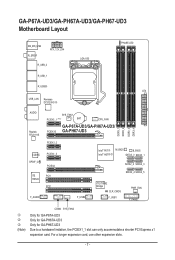
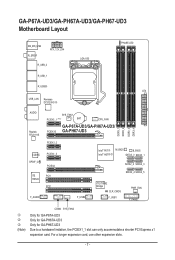
GA-P67A-UD3/GA-PH67A-UD3/GA-PH67-UD3 Motherboard Layout
KB_MS_USB R_SPDIF
ATX_12V_2X4
R_USB_2
LGA1155
PHASE LED
R_USB_1
R_USB30 ATX
USB_LAN
Renesas D720200jk
AUDIO
Realtek RTL8111E
CODEC SPDIF_O
iTE IT8728
F_AUDIO
SYS_FAN1
PCIEX1_1 (Note)
BAT
CPU_FAN
GA-P67A-UD3/GA-PH67A-UD3/ PCIEX16 GA-PH67-UD3
DDR3_1 DDR3_2 DDR3_3 DDR3_4
PCIEX1_2 PCIEX1_3 PCIEX4 PCI1 PCI2
F_USB2
Intel® ...
Manual - Page 8
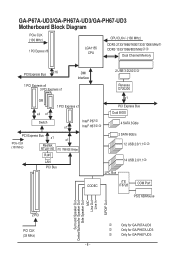
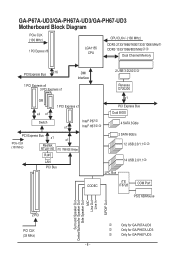
GA-P67A-UD3/GA-PH67A-UD3/GA-PH67-UD3 Motherboard Block Diagram
PCIe CLK (100 MHz)
1 PCI Express x16
LGA1155 CPU
CPU CLK+/- (100 MHz)
DDR3 2133/1866/1600/1333/1066 MHzj DDR3 1333/1066/...Mouse
Surround Speaker Out Center/Subwoofer Speaker Out
Side Speaker Out MIC
Line Out Line In
S/PDIF Out
2 PCI
PCI CLK (33 MHz)
j k l
Only for GA-P67A-UD3 Only for GA-PH67A-UD3 Only for GA-PH67-UD3
- 8 -
Manual - Page 10
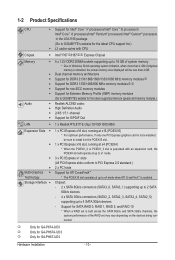
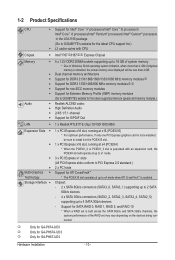
nected. Support for SATA RAID 0, RAID 1, RAID 5, and RAID 10
* When a RAID set is enabled.
j k l
Only for GA-P67A-UD3 Only for GA-PH67A-UD3 Only for GA-PH67-UD3
Hardware Installation
- 10 - Storage Interface Chipset:
- 2 x SATA 6Gb/s connectors (SATA3_0, SATA3_1) supporting up to 2 SATA
6Gb/s devices
- 4 x SATA 3Gb/s connectors (SATA2_2, SATA2_3...
Manual - Page 11
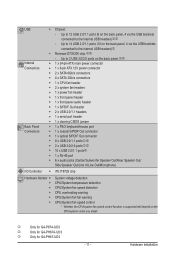
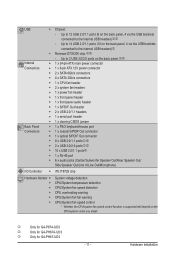
... on the back panel, 4 via the USB brackets connected to 12 USB 2.0/1.1 ports (8 on the CPU/system cooler you install.
USB Chipset: - j k l
Only for GA-P67A-UD3 Only for GA-PH67A-UD3 Only for GA-PH67-UD3
- 11 -
Hardware Installation Up to the internal USB headers)jk -
Manual - Page 19


... connection at up to an external audio system that your device and then remove it from the motherboard.
• When removing the cable, pull it side to side to an external audio system...3.0 port supports the USB 3.0 specification and is occurring
j k l
Only for GA-P67A-UD3 Only for GA-PH67A-UD3 Only for USB devices such as a USB keyboard/mouse, USB printer, USB flash drive and etc.
Manual - Page 24
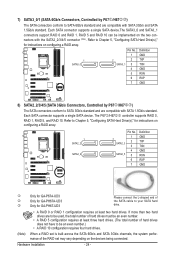
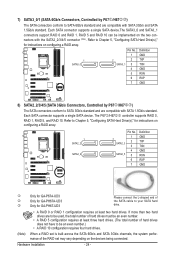
... Drive(s)," for instructions on configuring a RAID array.
1 SATA2_2
SATA2_4
Pin No.
1
7 SATA2_3
2
3
4 SATA2_5 5
6
7
Definition GND TXP TXN GND RXN RXP GND
j k l
Only for GA-P67A-UD3 Only for GA-PH67A-UD3 Only for instructions on configuring a RAID array.
1 SATA3_0
Pin No. Hardware Installation
- 24 - The P67j/H67kl controller supports RAID 0, RAID 1, RAID 5, and RAID 10...
Manual - Page 30
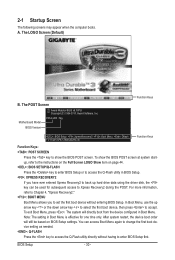
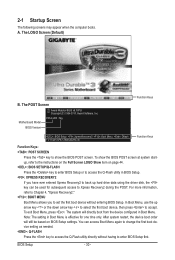
After system restart, the device boot order will directly boot from the device configured in Boot Menu. Motherboard Model BIOS Version
P67A-UD3 F4g . . . .
: BIOS Setup : XpressRecovery2 : Boot Menu : Qflash 11/17/2010-P67-7A89UG09C-00
Function Keys
Function Keys: : POST SCREEN
Press the key to set the ...
Manual - Page 31
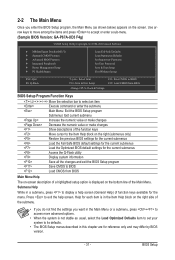
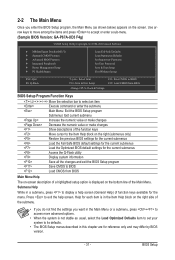
... (General Help) of the Main Menu. Use arrow keys to move among the items and press to accept or enter a sub-menu. (Sample BIOS Version: GA-P67A-UD3 F4g)
CMOS Setup Utility-Copyright (C) 1984-2010 Award Software
MB Intelligent Tweaker(M.I.T.) Standard CMOS Features Advanced BIOS Features Integrated Peripherals ...
Manual - Page 34
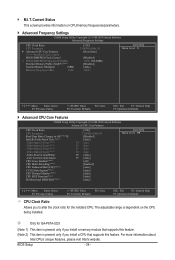
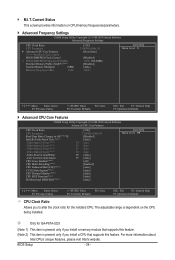
...
F10: Save
F6: Fail-Safe Defaults
ESC: Exit
F1: General Help
F7: Optimized Defaults
CPU Clock Ratio Allows you to alter the clock ratio for GA-P67A-UD3
(Note 1) This item is present only if you install a memory module that supports this feature.
(Note 2) This item is present only if you install a CPU...
Manual - Page 35
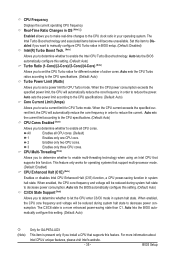
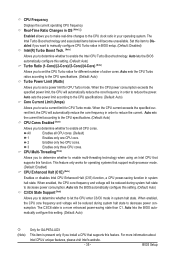
... Turbo ratios according to the CPU specifications. (Default: Auto) Turbo Power Limit (Watts)
Allows you to determine whether to set the CPU Turbo ratios for GA-P67A-UD3
This item is a more information about
Intel CPUs' unique features, please visit Intel's website.
- 35 - This feature only works for CPU Turbo mode. BIOS Setup...
Manual - Page 45


... controllers to AHCI mode. Enable Native IDE mode if you wish to install operating systems that support Native mode. (Default)
j k l
Only for GA-P67A-UD3 Only for GA-PH67A-UD3 Only for GA-PH67-UD3
- 45 - For details on using the GIGABYTE X.H.D utility, refer to Chaper 4, "eXtreme Hard Drive (X.H.D)." (Default: Disabled) PCH SATA Control Mode (Intel P67j...
Manual - Page 47
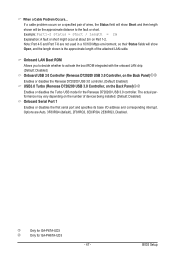
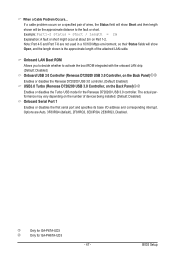
... or short might occur at about 2m on the Back Panel)jk Enables or disables the Turbo USB mode for GA-PH67A-UD3
- 47 - Onboard LAN Boot ROM Allows you to decide whether to the fault or short. Options are not...are :Auto, 3F8/IRQ4 (default), 2F8/IRQ3, 3E8/IRQ4, 2E8/IRQ3, Disabled. j Only for GA-P67A-UD3 k Only for the Renesas D720200 USB 3.0 controller.
When a Cable Problem Occurs...
Manual - Page 62
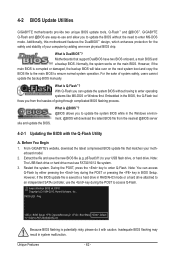
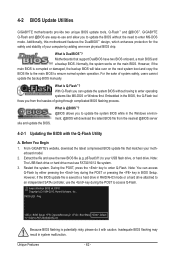
...BIOS v6.00PG Copyright (C) 1984-2010, Award Software, Inc. 4-2 BIOS Update Utilities
GIGABYTE motherboards provide two unique BIOS update tools, Q-Flash™ and @BIOS™.
With Q-Flash you.... However, if the BIOS update file is potentially risky, please do it with the Q-Flash Utility
A. P67A-UD3 F4g . . . .
: BIOS Setup : XpressRecovery2 : Boot Menu : Qflash 11/17/2010-P67-7A89UG09C...
Manual - Page 77
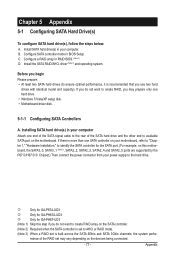
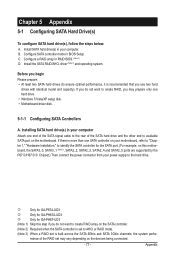
... hard drive(s) in your power supply to identify the SATA controller for GA-PH67-UD3 (Note 1) Skip this motherboard, the SATA3_0, SATA3_1 (Note 3), SATA2_2, SATA2_3, SATA2_4 and SATA2_5 ...and capacity).
Configure SATA controller mode in RAID BIOS. (Note 1) D. j Only for GA-P67A-UD3 k Only for GA-PH67A-UD3 l Only for the SATA port. (For example, on the devices being connected.
- 77...
Manual - Page 78


... create RAID, set this section may differ from the exact settings for GA-PH67A-UD3
The BIOS Setup menus described in system BIOS Setup. j k
Only for GA-P67A-UD3 Only for your computer and press to IDE or AHCI.
Step 1: Turn on the motherboard you do not want to create RAID, set PCH SATA Control Mode...
Similar Questions
How To Manually Overclock Gigabyte Motherboard Ga-970a-ud3
(Posted by mk45Snowfl 9 years ago)
Gigabyte Motherboard Ga-h55-usb3 (rev. 2.0)
what is the price in INR and from where purchase in india local or online.
what is the price in INR and from where purchase in india local or online.
(Posted by shailkam2001 11 years ago)
Pls. Send Me A Pdf Wiring Installation Guide For My Motherboard Ga-h61m-ds2..thn
(Posted by DAVIDJR1261 11 years ago)
Why My Motherboard Ga-g31m-es2l Not Sporting Any Game
(Posted by camonurai 12 years ago)

