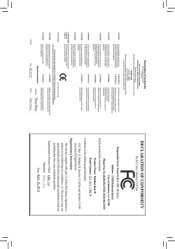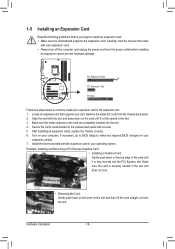Gigabyte GA-P61-USB3P Support Question
Find answers below for this question about Gigabyte GA-P61-USB3P.Need a Gigabyte GA-P61-USB3P manual? We have 1 online manual for this item!
Question posted by united4all on January 30th, 2013
My Ga-p61-usb3p Is Not Showing Lcd
my pc first not on
if clear clr so it work on first time but not lcd second time not working even not working proccer fan
Current Answers
Related Gigabyte GA-P61-USB3P Manual Pages
Similar Questions
Need The Sm Bus Controller For Ga-h61m-s2p-b3 Motherboard
Lost my drivers disk and had to do a reinstall and can't find anyway to get the bus controller from ...
Lost my drivers disk and had to do a reinstall and can't find anyway to get the bus controller from ...
(Posted by mutilatedfilth 6 years ago)
How To Install Gigabyte Ga-g41mt-s2 Motherboard In My Pc
how to install Gigabyte GA-G41MT-S2 Motherboard in my pc
how to install Gigabyte GA-G41MT-S2 Motherboard in my pc
(Posted by innovativetarun 11 years ago)
Rear Audio On Gigabyte Ga-h55m-d2h Mobo Isn't Working.
Rear audio on gigabyte GA-H55M-D2H mobo isn't working and we have installed all drivers so there are...
Rear audio on gigabyte GA-H55M-D2H mobo isn't working and we have installed all drivers so there are...
(Posted by fluffycloud 12 years ago)
Ga 945cm-s2c!problem Of Showing The Images
when I turn on my motherboard doesn't show anything which and the problem?
when I turn on my motherboard doesn't show anything which and the problem?
(Posted by blaystonbrown 12 years ago)
Raid In Ga-945p-s3 Motherboards
How can we enable RAID in Gigabyte GA-945P-S3 motherboards?
How can we enable RAID in Gigabyte GA-945P-S3 motherboards?
(Posted by Amrsh 12 years ago)