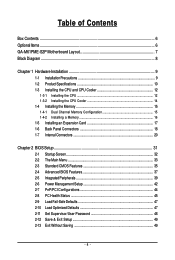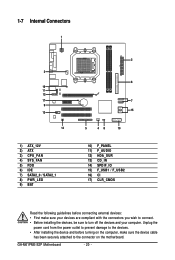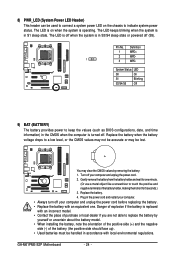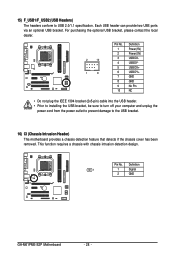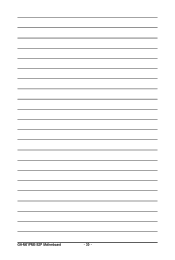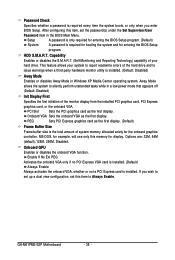Gigabyte GA-M61PME-S2P Support Question
Find answers below for this question about Gigabyte GA-M61PME-S2P.Need a Gigabyte GA-M61PME-S2P manual? We have 1 online manual for this item!
Question posted by jimkal67 on May 28th, 2021
Ga-p61pme-s2 Unlock Amd Athlon(tm) Ii X3 445
Current Answers
Answer #1: Posted by SonuKumar on May 28th, 2021 9:02 PM
https://www.overclock.net/threads/how-to-unlock-the-processor-amd-sempron-140-help.833264/
https://www.manualslib.com/manual/512793/Gigabyte-Ga-M68mt-S2.html?page=24
https://www.youtube.com/watch?v=VGKBXgbmCOk
https://www.youtube.com/watch?v=mLdcffAab6Y
https://www.youtube.com/watch?v=UH-cLy5LEtE
https://www.cpu-world.com/info/AMD/Unlocking_cores_and_L3.html
Please respond to my effort to provide you with the best possible solution by using the "Acceptable Solution" and/or the "Helpful" buttons when the answer has proven to be helpful.
Regards,
Sonu
Your search handyman for all e-support needs!!
Related Gigabyte GA-M61PME-S2P Manual Pages
Similar Questions
Where can I get Gigabyte GA M61SME-S2 chipset driver for windows 7 ? I cant find any even on the ...
how to install Gigabyte GA-G41MT-S2 Motherboard in my pc
Haa anyone done this yet? Is it safe on this board?