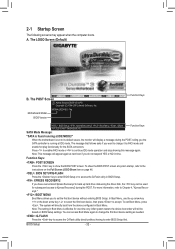Gigabyte GA-H67MA-UD2H-B3 Support Question
Find answers below for this question about Gigabyte GA-H67MA-UD2H-B3.Need a Gigabyte GA-H67MA-UD2H-B3 manual? We have 1 online manual for this item!
Question posted by timbear3 on July 13th, 2011
How To Connect An Ide Cd/dvd On This Board?
Current Answers
Answer #1: Posted by kcmjr on July 14th, 2011 9:27 AM
This board does not support IDE devices, only SATA.
What you will need to do is use an IDE to SATA converter such as this: http://www.newegg.com/Product/ProductList.aspx?Submit=ENE&DEPA=0&Order=BESTMATCH&Description=ide+to+sata+adapter&x=0&y=0
If your CD/DVD drive is a writer make sure you get a bi-directional adapter.
Licenses & Certifications: Microsoft, Cisco, VMware, Novell, FCC RF & Amateur Radio licensed.
Related Gigabyte GA-H67MA-UD2H-B3 Manual Pages
Similar Questions
Hoping for some help with my first build. Kit components listed online as 400.00 gaming computer. Ma...
what is the price in INR and from where purchase in india local or online.
Hello. I have a GIGABYTE GA-880GM-USB3 REV 3.1 and I like it with this one exception: I use a KVM ...
Motherboard: Gigabyte H67MA USB3 - B3