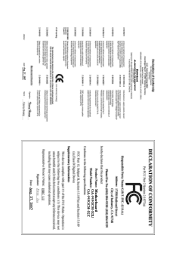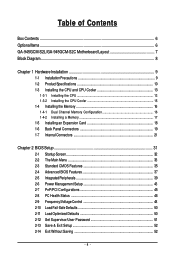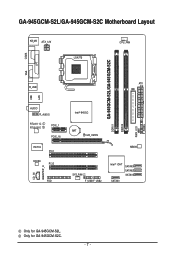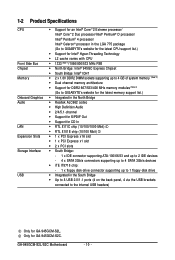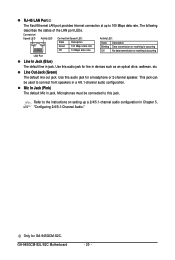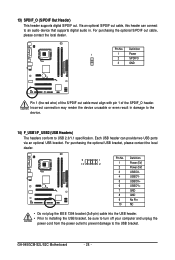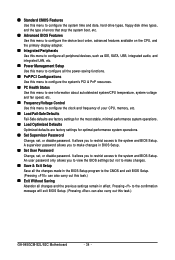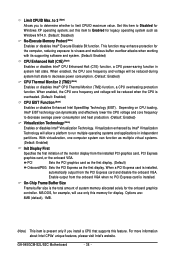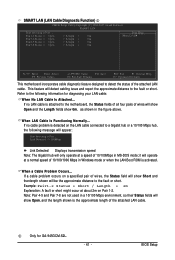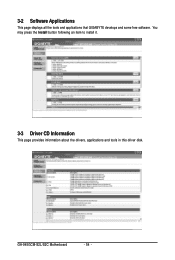Gigabyte GA-945GCM-S2L Support Question
Find answers below for this question about Gigabyte GA-945GCM-S2L.Need a Gigabyte GA-945GCM-S2L manual? We have 1 online manual for this item!
Question posted by deepakah on March 5th, 2012
Intermittent Display Audio O.k.
The person who posted this question about this Gigabyte product did not include a detailed explanation. Please use the "Request More Information" button to the right if more details would help you to answer this question.
Current Answers
Related Gigabyte GA-945GCM-S2L Manual Pages
Similar Questions
How To Manually Overclock Gigabyte Motherboard Ga-970a-ud3
(Posted by mk45Snowfl 9 years ago)
Will Ga-945gcm-s2l Support 1tb Hard Disk?
I have GA-945GCM-S2L board using with 80 gb hdd. Now I want to upgrade my HDD to 1 tb.Will GA-945GCM...
I have GA-945GCM-S2L board using with 80 gb hdd. Now I want to upgrade my HDD to 1 tb.Will GA-945GCM...
(Posted by asabhikumar 11 years ago)
Ga-945gcm-s2l Power Ic
i have GA-945GCM-S2L motherboard it has power problem where i found the power ic's
i have GA-945GCM-S2L motherboard it has power problem where i found the power ic's
(Posted by muthuravi74 11 years ago)
Delete Bios Password
i cant chage my boot priority and can't delete passord from biosmotherboard : GA 945gcm s2l
i cant chage my boot priority and can't delete passord from biosmotherboard : GA 945gcm s2l
(Posted by zhrqadri 12 years ago)