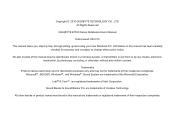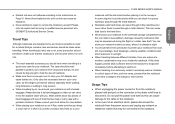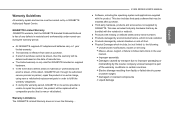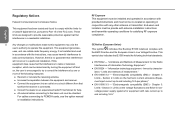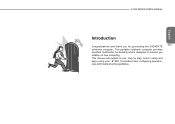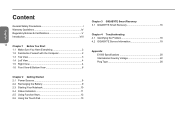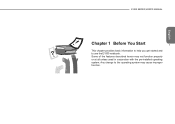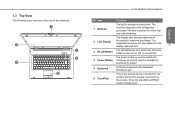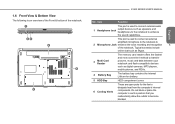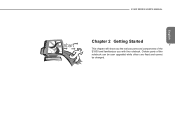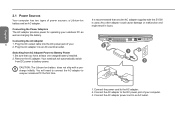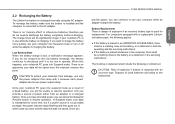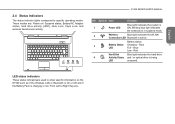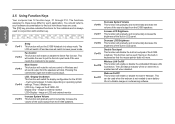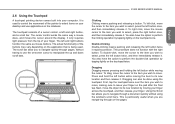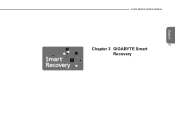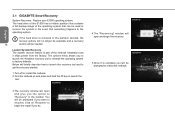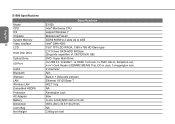Gigabyte E1500 Support Question
Find answers below for this question about Gigabyte E1500.Need a Gigabyte E1500 manual? We have 1 online manual for this item!
Question posted by machabehumulani on January 19th, 2015
How Do I Install Webcamp Drivers In My Lap Top
The person who posted this question about this Gigabyte product did not include a detailed explanation. Please use the "Request More Information" button to the right if more details would help you to answer this question.
Current Answers
Answer #1: Posted by Lowke on January 19th, 2015 3:25 AM
Watch the video link it help you to install webcam driver. This video link is not for the same laptop but it will help you.
Thanks
Hope it will help
Thanks
Related Gigabyte E1500 Manual Pages
Similar Questions
Gigabyte E1500 Laptop Battery
where i can get Gigabyte laptop battery ?
where i can get Gigabyte laptop battery ?
(Posted by bikramsanyal 9 years ago)
For The E1500 Where In My Laptop Is The Ram Module Located ?
(Posted by mongalimbia 10 years ago)
Whbuy Where Can I Buy A Replcement Battery In Pretria, Rsa For My E1500 Laptop?
(Posted by ssyssel 11 years ago)
How To Install Windows Xp On I1520m?
Iam not install windows xp on gigabyte i1520m
Iam not install windows xp on gigabyte i1520m
(Posted by kalpana 12 years ago)