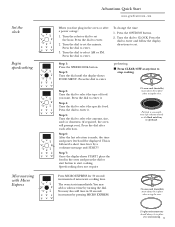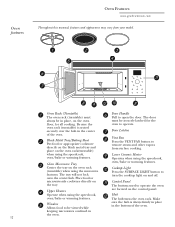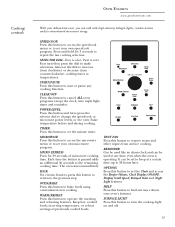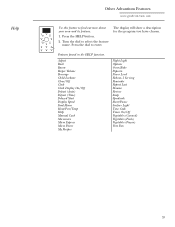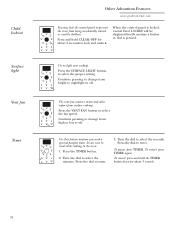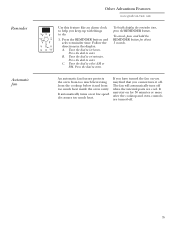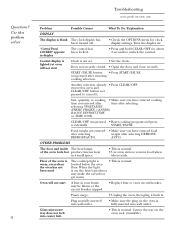GE SCA1001KSS Support Question
Find answers below for this question about GE SCA1001KSS - Profile Advantium 120 Above-the-Cooktop Oven.Need a GE SCA1001KSS manual? We have 2 online manuals for this item!
Question posted by amaez2011 on December 20th, 2015
Display Will Not Work
Control panel display will not work, only the "micro express" button will work. All that can be seen on display panel is a small microwave illuminated.
Current Answers
Answer #1: Posted by Odin on December 21st, 2015 8:47 AM
See http://www.repairclinic.com/RepairHelp/How-To-Fix-A-Microwave/70-3--U0NBMTAwMUtTUw==/GE-Microwave-buttons-not-working. Good luck!
Hope this is useful. Please don't forget to click the Accept This Answer button if you do accept it. My aim is to provide reliable helpful answers, not just a lot of them. See https://www.helpowl.com/profile/Odin.
Related GE SCA1001KSS Manual Pages
Similar Questions
Does My Advantium 120 Microwave Require A Charcoal Filter ?
(Posted by bloisr 2 years ago)
How Do I Replace Iterior Halogen Light Bulbwb25x10019 In Ge Profile Advantium®
How do I replace interior halogen light bulb in GE Profile Advantium 120 SCA1001KSS; Reviewed manual...
How do I replace interior halogen light bulb in GE Profile Advantium 120 SCA1001KSS; Reviewed manual...
(Posted by molshan52 10 years ago)
Ge Sca1001kss Advantium 120
GE SCA1001KSS Advantium 120 blows fuses. Need the kit which fixes this design flaw
GE SCA1001KSS Advantium 120 blows fuses. Need the kit which fixes this design flaw
(Posted by pennyengr 10 years ago)
Ge Advantium 120 Oven
Clicking noise coming from oven when not in use....I tried to reset it but it comes back
Clicking noise coming from oven when not in use....I tried to reset it but it comes back
(Posted by jdweygandt 13 years ago)
Ge Advantium 120 Microwave Convection
oven makes clicking noise all the time. noise coming from a diverter door that can be seen by removi...
oven makes clicking noise all the time. noise coming from a diverter door that can be seen by removi...
(Posted by roger4bsnursery 13 years ago)