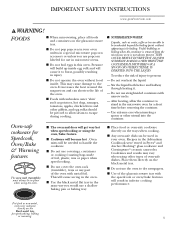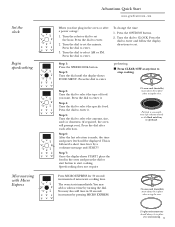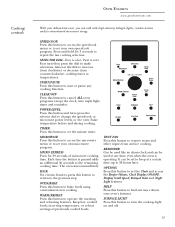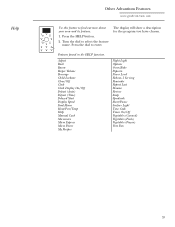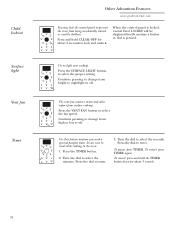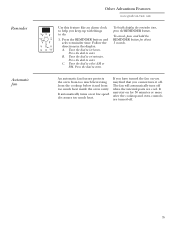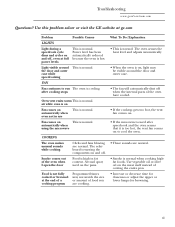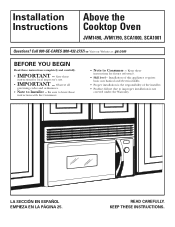GE SCA1001KSS Support Question
Find answers below for this question about GE SCA1001KSS - Profile Advantium 120 Above-the-Cooktop Oven.Need a GE SCA1001KSS manual? We have 2 online manuals for this item!
Question posted by jdweygandt on April 9th, 2011
Ge Advantium 120 Oven
Clicking noise coming from oven when not in use....I tried to reset it but it comes back
Current Answers
Related GE SCA1001KSS Manual Pages
Similar Questions
Does My Advantium 120 Microwave Require A Charcoal Filter ?
(Posted by bloisr 2 years ago)
General Electric Advantium 120 Microwave Won't Heat
(Posted by comefle 9 years ago)
Ge Sca1001kss Advantium 120
GE SCA1001KSS Advantium 120 blows fuses. Need the kit which fixes this design flaw
GE SCA1001KSS Advantium 120 blows fuses. Need the kit which fixes this design flaw
(Posted by pennyengr 10 years ago)
Ge Jgp975sekss Cooktop Burner Click But No Spark/light.
my burner won't light. no spark on white igniter like other burners. cleaned burner parts, no gunk b...
my burner won't light. no spark on white igniter like other burners. cleaned burner parts, no gunk b...
(Posted by bird0616 11 years ago)
Ge Advantium 120 Microwave Convection
oven makes clicking noise all the time. noise coming from a diverter door that can be seen by removi...
oven makes clicking noise all the time. noise coming from a diverter door that can be seen by removi...
(Posted by roger4bsnursery 13 years ago)