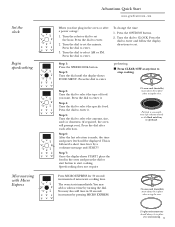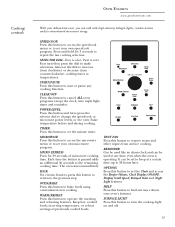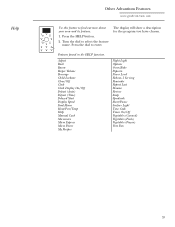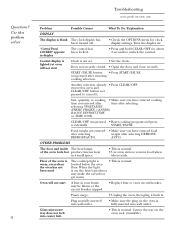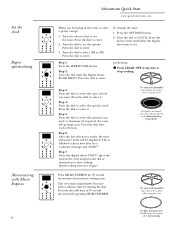GE SCA1000 Support Question
Find answers below for this question about GE SCA1000 - Profile: 1.4 cu. Ft. Advantium Microwave Oven.Need a GE SCA1000 manual? We have 3 online manuals for this item!
Question posted by Ray1018 on January 26th, 2011
Advantium 120 Model Sca1000 No Power. Outlet Had Power.
Advantium 120 model SCA1000 no power. Outlet had power.
Current Answers
Related GE SCA1000 Manual Pages
Similar Questions
What Is The Model That Replaces Ge Je2160wf03 2.1 Cu. Ft. Microwave Oven.?
(Posted by WLGLADSON 11 years ago)
Do You Have This In Black --and The Price
I WANT THIS MICROWAVE OVEN IN BLACK -JVM3670BF/CF/WF-GE PROFILE 36 SPACEMAKER 1.8 CU. FT. OVER-THE-R...
I WANT THIS MICROWAVE OVEN IN BLACK -JVM3670BF/CF/WF-GE PROFILE 36 SPACEMAKER 1.8 CU. FT. OVER-THE-R...
(Posted by rmc502 12 years ago)
What Is The Diference Between Ge Advantium 120 Models:sca1001hss And Sca1001kss
(Posted by strendic 12 years ago)