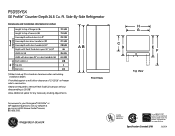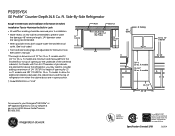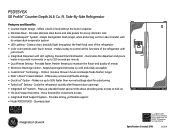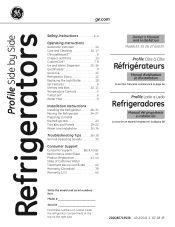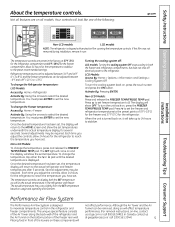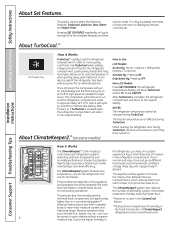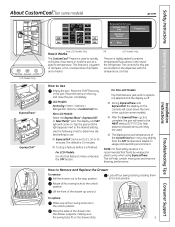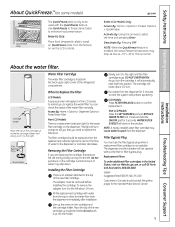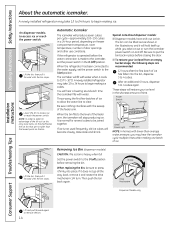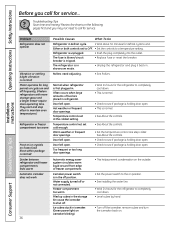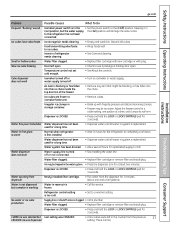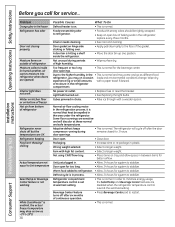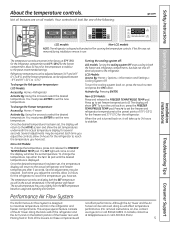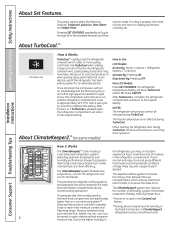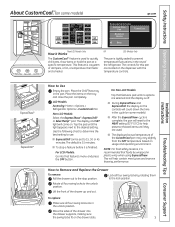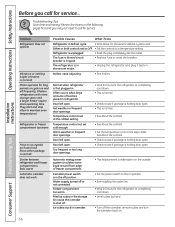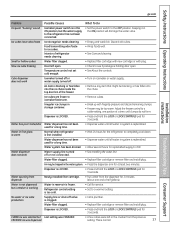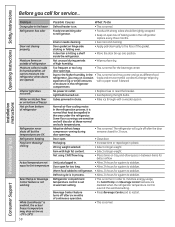GE PSDS5YGXSS Support Question
Find answers below for this question about GE PSDS5YGXSS - 24.6 cu. Ft. Refrigerator.Need a GE PSDS5YGXSS manual? We have 4 online manuals for this item!
Question posted by clskinner on February 8th, 2013
Refrigerator Has Stopped Working...
Please help, the Refridgerator would struggle to keep items in the refridgerator cold...often running between 45-50 degrees. Finally, the entire system has stopped working. Power still works, screen is up and running. I have orered a new fridge for now, but do not want to toss this away. Please help with what the issue could be. Does this sound like a motherboard problem?
Current Answers
Related GE PSDS5YGXSS Manual Pages
Similar Questions
Ge Profile Refridgerator Psds5ygxcfss Coils Icing Up. Freezer Works Ok
Icing inside the refridgerator coils causing higher internal temperatures. Freezer works as advertiz...
Icing inside the refridgerator coils causing higher internal temperatures. Freezer works as advertiz...
(Posted by dskovinski356 10 years ago)
Display Will Noyt Light Up , Fridge Won't Work. Inside Light Works.
(Posted by DRBITO 10 years ago)
Can I Turn Off My Freezer On My 18 Cu Ft Ge Profile Refrigerator
(Posted by zachgBeth 10 years ago)
My Water Dispenser Stopped Working , Then The Freezer And Fridge Stopped Working
A couple weeks ago my water dispenser stopped working. The ice portion of the dispenser did still wo...
A couple weeks ago my water dispenser stopped working. The ice portion of the dispenser did still wo...
(Posted by bnjsweetie98 12 years ago)