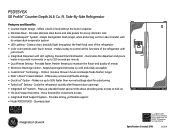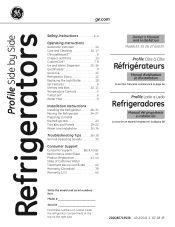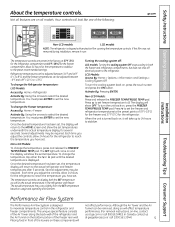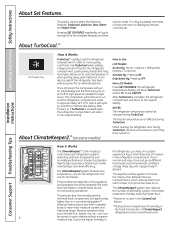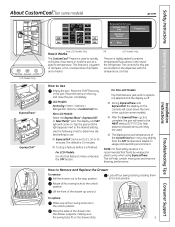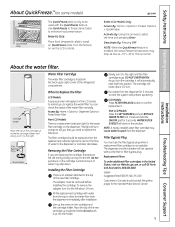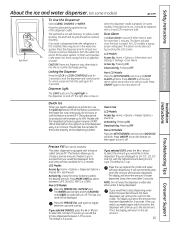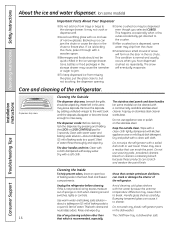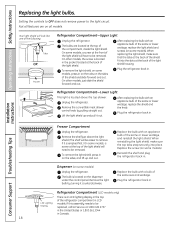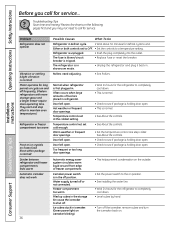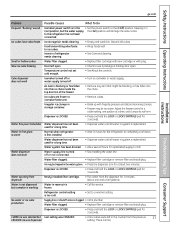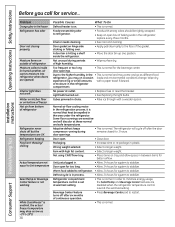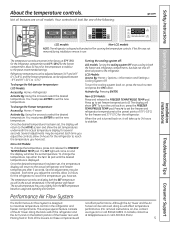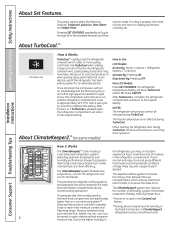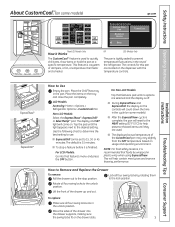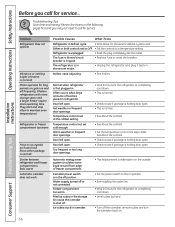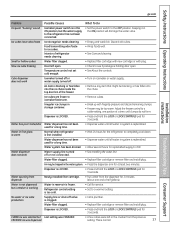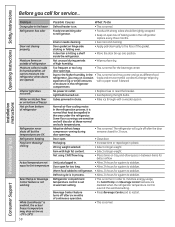GE PSDS5YGXSS Support Question
Find answers below for this question about GE PSDS5YGXSS - 24.6 cu. Ft. Refrigerator.Need a GE PSDS5YGXSS manual? We have 4 online manuals for this item!
Question posted by DRBITO on November 11th, 2013
Display Will Noyt Light Up , Fridge Won't Work. Inside Light Works.
The person who posted this question about this GE product did not include a detailed explanation. Please use the "Request More Information" button to the right if more details would help you to answer this question.
Current Answers
Related GE PSDS5YGXSS Manual Pages
Similar Questions
Ge Model Psds5ygxbfss Freezer Is Fine, Fridge Running Warm At 47*.
I have replaced the freezer defrost heater and all thermistors. Checked condenser coils, condenser f...
I have replaced the freezer defrost heater and all thermistors. Checked condenser coils, condenser f...
(Posted by theb00m 2 years ago)
Red Lock Light On General Electric Washer
GE clothes washer. Model # Wbvh5200joww. A red lock symbol is on my washer, the only thing that work...
GE clothes washer. Model # Wbvh5200joww. A red lock symbol is on my washer, the only thing that work...
(Posted by Anonymous-161959 7 years ago)
What Is The Part # For The Light Shield (lower) In Ge Gsh25jsdss Refrigerator.
(Posted by Dterrell0816 10 years ago)
Ge Profile Refridgerator Psds5ygxcfss Coils Icing Up. Freezer Works Ok
Icing inside the refridgerator coils causing higher internal temperatures. Freezer works as advertiz...
Icing inside the refridgerator coils causing higher internal temperatures. Freezer works as advertiz...
(Posted by dskovinski356 10 years ago)
Refrigerator Has Stopped Working...
Please help, the Refridgerator would struggle to keep items in the refridgerator cold...often runnin...
Please help, the Refridgerator would struggle to keep items in the refridgerator cold...often runnin...
(Posted by clskinner 11 years ago)