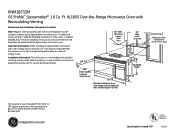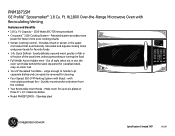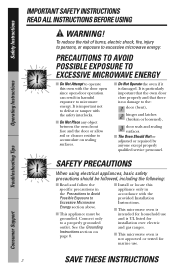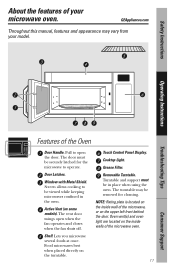GE PNM1871SMSS Support Question
Find answers below for this question about GE PNM1871SMSS.Need a GE PNM1871SMSS manual? We have 3 online manuals for this item!
Question posted by nbleafer on August 13th, 2015
Every So Often The Microwave Starts Beeping And You Cannot Reset The Controls.
The only way I can reset the controls is to unplug the unit for a while (1 Hour) then I can reset the clock and the microwave will work. This is a new problem. Do you have an answer.The model is PNM1871SMSS it is 5 yearsold
Current Answers
Answer #1: Posted by Odin on August 13th, 2015 7:02 AM
Go to http://www.repairclinic.com/RepairHelp/Microwave-Repair/6-3--UE5NMTg3MVNNU1M=/GE-Microwave-Troubleshooting. The links most likely to solve are those listed sixth and seventh.
Hope this is useful. Please don't forget to click the Accept This Answer button if you do accept it. My aim is to provide reliable helpful answers, not just a lot of them. See https://www.helpowl.com/profile/Odin.
Related GE PNM1871SMSS Manual Pages
Similar Questions
How Do The Thermal Cut-offs In Microwave Work
(Posted by valab 9 years ago)
Microwave Works But Does Not Heat
(Posted by hallKx 10 years ago)
Why # 6,8,9 Start And Stop Is Not Working . Micro Ge Pnm 1871
Can't set time. Keys # 6,7,8 and startare not working, thus can't use the oven. Also, in left lower ...
Can't set time. Keys # 6,7,8 and startare not working, thus can't use the oven. Also, in left lower ...
(Posted by drk185 11 years ago)
Ge Pnm1871smss Abruptly Stopped Working
Panel buttons do not work - no light inside. There is power to the outlet. Is there an internal fuse...
Panel buttons do not work - no light inside. There is power to the outlet. Is there an internal fuse...
(Posted by pward76 12 years ago)
Microwave Works But Wont Heat Any Thing Up Power Level Is At 10
(Posted by glennco1 12 years ago)