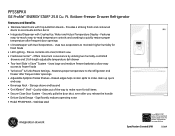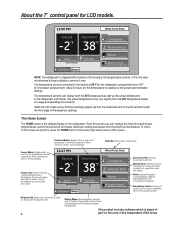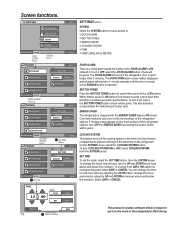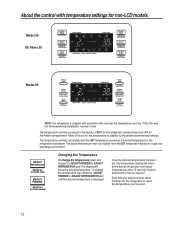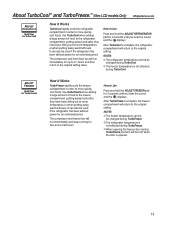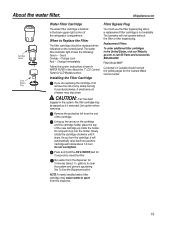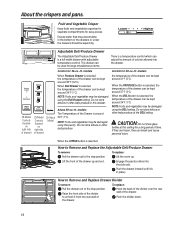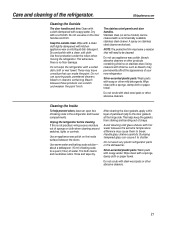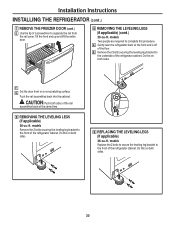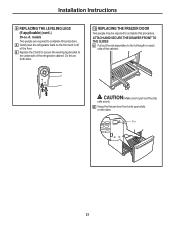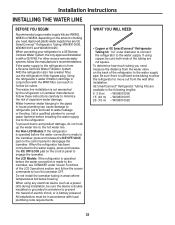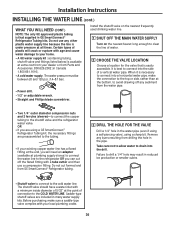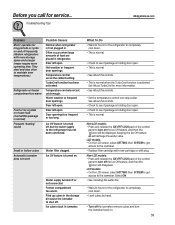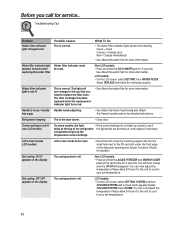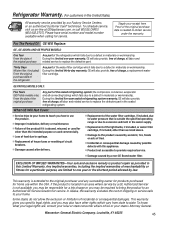GE PFSS6PKX Support Question
Find answers below for this question about GE PFSS6PKX - Profile: 25.8 cu. Ft. Refrigerator.Need a GE PFSS6PKX manual? We have 2 online manuals for this item!
Question posted by nkc4cjc on June 26th, 2011
Where Is The Power Switch Located On The Model Gsh22jszss. Ice Maker Not Working
The person who posted this question about this GE product did not include a detailed explanation. Please use the "Request More Information" button to the right if more details would help you to answer this question.
Current Answers
Related GE PFSS6PKX Manual Pages
Similar Questions
Ice Maker Quit ...
Ice maker quit , changed water filter , still won't make ice ... can't find anything on how to chang...
Ice maker quit , changed water filter , still won't make ice ... can't find anything on how to chang...
(Posted by Vgnolan 4 years ago)
Broken Ice Maker
there is a round white part in the ice maker that is cracked and no longer turns with the silver pie...
there is a round white part in the ice maker that is cracked and no longer turns with the silver pie...
(Posted by rmagnusen 9 years ago)
Ice Maker Working But No Water Dispensing.
Just got this fridge yesterday. Hooked up to existing water line. Ice maker is working ok but I can'...
Just got this fridge yesterday. Hooked up to existing water line. Ice maker is working ok but I can'...
(Posted by sjroberts5 9 years ago)
How The Ice Maker Work?
jUST I MOVED HERE . Clean refri. but no ice in the container. What I have to press or do
jUST I MOVED HERE . Clean refri. but no ice in the container. What I have to press or do
(Posted by acarolina57 10 years ago)
Ice Maker
My ice maker is making only a small amount of ice cubes. I checked my temperature settings and they ...
My ice maker is making only a small amount of ice cubes. I checked my temperature settings and they ...
(Posted by mthyg 12 years ago)