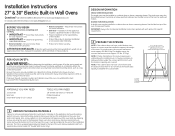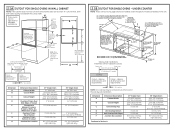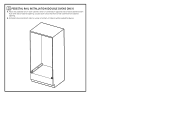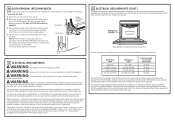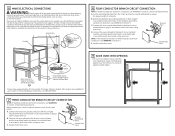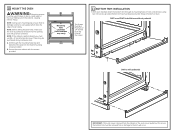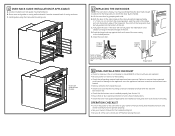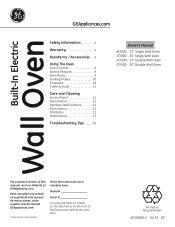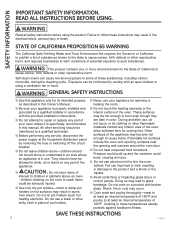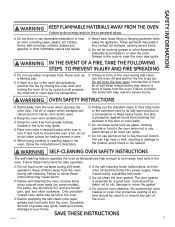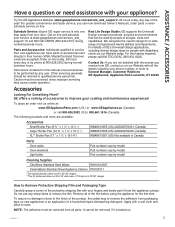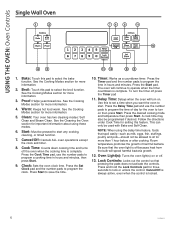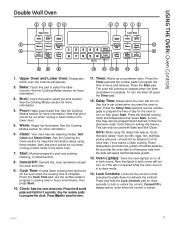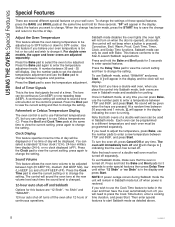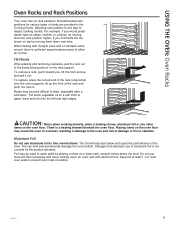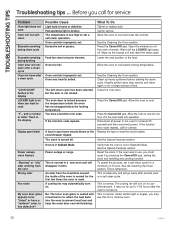GE JK3500SFSS Support Question
Find answers below for this question about GE JK3500SFSS.Need a GE JK3500SFSS manual? We have 3 online manuals for this item!
Question posted by Mjmoss3 on February 1st, 2016
Timer Doesn't Work
Timer does't work just get a error code 9.59 or the timer doesn't start count down.
Current Answers
Answer #1: Posted by TommyKervz on February 3rd, 2016 8:59 AM
This code usually means that a component has failed somewhere in the door lock circuit. Sometimes shutting off the circuit breaker that the range or oven is connected to for 30 seconds will clear the fault, error or function code, however there are some cases when further service may be required. If you would like to schedule a service appointment, please contact GE Consumer Service at 1-800-432-2737 or schedule a service appointment on-line
Related GE JK3500SFSS Manual Pages
Similar Questions
Reset Of Time
I nned to reset the time on my oven. I believe I am correct to push simultaneously broil and bake on...
I nned to reset the time on my oven. I believe I am correct to push simultaneously broil and bake on...
(Posted by 4becks1234 8 years ago)
Cannot Get The Countdown Timer To Work On New Jt3000 Oven
(Posted by Anonymous-146791 9 years ago)
After Self Cleaning Oven On Ge Profile Range F7 Appears On Screen Is That Error
after cleaning oven F7 appears and no other buttons work is F7 an error code and how to I fix it
after cleaning oven F7 appears and no other buttons work is F7 an error code and how to I fix it
(Posted by joedbeavers 10 years ago)
Hot Oven
My Ge Pk916mss Is Getting Too Hot (by A Lot!) In The Bake Mode. I Think It May Be Staying In Preheat...
My Ge Pk916mss Is Getting Too Hot (by A Lot!) In The Bake Mode. I Think It May Be Staying In Preheat...
(Posted by cmoorse 10 years ago)
The Power To The Microwave Does Not Work, But The Lower Oven Is.
The microwave ovewn is not working but the lower standard oven works correctly. The microwave screen...
The microwave ovewn is not working but the lower standard oven works correctly. The microwave screen...
(Posted by richardfoltz1947 11 years ago)