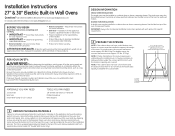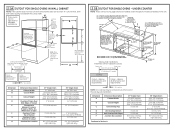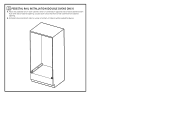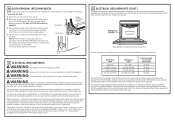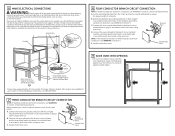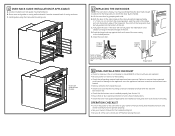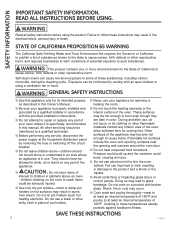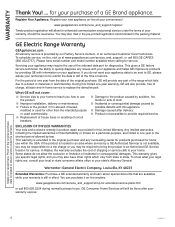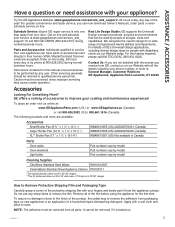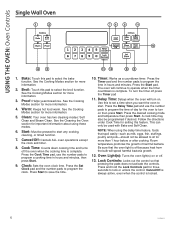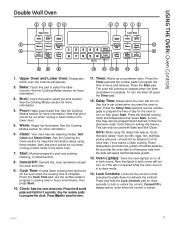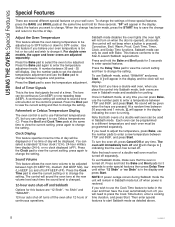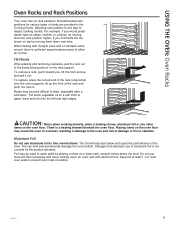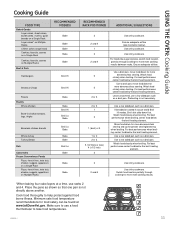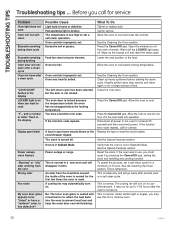GE JK3500SFSS Support Question
Find answers below for this question about GE JK3500SFSS.Need a GE JK3500SFSS manual? We have 3 online manuals for this item!
Question posted by 4becks1234 on August 23rd, 2015
Reset Of Time
Current Answers
Answer #1: Posted by lawDaimy on August 24th, 2015 5:15 AM
Follow the Steps to set Clock:
Press the Set Clock pad and number pads to program the clock.
Then Press Start to Save the Time.
For more assistance check attachment image given below:
Thanks.
Supporting Image
You can click the image below to enlargelawDaimy
Related GE JK3500SFSS Manual Pages
Similar Questions
The microwave ovewn is not working but the lower standard oven works correctly. The microwave screen...
ge jks10 built in oven can i use the bake pad - start/on to set a preheat temperature and when the ...