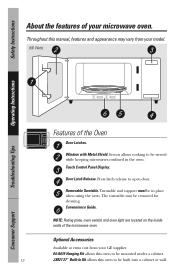GE JEM31BF Support Question
Find answers below for this question about GE JEM31BF - Spacemaker II Microwave Oven.Need a GE JEM31BF manual? We have 1 online manual for this item!
Question posted by weckhardt on November 24th, 2011
What Is The Current Equivalent To A Ge Spacemaker Ii Sensor Model Jem31bf01
The person who posted this question about this GE product did not include a detailed explanation. Please use the "Request More Information" button to the right if more details would help you to answer this question.
Current Answers
Related GE JEM31BF Manual Pages
Similar Questions
How Do You Know If A Fuse Is Blown? Micro Made A Big Noise , Doesn't Heat
(Posted by linloen 9 years ago)
Ge Spacemaker Microwave Oven Model Jvm1540 Turns On When The Door Opens
(Posted by stvrpetrk 9 years ago)
Availability Of Trim Kit
Does GE make a trim kit for the GE Profile Spacemaker - JEM31BF01?
Does GE make a trim kit for the GE Profile Spacemaker - JEM31BF01?
(Posted by cunnane99 11 years ago)
Ge Spacemaker Microwave Oven
I have General Electric Spacemaker Microwave Oven model replace general electric Model JVM 1730, ...
I have General Electric Spacemaker Microwave Oven model replace general electric Model JVM 1730, ...
(Posted by snissim1 11 years ago)