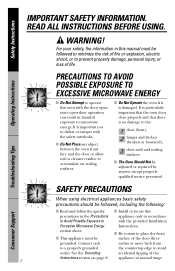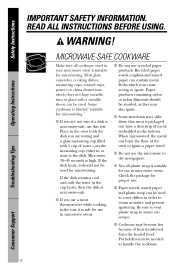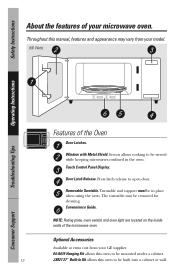GE JEM31BF - Spacemaker II Microwave Oven Support and Manuals
Get Help and Manuals for this General Electric item

Most Recent GE JEM31BF Questions
How Do You Know If A Fuse Is Blown? Micro Made A Big Noise , Doesn't Heat
(Posted by linloen 9 years ago)
How Many Cu Ft Is This One? I Want To Replace With Same Size
(Posted by linloen 9 years ago)
Display Planel
Microwave display shows a small picture of the microwave and buttons and with that showing, no butto...
Microwave display shows a small picture of the microwave and buttons and with that showing, no butto...
(Posted by maryannf50 10 years ago)
Availability Of Trim Kit
Does GE make a trim kit for the GE Profile Spacemaker - JEM31BF01?
Does GE make a trim kit for the GE Profile Spacemaker - JEM31BF01?
(Posted by cunnane99 11 years ago)
Popular GE JEM31BF Manual Pages
GE JEM31BF Reviews
We have not received any reviews for GE yet.