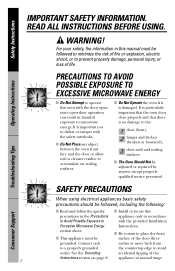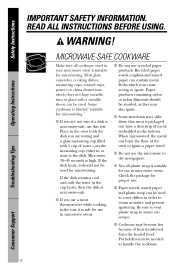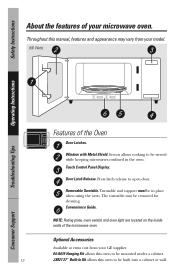GE JEM31BF Support Question
Find answers below for this question about GE JEM31BF - Spacemaker II Microwave Oven.Need a GE JEM31BF manual? We have 1 online manual for this item!
Question posted by maryannf50 on April 12th, 2014
Display Planel
Microwave display shows a small picture of the microwave and buttons and with that showing, no buttons will work and the microwave will not turn off. The only way to stop it, is to leave the door open and the light is on. Is there a way to fix this?
Current Answers
Related GE JEM31BF Manual Pages
Similar Questions
How Do You Know If A Fuse Is Blown? Micro Made A Big Noise , Doesn't Heat
(Posted by linloen 9 years ago)
Ge Spacemaker Microwave Oven Model Jvm1540 Turns On When The Door Opens
(Posted by stvrpetrk 9 years ago)
What Is The Current Equivalent To A Ge Spacemaker Ii Sensor Model Jem31bf01
(Posted by weckhardt 12 years ago)
My Newly Installed Microwave Oven Xl1800 Vent Door Opens And Closes All The Time
(Posted by jshurgala 12 years ago)