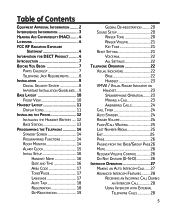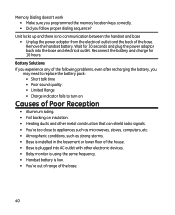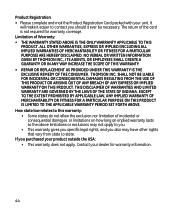GE Goog 411 Support Question
Find answers below for this question about GE Goog 411 - Dect 6.0 Digital Dual Keypad.Need a GE Goog 411 manual? We have 1 online manual for this item!
Question posted by hope4themissing on February 1st, 2013
Answering Machine Time Limit
How to set a time limit for a caller leaving a message.
Current Answers
Related GE Goog 411 Manual Pages
Similar Questions
Answering Machine Dosen't Work
the answering machine on my digital messaging system will not receive incoming calls.
the answering machine on my digital messaging system will not receive incoming calls.
(Posted by gfcreations31451 10 years ago)
Answering Machine Date/time
I need to correct the time/date on the answering machine
I need to correct the time/date on the answering machine
(Posted by macsingle9 11 years ago)
Answering Machine Problem With #27958
After a recent power outage(Hurricane Irene) the answering machine will not work. The display reads ...
After a recent power outage(Hurricane Irene) the answering machine will not work. The display reads ...
(Posted by blarkin 12 years ago)
Answering Machine Problem. Model 27958
When we got our power and cable back after Hurricane Irene our Answering machine was locked up....I ...
When we got our power and cable back after Hurricane Irene our Answering machine was locked up....I ...
(Posted by ejh999 12 years ago)
My Phone Will Not Ring But It Will Dial Out.
my GE dect 6.0difital dual keypad model no.28851fe2-a,is calling out but it will not ring nor light ...
my GE dect 6.0difital dual keypad model no.28851fe2-a,is calling out but it will not ring nor light ...
(Posted by codysmith1992 12 years ago)