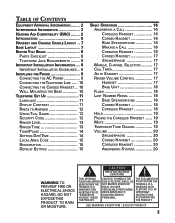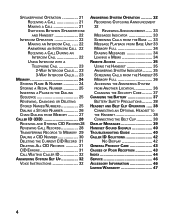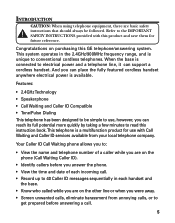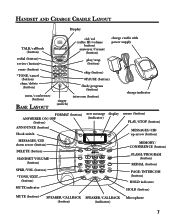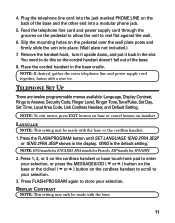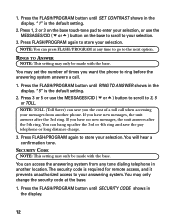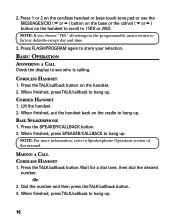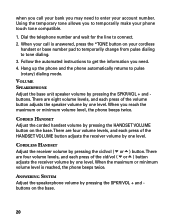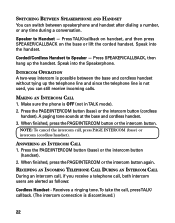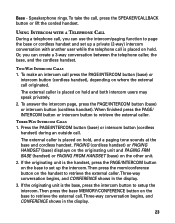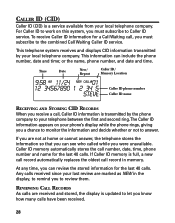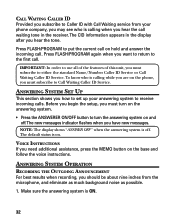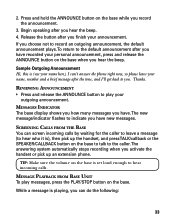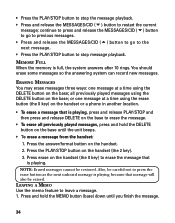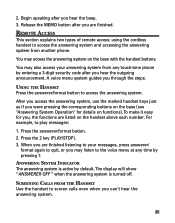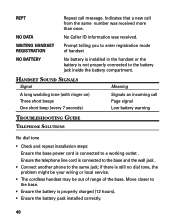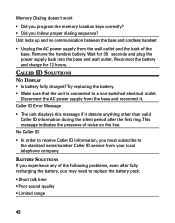GE 27958GE1 Support Question
Find answers below for this question about GE 27958GE1 - 2.4 GHz Analog Cordless Speakerphone.Need a GE 27958GE1 manual? We have 1 online manual for this item!
Question posted by blarkin on September 15th, 2011
Answering Machine Problem With #27958
After a recent power outage(Hurricane Irene) the answering machine will not work. The display reads "Initialization". I went back and did all the steps for phone setup (pg11 on in manual) and then to page 31. The ans. on/off does not display. The display then goes back to "Initialization". Any suggestions? Thanks!
Current Answers
Related GE 27958GE1 Manual Pages
Similar Questions
I Have This Phone And The Answering Machine Works But The Handsets Dont. No Dial
I cant even get a noise out of the handsets . No dial tone no beeps no anything The answering machin...
I cant even get a noise out of the handsets . No dial tone no beeps no anything The answering machin...
(Posted by plkeith 10 years ago)
Ge 27958 Answering Machine Does Not Work Keep Getting Muted Message
Ge 27958 answering machine does not work
Ge 27958 answering machine does not work
(Posted by zimmett 11 years ago)
How Do I Change Number O Rings Before Answering Machine Comes On?
(Posted by Anonymous-42151 12 years ago)
Answering Machine Problem. Model 27958
When we got our power and cable back after Hurricane Irene our Answering machine was locked up....I ...
When we got our power and cable back after Hurricane Irene our Answering machine was locked up....I ...
(Posted by ejh999 12 years ago)
Blank Screen
A recent power outage caused screen to go blank; on but without display. Alsonot responding to press...
A recent power outage caused screen to go blank; on but without display. Alsonot responding to press...
(Posted by ricknogu 13 years ago)