GE 29484GE2 Support Question
Find answers below for this question about GE 29484GE2.Need a GE 29484GE2 manual? We have 1 online manual for this item!
Question posted by service7 on July 7th, 2011
Fax Plugged Into Data Port
We have two phone lines - in hunt; our fax is plugged into the Data Port. When on a call on line one and a call comes in on line two, each time the line rings the conversation on line one is disrupted.
We unplugged the fax from the data port and the problem went away.
Is there a "fix" for when the fax is plugged in?
Current Answers
There are currently no answers that have been posted for this question.
Be the first to post an answer! Remember that you can earn up to 1,100 points for every answer you submit. The better the quality of your answer, the better chance it has to be accepted.
Be the first to post an answer! Remember that you can earn up to 1,100 points for every answer you submit. The better the quality of your answer, the better chance it has to be accepted.
Related GE 29484GE2 Manual Pages
User Guide - Page 2


...requirements adopted by the telephone company. • Party lines are subject to state tariffs, and therefore, you may...ring when your right to bring a complaint to the Commission pursuant to correct the situation; Where prior notice is a label indicating, among other information, the US number and Ringer Equivalence Number (REN) for details.
A compliant telephone cord and modular plug...
User Guide - Page 4


... 6 Telephone Jack Requirements 6 Important Installation Information 6 Installing the Phone 7 Connecting the AC (Electrical) Power........7 Connecting Lines 1+2 to One Dual-Line Phone Jack 7 Connecting Lines 1+2 to Two Single-Line Phone Jacks 7 Attaching the Desktop Pedestal 8 Attaching the Wall Mount ... Mode 22 Setting the Incoming Call Tone 22 Reset to Default Settings 22 Data Port 23
User Guide - Page 6


...
Handset Handset
line cord adaptor mounting pedestal cord
M1 M2 M3 M4 SET
M5 M6 M7 M8 LOWER
STORE REDIAL
VOLUME FLASH
1
2 ABC
3 DEF
4 GHI
5 JKL
6 MNO
7 PQRS
8 TUV
9 WXYZ
*
0 OPER
#
HEADSET
MUTE
SPEAKER
CONF
LINE 2 LINE 1 HOLD
Base
Telephone Jack Requirements
Wall plate
To properly connect your phone to the phone such as faxes, other phones, or modems...
User Guide - Page 7


... back of the phone labeled LINE 1+2.
2.
Connecting Lines 1+2 to the one dual-line jack. Then plug the other end of the straight telephone line cord to a dual line wall phone jack.
Tone dialing....
LINE 1+2
Connecting Lines 1+2 to Two Single-Line Phone Jacks
NOTE: If you have two single-line wall jacks, you can be purchased from memory, Visual ring indicator only for Line 1. Using...
User Guide - Page 8


Adaptor/ coupler on the rounded edge of the pedestal into place.
Attaching the Wall Mount Pedestal
1. Turn the phone over so that the flat side is facing upwards.
3. Thread the telephone line cord through the groove on the pedestal over so that the flat side is facing upwards.
3. Turn the mounting pedestal so that...
User Guide - Page 9
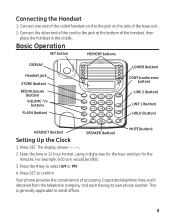
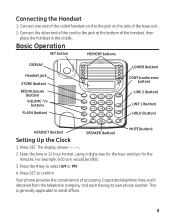
... offices.
would be 0900.
3.
Connect one end of the base unit.
2. Enter the time in the cradle. Connect the other end of the cord to the jack at the bottom of accessing 2 separate telephone lines, each obtained from the telephone company and each having its own phone number. Connecting the Handset
1. For example, 9:00 a.m.
User Guide - Page 10


...Wait for three ring cycles) through the handset receiver, speakerphone, or headset. NOTE: Once you will hear an incoming call comes in on one ...step. Press SPEAKER when finished. NOTE: When you don't want to confirm setting. Press the STORE button to
decrease the contrast by one line and another call tone (two beeps for a dial tone then dial a phone...
User Guide - Page 11
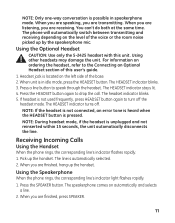
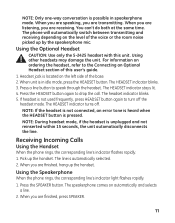
... the phone rings, the corresponding line's indicator flashes rapidly. 1. NOTE: Only one-way conversation is possible in idle mode, press the HEADSET button. You can't do both at the same time. The... tone is heard when the HEADSET button is unplugged and not reinserted within 15 seconds, the unit automatically disconnects the line. The line is in speakerphone mode. Press the SPEAKER button...
User Guide - Page 12


... again to the handset, pick up , then resume your conversation on the same phone or a different phone connected to suspend the active line(s), replace the handset on hold first.
Press the line button.
When the phone rings, the corresponding line's indicator flashes rapidly. 1. A conversation can be disconnected if you to the same line.
12 Hold
Hold allows you press another...
User Guide - Page 13


... customer calling services that require tone dialing (such as Call Waiting. TIP: Temporary Tone can also be picked up or select another line button. The LINE indicator flashes green and the phone emits a beep every 30 seconds as telebanking and long distance.
The pause is helpful when accessing custom calling services such as...
User Guide - Page 16


... speakerphone. Likewise, when you the status of each line. Line Status Indicators
Your two-line phone is designed for ease of use and convenience during a conversation, you are receiving. When the indicator light is OFF Blinking Green Flashing Red Solid Green Solid Red
It Means The line is ringing).
The speakerphone automatically switches between transmitting and receiving...
User Guide - Page 17


... comes on .
17 Press the SPEAKER button when finished. You can't do both at one -way conversation is in use. The headset indicator turns on automatically and selects
a line....button again. Receiving a Call
When the phone rings, the corresponding line's indicator flashes rapidly. 1. Press the SPEAKER button and the phone selects an open line. 2. The speakerphone or headset
turns off...
User Guide - Page 18


... memory, press the LOWER button.
Press STORE again. 4.
Press the STORE button. Enter the phone number you want to change the stored number, simply enter the new number over the old number... procedure at any additional numbers you have stored in this location in tone. Repeat steps 1-5 for any time, press STORE twice or place the handset on . Storing a Number
1. If you want to write...
User Guide - Page 19


... must enter codes to access your bank's information line). The pause time is to be stored as another memory location stored in one of phone numbers in separate memory locations by combining them in...ID).
7
Where entire sequence is 4 seconds, if you must dial a 9 to get an outside line or when you need an additional 4 seconds, press the REDIAL/pause button again when storing the pause ...
User Guide - Page 20


...number of digits you must dial several sequences of approximately one second will stop.
Press the line you want to call. Press the memory button for a dial tone.
4. Chain Dialing
...useful when you can store in a single memory location, it is encountered during Memory Dialing, the phone generates a flash, or delay, and continues dialing the remainder of a custom calling request, such ...
User Guide - Page 21


... select a ringer tone 0 through 4 (selecting 0 turns the ringer off or select one of long distance company Authorization code (ID) Long distance phone number Using: 1. Press memory location 7. 4. Press STORE. NOTE: The line indicators continue to clear it in Store Mode.
2. Press the STORE button twice.
2. If you want to flash for both...
User Guide - Page 22


... the call tone on or off:
NOTE: If you set your phone to confirm. Press # to the default setting, if desired. Setting the Dialing Mode
1. Press STORE again. 4. Default settings are on one line and another call comes in on another line, you will be shown in the display for 15 seconds after you...
User Guide - Page 23
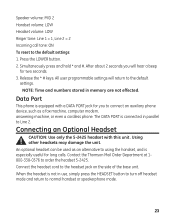
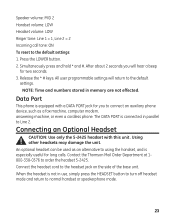
... with a DATA PORT jack for you will return to Line 2. Using other headsets may damage the unit.
When the headset is not in memory are not effected. Connect the headset cord to normal handset or speakerphone mode.
23 An optional headset can be used as a fax machine, computer modem, answering machine, or even a cordless phone. Press...
User Guide - Page 24


...cord inserted properly and securely? • Is MUTE on your wiring or local service. If there is in PULSE mode. Phone dials in pulse with pulse service • Make sure the PHONE is no dial tone in TONE mode.
Phone does not ring... phones on ?
Phone won't dial out with tone service • Make sure the PHONE is lifted? • Check the SPEAKER button. Try unplugging some phones....
User Guide - Page 27


...the Ringer Settings 22 Conference Calls 15 Connecting and Conferencing 15 Connecting an Optional Headset 23 Connecting Lines 1+2 to One Dual-Line Phone
Jack 7 Connecting Lines 1+2 to Two Single-Line
Phone Jacks 7 Connecting the AC (Electrical) Power 7 Connecting the Handset 9
D
Data Port 23 Deleting Numbers Stored in Memory 21 Dialing a Stored Number 20 Disconnecting Both Parties 15 Disconnecting...
Similar Questions
Cordless Phone Operation
How to change number of rings on corded phone 2-9267GE-3
How to change number of rings on corded phone 2-9267GE-3
(Posted by thomaspotts 8 years ago)
How Do I Setup Voicemail For The Ge 29369ge1 Corded Phone?
(Posted by sidedrive123 12 years ago)
Is This Phone A Caller Id Phone? That Is, Is It Set Up To Allow Caller Id?
(Posted by buchanan 12 years ago)
I Need Manual For Ge 29267ge2 Cord Phone!!
Need the above manual Please!
Need the above manual Please!
(Posted by chucknorrissf 12 years ago)

