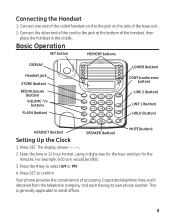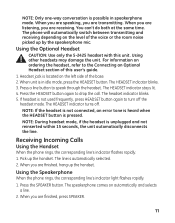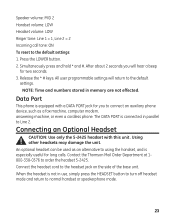GE 29484GE2 Support Question
Find answers below for this question about GE 29484GE2.Need a GE 29484GE2 manual? We have 1 online manual for this item!
Question posted by kaymb58 on September 20th, 2012
How Do You Set Up Voice Mail On This Phone?
The person who posted this question about this GE product did not include a detailed explanation. Please use the "Request More Information" button to the right if more details would help you to answer this question.
Current Answers
Related GE 29484GE2 Manual Pages
Similar Questions
Clock Setting
How do I change the clock time and also AM/PM settings
How do I change the clock time and also AM/PM settings
(Posted by bds74sds 12 years ago)
Phone Messages
I use my desk phone for business purposes. I recently was off a day and after only 15 voice mails it...
I use my desk phone for business purposes. I recently was off a day and after only 15 voice mails it...
(Posted by ellenabell 12 years ago)
Is This Phone A Caller Id Phone? That Is, Is It Set Up To Allow Caller Id?
(Posted by buchanan 12 years ago)
How Do I
reprogram the phone and get the clock to also do am time on clock. and how do i delet numbers progra...
reprogram the phone and get the clock to also do am time on clock. and how do i delet numbers progra...
(Posted by turbokitty67 12 years ago)
Do These Phones Have Voice Mail ? And Caller Id?
(Posted by info50522 13 years ago)