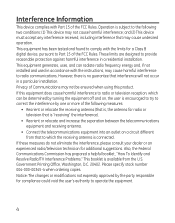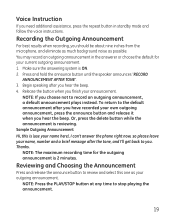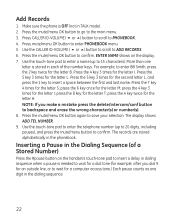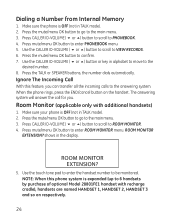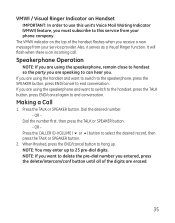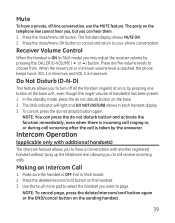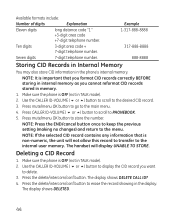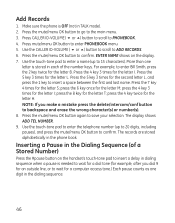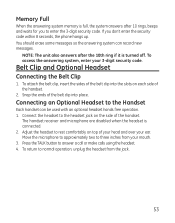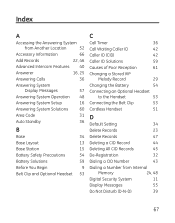GE 28821FE3 Support Question
Find answers below for this question about GE 28821FE3 - Dect 6.0 Digital Cordless Phone.Need a GE 28821FE3 manual? We have 1 online manual for this item!
Question posted by eileenfogarty72 on April 22nd, 2011
How To Record Phone Conversation
I have GE Model # 28821FE3-A
Can not get a manual need to know how to record a telephone conversation. This was one of the reasons I purchased the phone and now I can not figure out how to use the function. Does anyone know??
Current Answers
Answer #1: Posted by ted57658 on April 22nd, 2011 12:56 PM
Easiest and quickest way to record any phone call is through CallTrunk (http://www.calltrunk.com). Cloud-based, keeps the call saved and available forever, free for the first 25 minutes. Contact me at [email protected] for more information.
Related GE 28821FE3 Manual Pages
Similar Questions
New Voice Mail
how do you clear the "NEW VOICE MAIL" and flashing lights on a GE model 28821 cordless phone. I've ...
how do you clear the "NEW VOICE MAIL" and flashing lights on a GE model 28821 cordless phone. I've ...
(Posted by Anonymous-71428 11 years ago)
Ge 28821fe2-a Dect 6.0 Digital Cordless Phone Digital System Goog-411 2 Handsets
i have this kind of phone and it keeps blinking telling me i have message and i dont know how to tak...
i have this kind of phone and it keeps blinking telling me i have message and i dont know how to tak...
(Posted by smitty22225 12 years ago)
I Am Looking For A Manual For The Ge 28223ee2 Digital Cordless Phone How Can I G
(Posted by jmarrsr 12 years ago)
Need Batteries? Phones Only Showing One Bar, Doesn't Stay Long.
The letters/numbers do not display. This is on all three handsets. Do I need new batteries? One for...
The letters/numbers do not display. This is on all three handsets. Do I need new batteries? One for...
(Posted by roversworkshop 12 years ago)
Please Tell Me How To Turn The Inger Back On My Cordless Ge Phone.elementary Lev
don't see on off button to turn ringer on help!1
don't see on off button to turn ringer on help!1
(Posted by larijam716 13 years ago)