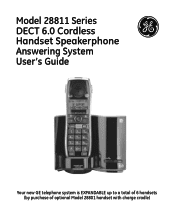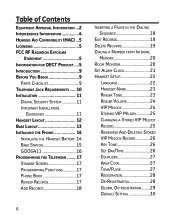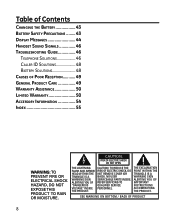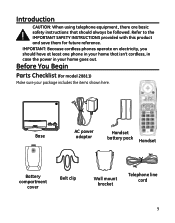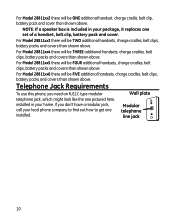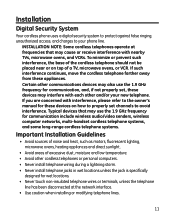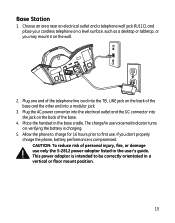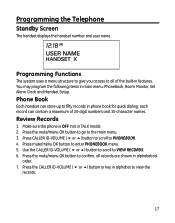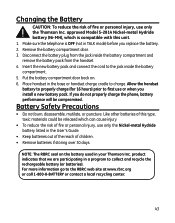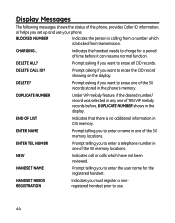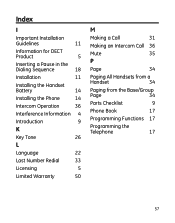GE 28811FE2 Support Question
Find answers below for this question about GE 28811FE2 - Digital Cordless Phone.Need a GE 28811FE2 manual? We have 1 online manual for this item!
Question posted by trimsterengineer on August 15th, 2015
My General Electric 27951fe1 Dect 6.0 Phone Charging But Not Coming On
My General Electric 27951FE1 DECT 6.0 chordless phone with answering machine shows it is charging but the phone is still off. Any suggestions on what to do
Current Answers
Answer #1: Posted by Odin on August 15th, 2015 4:52 PM
A charging phone will not necessarily operate. It must be substantially if not fully charged.
Hope this is useful. Please don't forget to click the Accept This Answer button if you do accept it. My aim is to provide reliable helpful answers, not just a lot of them. See https://www.helpowl.com/profile/Odin.
Related GE 28811FE2 Manual Pages
Similar Questions
Replace Charger
where can you buy a replacement charger for this phone.
where can you buy a replacement charger for this phone.
(Posted by chrisflower78 8 years ago)
I Have This Phone And The Answering Machine Works But The Handsets Dont. No Dial
I cant even get a noise out of the handsets . No dial tone no beeps no anything The answering machin...
I cant even get a noise out of the handsets . No dial tone no beeps no anything The answering machin...
(Posted by plkeith 10 years ago)
Where Can I Find The Manual For This Phone
need to kow how to set the clock, and find a voicemail
need to kow how to set the clock, and find a voicemail
(Posted by snowbrd975 11 years ago)
How Can I Reset The Answering Machine On This Phone?
i am trying to help my mother reset the answering machine on this phone? it is not picking up???
i am trying to help my mother reset the answering machine on this phone? it is not picking up???
(Posted by wmehlman 12 years ago)
The Phone Does'nt Ring Anymore
Ge 28811fe2
WHAT SHOULD I'LL DO.ON THE PHONE IT SAYS DO NOT DISTURB,SO THE RING DOES NOT WORK
WHAT SHOULD I'LL DO.ON THE PHONE IT SAYS DO NOT DISTURB,SO THE RING DOES NOT WORK
(Posted by STEPHANDAIGLE 13 years ago)