GE 28118BE1 Support Question
Find answers below for this question about GE 28118BE1 - Digital Cordless Phone.Need a GE 28118BE1 manual? We have 1 online manual for this item!
Current Answers
There are currently no answers that have been posted for this question.
Be the first to post an answer! Remember that you can earn up to 1,100 points for every answer you submit. The better the quality of your answer, the better chance it has to be accepted.
Be the first to post an answer! Remember that you can earn up to 1,100 points for every answer you submit. The better the quality of your answer, the better chance it has to be accepted.
Related GE 28118BE1 Manual Pages
User Guide - Page 5


... Jack Requirements 8 Installation 8 Digital Security System 8 Important Installation Guidelines 9 Base Layout 9 Handset Layout 10 Installing the Phone 11 Installing the Handset Battery 11 Base Station 11 ... answering system)....20 Area Code 21 Tone/Pulse 21 Registration 21 De-Registration 22 Global De-registration 23 Default Setting 23 Telephone Operation 24 Visual Indicators ...
User Guide - Page 6


...Messages 36
Remote Access 37 Cordless Handset 37 Screening Calls from the Handset 37 Accessing the Answering ...Handset Sound Signals 41 Troubleshooting Guide 42 Answering System Solutions 44 Causes of Poor Reception 45 General Product Care 45 Instructions For Optional/Additional
Handset(s 46 Parts Checklist 46 Installing the Handset Battery 46 Extra Charging Cradle 47 Registration...
User Guide - Page 7


For Model 28118xx6 there will be THREE additional handsets, charge cradles, battery packs and covers than shown above. IMPORTANT: Because cordless phones operate on electricity, you should have at least one phone in your home that should always be TWO additional handsets, charge cradles, battery packs and covers than shown above . For Model 28118xx4 there will...
User Guide - Page 8
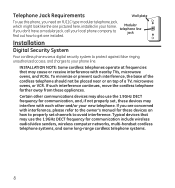
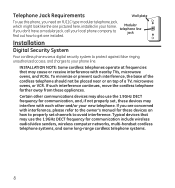
..., multi-handset cordless telephone systems, and some long-range cordless telephone systems.
If you don't have a modular jack, call your local phone company to...phone line. Telephone Jack Requirements
Wall plate
To use this phone, you need an RJ11C type modular telephone jack,
which might look like the one installed. Installation
Digital Security System
Your cordless phone uses a digital...
User Guide - Page 13
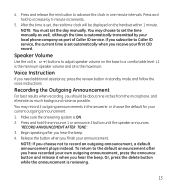
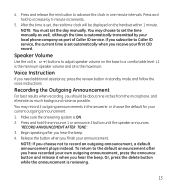
...the Outgoing Announcement
For best results when recording, you need additional assistance, press the review button in the ...outgoing announcement. 1. Begin speaking after you have recorded your local phone company as part of Caller ID service. Press and hold ... the vol (5 or 6) buttons to adjust speaker volume on the handset within 1 minute. You may choose to record an outgoing announcement,...
User Guide - Page 15


.... 6. Press vol/CID ( 6 or 5) button to scroll to the main menu. 3. NOTE: While in room monitoring mode, the originating handset can be monitored. Switch back to 6 handsets by purchase of optional Model 28106 handset with additional handsets)
1. Make sure the phone is expanded (up to speakerphone by pressing the talk button once. NOTE: When this...
User Guide - Page 16


... name. Press the menu ok/mute button to Answer, Security Code, Area Code, Tone/Pulse, Registration, Deregistration and Default Setting. Press the 5 key 3 times for the letter B.
Press the vol... Language, Handset Name, Ringer Tone, Ringer Volume, VIP Melody, Key Tone, Message Alert, Rings to save your phone is stored in each of the number keys. Handset Name From the Handset Setup Menu...
User Guide - Page 20


...vol/CID (6 or 5) button to scroll to your answering system.
Rings to the your new 3-digit security code. From the Handset Setup Menu: 1. Use the vol/CID ( 6 or 5) button to scroll to Answer (for...location. Press the menu ok/mute button to confirm. NOTE: If you want the phone to save long distance charges. From the Handset Setup Menu: 1. SECURITY CODE 1 2 3 shows in the
display. 3. Press ...
User Guide - Page 22
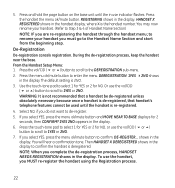
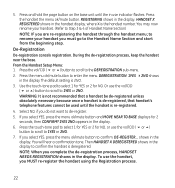
... shows in the display The default setting is the handset number. During the de-registration process, keep the handset near the base. DEREGISTRATION 1YES 42NO shows
in the handset display, where X is 2NO. 3. Select NO, if you complete the de-registration process, HANDSET NEEDS REGISTRATION shows in the display. 6. Or use the vol/CID ( 6 or 5)
button to scroll...
User Guide - Page 23
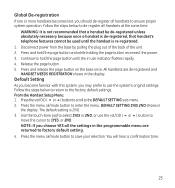
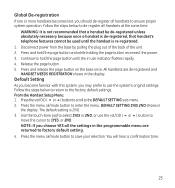
WARNING: It is not recommended that a handset be de-registered unless absolutely necessary because once a handset is de-registered, that handset's telephone features cannot be used until the in the programmable menu are de-registered and HANDSET NEEDS REGISTRATION shows in the display. Release the page button. 5. Default Setting As you become familiar with this system, you...
User Guide - Page 24


...del/conf/intercom button until all of the digits are erased.
24 NOTE: If you are using the speakerphone, remain close to handset so the party you are speaking to ...speaker mode. In Use Indicator on the base will flash to alert you to an incoming call, during paging, or if you must subscribe to this service from speakerphone to switch from your phone...
User Guide - Page 26
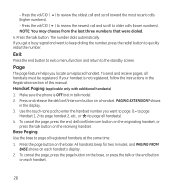
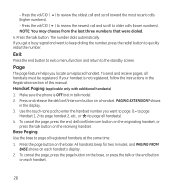
... the page button on the base, or press the talk or the end button on each handset's display.
2. Press the vol/CID ( 6 ) to page all handsets)
4.
Make sure the phone is not registered, follow the instructions in the Registration section of this manual. NOTE: You may choose from the last three numbers that were...
User Guide - Page 33


... are stored alphabetically in the dialing sequence. More than one digit in the phone book. Inserting a Pause in talk mode). 2. 5. Press...for the letter I ; Make sure the phone is stored in dialing sequence when a pause is needed to wait for a dial tone (for ... ok/mute button again to confirm, ENTER NAME shows on the handset's touch-tone pad to insert a delay in each of the ...
User Guide - Page 37


... leaves a message. 5. Remote Access
You may access the answering system with the cordless handset or from any touch-tone phone by entering your 3-digit security code during the playing of outgoing announcement or after you hear the outgoing announcement. 1.
Cordless Handset
Use the corresponding handset keys just like you are located on the display. 4. Dial the telephone...
User Guide - Page 39
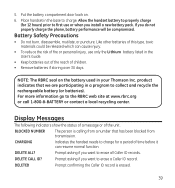
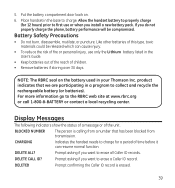
...Remove batteries if storing over 30 days.
Prompt asking if you do not properly charge the phone, battery performance will be released which can resume normal function.
Put the battery compartment door ...DELETE CALL ID?
Prompt asking if you install a new battery pack.
CHARGING
Indicates the handset needs to the RBRC web site at www.rbrc.org or call 1-800-8-BATTERY or contact a...
User Guide - Page 40


... for VIP MELODY.
40 Prompt telling you to this service through your local phone company. Prompt telling you to be charged. Indicates a memory location is vacant. DUPLICATE NUMBER
EMPTY END OF LIST ENTER NAME
ENTER TEL NUMBER
HANDSET NAME HANDSET NEEDS REGISTRATION INCOMPLETE DATA
KEYPAD LOCKED LINE IN USE LONG DISTANCE LOW BATTERY MSG WAITING...
User Guide - Page 42


... connected to reset unit. Move closer to the base. • Make sure the battery is installed correctly. • The handset should be out of range.
42 The handset may need to the base.
Cordless Phone Solutions No dial tone
• Check installation: Make sure the base power cord is turned ON. • Move closer to...
User Guide - Page 45
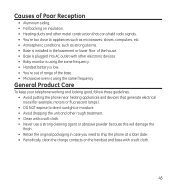
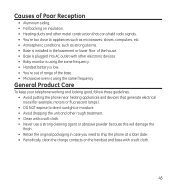
...etc. • Atmospheric conditions, such as strong storms. • Base is installed in case you need to direct sunlight or moisture. • Avoid dropping the unit and other electronic devices. •...or fluorescent lamps ). • DO NOT expose to ship the phone at a later date. • Periodically clean the charge contacts on the handset and base with a soft cloth. • Never use a ...
User Guide - Page 47
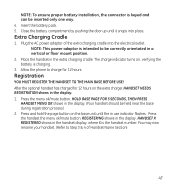
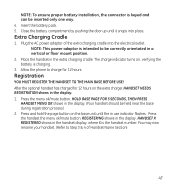
... battery installation, the connector is keyed and can be held near the base during registration process.) 2. NOTE: This power adaptor is intended to charge for 12 hours on the extra charger, HANDSET NEEDS REGISTRATION shows in the handset display, where X is the handset number. After the optional handset has charged for 12 hours. Insert the battery pack. 5.
User Guide - Page 50


... VIP Melody Record
19
Changing the Battery
38
Charge Indicator on Base 24
Cordless Handset
37
D
Default Setting 23
Delete Records
34
Deleting All CID Records
32
De-Registration 22
Dialing a CID Number
30
Dialing a Number from Internal Memory
34
Digital Security System
8
Display Messages
39
50
E
Edit Records
33
Equipment Approval Information 2
Erasing...
Similar Questions
Phone: Displays Handset Needs Registration What Does That Mean?
(Posted by bobtheword1 10 years ago)
Is There A Way I Can Sync It With My Other House Phones?
is there a way i can sync it with my other house phones?
is there a way i can sync it with my other house phones?
(Posted by prittiegurl44 11 years ago)
How To Reprogram This Model Ge 28021ee3 Handset Needs Registration
GE 28021EE3 model handset reads needs registration how to reprogram it.
GE 28021EE3 model handset reads needs registration how to reprogram it.
(Posted by kandw40 11 years ago)
Where Can I Buy This Phone Ge 28118be1 - Digital Cordless Phone
(Posted by michellesophielee 11 years ago)
How To Set And Check Message From A Remote Phone?
How to set and check message from a remote phone?
How to set and check message from a remote phone?
(Posted by stevemak 12 years ago)

