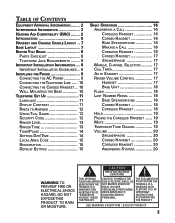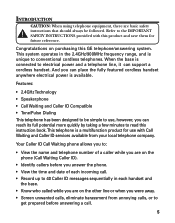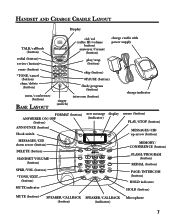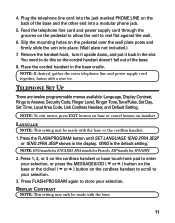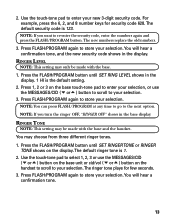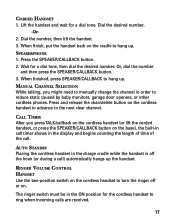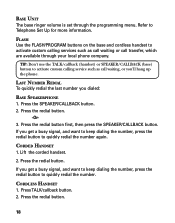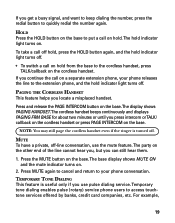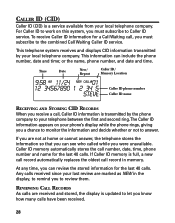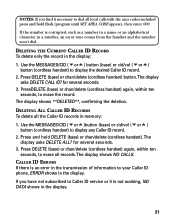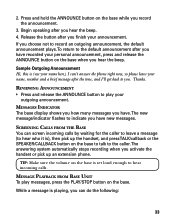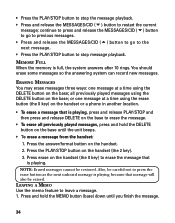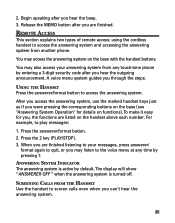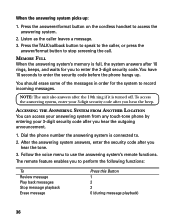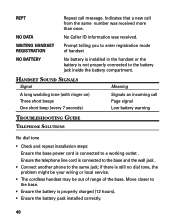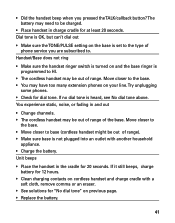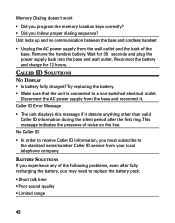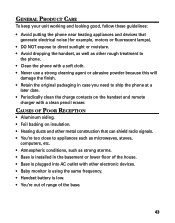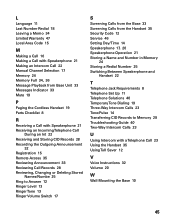GE 27958GE1 Support Question
Find answers below for this question about GE 27958GE1 - 2.4 GHz Analog Cordless Speakerphone.Need a GE 27958GE1 manual? We have 1 online manual for this item!
Question posted by myrnascott on September 10th, 2013
My Ringer Stopped Working - What Do I Do?
The person who posted this question about this GE product did not include a detailed explanation. Please use the "Request More Information" button to the right if more details would help you to answer this question.
Current Answers
Related GE 27958GE1 Manual Pages
Similar Questions
Where Can I Get The Cordless Phone For 27958ge1-b
(Posted by akellman 9 years ago)
What Is The Information On The Battery Needed For The Cordless Phone?
(Posted by madone5 10 years ago)
Ge 27958 Answering Machine Does Not Work Keep Getting Muted Message
Ge 27958 answering machine does not work
Ge 27958 answering machine does not work
(Posted by zimmett 11 years ago)
Ringer Not Working
the phone shows a musical note with a slash through it. i have set all ringers to top sound. what ca...
the phone shows a musical note with a slash through it. i have set all ringers to top sound. what ca...
(Posted by shatzer73 13 years ago)