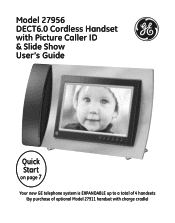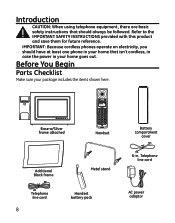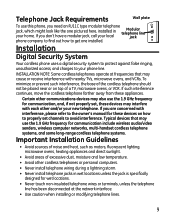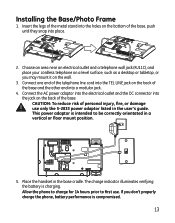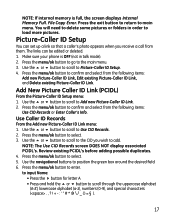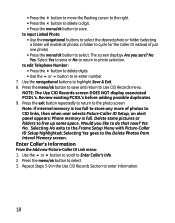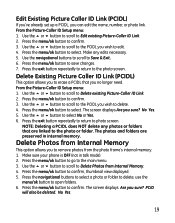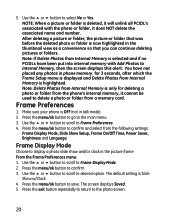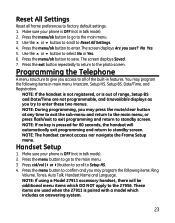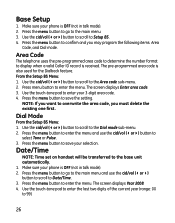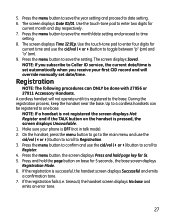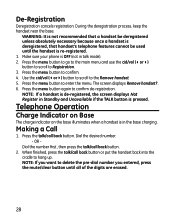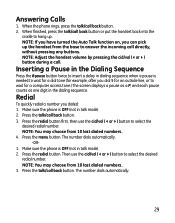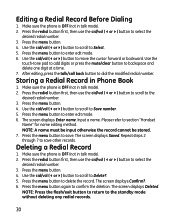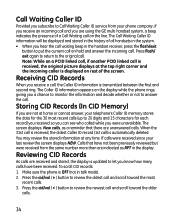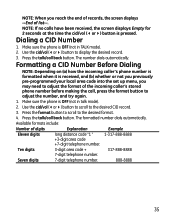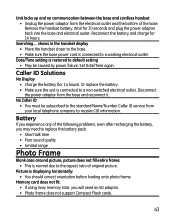GE 27956FE1 Support Question
Find answers below for this question about GE 27956FE1 - Photophone Cordless Phone.Need a GE 27956FE1 manual? We have 1 online manual for this item!
Question posted by tobybear8 on April 9th, 2010
Why Did My Digital Screen Go Blank?
Everything about the phone and line still work correctly, but my screen is now white and I cannot access pictures or the menu.
Current Answers
Related GE 27956FE1 Manual Pages
Similar Questions
I Have A Ge 27956fe1 - Photophone Cordless And I Need The Diagram Because I Live
I Live in PERU, there are´nt who repair my phone. Thanks
I Live in PERU, there are´nt who repair my phone. Thanks
(Posted by faliagapea 10 years ago)
Picture Caller Id (model 27956fe1-a)shows Blank Screen
My ge thompson phone model #27956fe1-a is only showing a blank screen how do I reset it so my pictur...
My ge thompson phone model #27956fe1-a is only showing a blank screen how do I reset it so my pictur...
(Posted by kuttigm 11 years ago)
Phone Not Working
my ge 28821FE2-A phone is not working. It has good batteries, good line, etc. It reads "searching" a...
my ge 28821FE2-A phone is not working. It has good batteries, good line, etc. It reads "searching" a...
(Posted by kwill63005 11 years ago)
Blank Screen
A recent power outage caused screen to go blank; on but without display. Alsonot responding to press...
A recent power outage caused screen to go blank; on but without display. Alsonot responding to press...
(Posted by ricknogu 13 years ago)