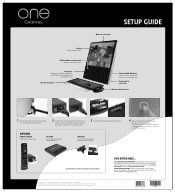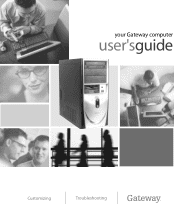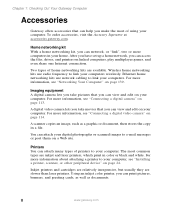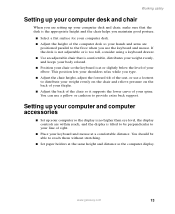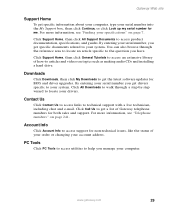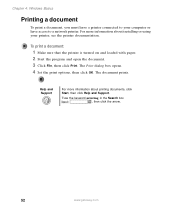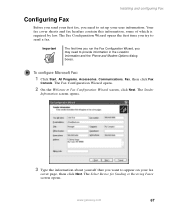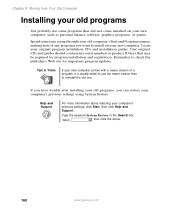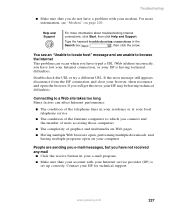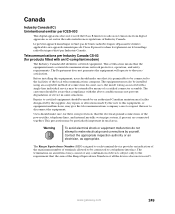Gateway ZX4800-03 Support Question
Find answers below for this question about Gateway ZX4800-03 - One - 3 GB RAM.Need a Gateway ZX4800-03 manual? We have 2 online manuals for this item!
Question posted by steelmillbob on December 5th, 2012
I Have A Unknown User On My Computer,if I Make My Logon To Require A Password Wi
will that stop unknown users.
i have all in one zx4800 desktop
Current Answers
Related Gateway ZX4800-03 Manual Pages
Similar Questions
Upgrade Gateway Dx4860 Um10p
how do i upgrade gateway dx4860 um10p bios to ueif and gaming computer
how do i upgrade gateway dx4860 um10p bios to ueif and gaming computer
(Posted by Alg223 1 year ago)
Dvd Burner Drive For Gateway Zx4800 06
i put in a disk. It makes noise like it's starting to run and then ejects disk. Can it be fixed? Do ...
i put in a disk. It makes noise like it's starting to run and then ejects disk. Can it be fixed? Do ...
(Posted by melissakoppus 7 years ago)
Clearing Unknown Passwords, 'how'?
My Gateway All In One has a password on it that I never put there or has been changed without my ok ...
My Gateway All In One has a password on it that I never put there or has been changed without my ok ...
(Posted by michelleanderson995 9 years ago)
Maximum Ram Supported
User Manuals state this PC can only support up to max 2 GB ram. I have upgraded Operating System to ...
User Manuals state this PC can only support up to max 2 GB ram. I have upgraded Operating System to ...
(Posted by ludgerfremmer 11 years ago)
User And Password
how can erase the password i do not remember what can i do.i took off the jumper from the motherboar...
how can erase the password i do not remember what can i do.i took off the jumper from the motherboar...
(Posted by andres827mxc 12 years ago)