Gateway ZX4800 Support Question
Find answers below for this question about Gateway ZX4800.Need a Gateway ZX4800 manual? We have 2 online manuals for this item!
Question posted by pungenar on August 14th, 2013
Gateway Zx Series Will Not Turn On
The person who posted this question about this Gateway product did not include a detailed explanation. Please use the "Request More Information" button to the right if more details would help you to answer this question.
Current Answers
There are currently no answers that have been posted for this question.
Be the first to post an answer! Remember that you can earn up to 1,100 points for every answer you submit. The better the quality of your answer, the better chance it has to be accepted.
Be the first to post an answer! Remember that you can earn up to 1,100 points for every answer you submit. The better the quality of your answer, the better chance it has to be accepted.
Related Gateway ZX4800 Manual Pages
Gateway Desktop Quick Start Guide - Page 1


...
Volume Controls 8
Remote Control (optional 8
Your Computer's Drives 9
Ports and Connectors 10
Turning your Computer ON or OFF 12
Upgrading your Computer 13
Internet and Software
15
Using Windows and... your Software 15
Windows Welcome Center 15
Internet Security Offer 15
Gateway Recovery Management 16
Your Computer's Documentation 17
Playing Multimedia Files 18
First...
Gateway Desktop Quick Start Guide - Page 10


... ✓ Do not wipe the lens with it manually:
1. Should this copyright protection technology must turn off . 2. Caution: Unlike most connectors, you are present on page 9).
device. Use a ...cotton swab to gently clean the lens. ✓ The optical drive is on Gateway computers. Use of this happen, restart your computer to a network ('LAN') or certain high-speed ...
Gateway Desktop Quick Start Guide - Page 13


... doesn't respond, then try using the Task Manager. but the copy on normally before turning the computer on your computer's hard drive, and then powers down.
If you run ... seconds.
Upgrading your computing needs may evolve, Gateway is a key component of the memory, but also keeps a copy in a few seconds. Because your Computer
Gateway strives to start again. Memory Memory (RAM...
Gateway Desktop Quick Start Guide - Page 15


... computer against new threats.
An comprehensive Internet security program is 'pre-installed' and ready to use it. INTERNET AND SOFTWARE
USING WINDOWS AND YOUR SOFTWARE
Gateway computers include software to the new features and tools of this protection as soon as possible, certainly before you to be used; The Welcome Center...
Gateway Desktop Quick Start Guide - Page 17


... click on the Check for your computer, giving you the help you have purchased. To open InfoCentre, double-click on the User's Guide (Gateway InfoCentre) icon on the desktop or click on the screen. The first disc begins recording, and you will need to update this electronic user's guide in the Burn...
Gateway Desktop Quick Start Guide - Page 22


...wireless LANs (WLANs) allows you to the operation of an ad-hoc wireless network. Desktop computer 3.
Switch off , or control what is shared over the network with multiple ...connection with the members of the aircraft, disrupt communications, and even be illegal.
22 - they may turn your wireless network on Start > Control Panel > Network and Internet > Network and Sharing Center. Access...
Gateway Desktop Quick Start Guide - Page 23


... search provider as they arrive. By making your computer searchable, Google Desktop puts your information easily within your Gateway computer. You can subscribe, in an automated manner. Quick tabs:... Manage your favorite websites, your browsing history and your keyboard.
2. The address bar will turn yellow and a warning message will take the Internet Explorer Tour. To surf the Internet, you...
Gateway Desktop Quick Start Guide - Page 24


... information when you started why not visit our website, www.gateway.com. www.gateway.com is dedicated to start the program. manually organize your computer's desktop. Simply click on your files. With Google Desktop, you get you want it, right on the Google Desktop search icon to provide you gather new information from the Internet...
Gateway Desktop Quick Start Guide - Page 30


... eight characters or more and use the same password for everything from ever reaching your Gateway system.
When in doubt, contact the company by phone or by someone who and ...site, type the address (URL) directly into our favorite airline Web site to email messages that you Turn it controls who
has already gained access to ask for online protection in a safe place and try ...
Gateway Desktop Quick Start Guide - Page 34


... future. Make sure that you have switched on the screen (page 34)
The screen freezes when the Gateway logo displays (page 36)
The screen freezes when the Windows logo displays (page 36)
The Windows desktop displays, but the operating system is in Sleep mode, press the power button. Your computer is not...
Gateway Desktop Quick Start Guide - Page 35


...that if a third party installed a device, we advise
you connect or disconnect the power cord to turn on the wall socket and check if it , connect the power cable again and press the power... button to the back of items available will depend on the Windows desktop. Press a key to the graphics card, if present. c. Unplug the power cord of Windows. If ...
Gateway Desktop Quick Start Guide - Page 37


When the Gateway logo appears, press F8 on . 2. If your computer does not function correctly after you have installed new...your computer and monitor on your keyboard to learn more about keeping your computer safe. Did you install new programs? The Windows desktop displays, but the operating system is a catalogue of items such as drivers, security fixes, critical updates, the latest Help ...
Gateway Desktop Quick Start Guide - Page 38


... such as documents, browsing history, drawings, favorites, or emails). If you may check the Gateway Support Website on the taskbar and select Task Manager. 2.
It can undo harmful changes to ... monitors the changes to -date? If your computer cannot display the Windows desktop: Restart your computer up when the Gateway logo appears to start -up -to your hardware devices.
2. If you...
Gateway Desktop Quick Start Guide - Page 39


... computer OFF. Your mouse is not properly connected. Turn the mouse upside down. Helpdesk - 39 If your computer cannot display the Windows desktop: Restart your computer, press the Alt+F10 key ...upon start the Recovery Program. a. Open the underside of cursor keys (on "full-sized" keyboards), or they do not pick up when the Gateway...
Gateway Desktop Quick Start Guide - Page 48


...keys to select CDROM/DVD, then press Enter. Turn on your hard drive.
4.
The recovery process begins by restarting your computer, then continues by ...Click on Yes, then Start. Caution: Continuing the process will be
recovered to restart your computer. 5. Gateway Recovery Management opens. 2. You can still run Windows, see "Recovering from factory default. Your hard ...
Gateway Desktop Quick Start Guide - Page 49


...5.15 - 5.35 GHz band, may be illegal. Wireless devices that may be determined by turning the equipment off all devices before boarding an aircraft; This equipment generates, uses, and can... registration number and Ringer Equivalence Number (REN) for this product warning, go to www.gateway.com/ prop65. If this computer may be used in a residential installation.
TELECOMMUNICATIONS PER ...
Gateway Desktop Quick Start Guide - Page 54


... than 25 grams used batteries according to the instructions. for energy efficiency. Gateway has determined that batteries must be recycled or disposed of used batteries via ...must be collected for disposal. This label allows a quick recognition of our products. Likewise, desktop computers are replacing it.
PRODUCT DISPOSAL The 2002/96/EC Directive, known as lead, ...
Gateway ZX4800 Series OOBE - Page 1


... Power Cord
Norton Startup Guide Warranty Booklet Cloth Screen Wipe Gateway Starter Guide
Wireless Keyboard
Wireless Mouse
Desktop Computer
AP.06501.030/ Delta ADP65JH DB 27.01518.521...MG-0919 PW.G8502.002 / ZX4800-02
Accessories Box Accessories Box
Top Accessories Box Top Accessories Box Accessories Box Accessories Box
Keyboard Box
Accessories Box
Desktop Box
Unit External Appearance
Does Unit...
Gateway ZX4800 Series OOBE - Page 3
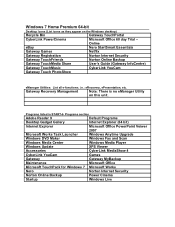
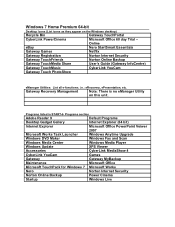
...
Gateway Games Gateway Registration Gateway TouchFriends Gateway TouchMedia Share Gateway TouchMusic
Netflix Norton Internet Security Norton Online Backup User's Guide (Gateway InfoCentre) CyberLink YouCam
Gateway Touch PhotoShow
eManager Utilities: List all e-functions;
Gateway Recovery Management
Note: There is no eManager Utility
on the Windows desktop)
Recycle Bin
Gateway...
Gateway ZX4800 Series OOBE - Page 5
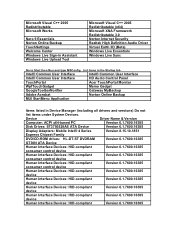
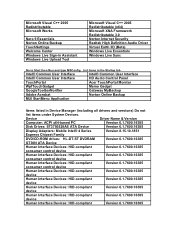
...
HD Audio Control Panel
TouchPortal
Acer TouchPortal Monitor
WpfTouchGadget
Memo Gadget
GoogleToolbarNorifier
Gateway MyBackup
Adobe Acrobat
Norton Online Backup
MUI StartMenu Application
Items listed in ... Drives: ST3750528AS ATA Device
Version 6.1.7600.16385
Display Adapters: Mobile Intel® 4 Series
Version 8.15.10.1851
Express Chipset Family
DVD/CD-ROM drives: HL-DT-ST DVDRAM...
Similar Questions
Gateway Zx Computer Screen Wont Turn On From Sleep Mode Windows 7
(Posted by HaGEO 9 years ago)
Where Is The Gateway One Zx Series Wireless Keyboard Connect Button
(Posted by Kfschor 10 years ago)
I Have A Gateway Zx 6971 Computer And It Will Not Turn On
(Posted by Anonymous-86575 11 years ago)
How Do I Change A Video Card On A Gateway One Zx Series Computer
(Posted by N53colt6 11 years ago)

