Gateway One Support Question
Find answers below for this question about Gateway One.Need a Gateway One manual? We have 2 online manuals for this item!
Question posted by N53colt6 on November 5th, 2012
How Do I Change A Video Card On A Gateway One Zx Series Computer
The person who posted this question about this Gateway product did not include a detailed explanation. Please use the "Request More Information" button to the right if more details would help you to answer this question.
Current Answers
There are currently no answers that have been posted for this question.
Be the first to post an answer! Remember that you can earn up to 1,100 points for every answer you submit. The better the quality of your answer, the better chance it has to be accepted.
Be the first to post an answer! Remember that you can earn up to 1,100 points for every answer you submit. The better the quality of your answer, the better chance it has to be accepted.
Related Gateway One Manual Pages
8512561 - Gateway One Setup Guide - Page 1
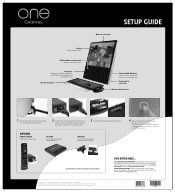
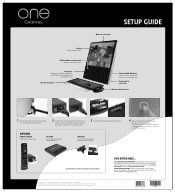
... For detailed information about common issues, or for information on your computer, visit the Gateway Support Web site at a comfortable viewing angle.
2 Connect the power/data cable to ... power module and to change without notice. © 2007 Gateway, Inc. Display Bright, brilliant color
NXT SoundVu acoustic panel Delivers crisp, clear sound
Data ports Memory card reader, FireWire™ ...
8512740 - Gateway One Hardware Guide - Page 4
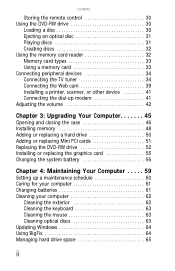
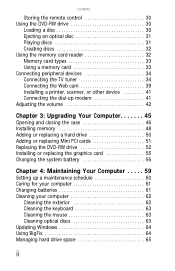
... and closing the case 46 Installing memory 48 Adding or replacing a hard drive 50 Adding or replacing Mini PCI cards 51 Replacing the DVD-RW drive 52 Installing or replacing the graphics card 55 Changing the system battery 56
Chapter 4: Maintaining Your Computer . . . . . 59
Setting up a maintenance schedule 60 Caring for your computer...
8512740 - Gateway One Hardware Guide - Page 5
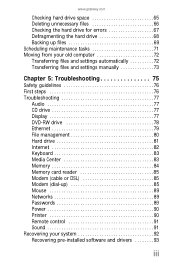
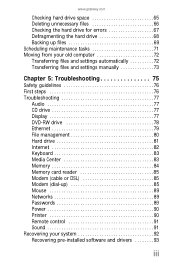
www.gateway.com
Checking hard drive space 65 Deleting unnecessary files 66 Checking the hard drive for errors 67 Defragmenting the hard drive... 77 DVD-RW drive 78 Ethernet 79 File management 80 Hard drive 81 Internet 82 Keyboard 83 Media Center 83 Memory 84 Memory card reader 85 Modem (cable or DSL 85 Modem (dial-up 85 Mouse 89 Networks 89 Passwords 89 Power 90 Printer 90 Remote ...
8512740 - Gateway One Hardware Guide - Page 8
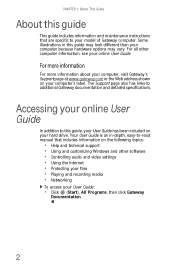
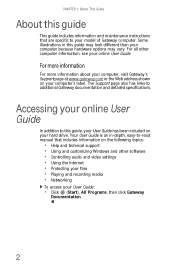
... guide
This guide includes information and maintenance instructions that are specific to -read manual that includes information on your model of Gateway computer. For all other software • Controlling audio and video settings • Using the Internet • Protecting your files • Playing and recording media • Networking
To access your online...
8512740 - Gateway One Hardware Guide - Page 15


... "Installing a printer, scanner, or other device into this 6-pin IEEE 1394 port. Memory card reader
IEEE 1394 port
Insert a memory card from a digital camera, MP3 player, PDA, cellular telephone, or other device" on page 32. www.gateway.com
Component
Description
Power/data cable
Connects your computer in Standby/Resume mode or Hibernate mode...
8512740 - Gateway One Hardware Guide - Page 19


... not slouch forward or lean far back. You can use the keyboard and touchpad. www.gateway.com
Setting up your computer desk and chair
Follow these guidelines for your computer desk. •...repetitive strain
• Vary your activities to avoid excessive repetition. • Take breaks to change your position, stretch your
muscles, and relieve your eyes.
• Find ways to stand and stretch your...
8512740 - Gateway One Hardware Guide - Page 35


... the currently selected video source. Plays programs...Skip to the previous track or chapter. Selects the currently highlighted menu item. Changes channel. Opens the program guide, where you have recorded using Media Center.... media. Mutes all sound. Fast forwards the currently playing media. www.gateway.com
Button
Power
Record
Rewind Skip to previous
Media Center Home back Menu...
8512740 - Gateway One Hardware Guide - Page 38


... between your online User Guide. Using the memory card reader
You can use the memory card reader to transfer pictures from a digital camera to your online User Guide.
For more information, see your hard drive, copy or create data discs, create music CDs, create video DVDs, and more information, see your computer. Creating...
8512740 - Gateway One Hardware Guide - Page 39


... is empty, or you turn off the computer.
33 You could damage the card reader. Also, remove the memory card from the card.
www.gateway.com
Memory card types
The memory card reader supports several memory card types:
• xD-Picture Card™ • Secure Digital™ (SD) • MultiMediaCard™ (MMC) • Memory Stick™ (MS) and...
8512740 - Gateway One Hardware Guide - Page 41
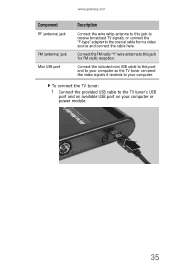
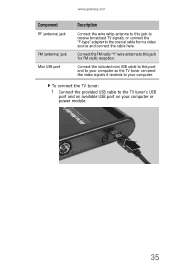
... provided USB cable to your computer or power module.
35 Connect the FM radio "Y" wire antenna to the coaxial cable from a video source and connect the cable here.
www.gateway.com
Component
RF (antenna) jack
FM (antenna) jack Mini USB port
Description
Connect the wire whip antenna to this jack to receive...
8512740 - Gateway One Hardware Guide - Page 43


... to one of the computer power module's digital audio jacks. - OR Connect a video RCA cable to the RF (antenna) jack on the TV tuner.
- www.gateway.com
3 To view video from a tuner (such as cable or satellite TV)
or another wired video source (such as a DVD player):
• Connect the included "F-type" antenna adapter...
8512740 - Gateway One Hardware Guide - Page 45


... Web cam also comes with an optional base and cable for video chat sessions. Plugs directly into the top of your packaging. The Web cam can keep everything in your computer.
39 www.gateway.com
Connecting the Web cam
The Web cam is active. Indicates...indicator Microphone Mini USB plug
Mini USB plug
Description
No-focus lens can take still photos and video. Records audio for desktop use.
8512740 - Gateway One Hardware Guide - Page 49


... Type adjusting volume in the top-right corner of general volume (such as the volume used for individual devices. www.gateway.com
4 To adjust device volume levels, click Mixer.
The Volume
Mixer dialog box opens, where you can click and... the Search Help box, then press ENTER.
43
Tip
Adjust the Windows Sounds slider to change system sounds volume independently of the window to close it.
8512740 - Gateway One Hardware Guide - Page 51


CHAPTER3
Upgrading Your Computer
• Opening and closing the case • Installing memory • Adding or replacing a hard drive • Replacing the DVD-RW drive • Installing or replacing the graphics card • Changing the system battery
45
8512740 - Gateway One Hardware Guide - Page 57
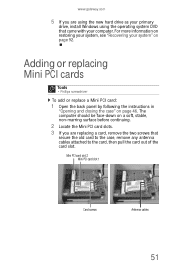
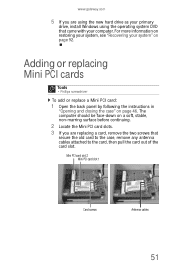
... should be face-down on a soft, stable, non-marring surface before continuing.
2 Locate the Mini PCI card slots. 3 If you are replacing a card, remove the two screws that came with your system" on page 46. www.gateway.com
5 If you are using the new hard drive as your primary
drive, install Windows using...
8512740 - Gateway One Hardware Guide - Page 61


... If the computer has been running within the last few
minutes, allow the graphics card cool down for your computer's system board provides the graphics abilities for about five ...graphics card or
graphics card spacer to the computer. www.gateway.com
Installing or replacing the graphics card
Your computer has either a graphics card installed or a spacer (a placeholder for the graphics card slot)...
8512740 - Gateway One Hardware Guide - Page 62
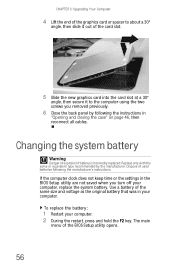
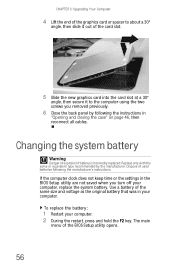
...or the settings in
"Opening and closing the case" on page 46, then reconnect all cables.
Changing the system battery
Warning
Danger of the BIOS Setup utility opens.
56 Replace only with the same...Your Computer
4 Lift the end of the graphics card or spacer to about a 30°
angle, then slide it out of the card slot.
5 Slide the new graphics card into the card slot at a 30°
angle, then ...
8512740 - Gateway One Hardware Guide - Page 67
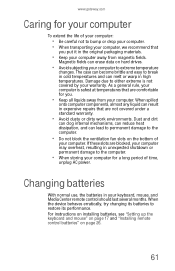
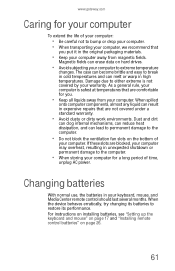
... Be careful not to bump or drop your computer. • When transporting your warranty. Changing batteries
With normal use, the batteries in expensive repairs that are blocked, your computer may ...your computer, we recommend that
you .
• Keep all liquids away from magnetic fields. www.gateway.com
Caring for a long period of time,
unplug AC power. If these slots are not covered ...
8512740 - Gateway One Hardware Guide - Page 115
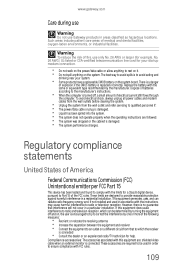
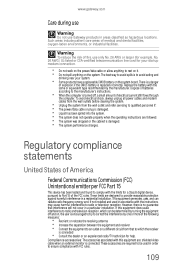
.... • The system does not operate properly when the operating instructions are : shielded video cable when an external monitor is replaced incorrectly. If this equipment are followed. •...the manufacturer's instructions.
• When the computer is damaged. • The system performance changes. www.gateway.com
Care during use
Warning
Do not use only No. 26 AWG or larger (for ...
8512740 - Gateway One Hardware Guide - Page 116


... most areas, the sum of conformity
Responsible party: Gateway, Inc. 7565 Irvine Center Drive Irvine, CA 92618 Phone: 800-846-2000
Caution
Changes or modifications not expressly approved by the total RENs..., and the telephone number of Federal Regulations (CFR 47) rules. On the computer or modem card is a label that contains the FCC registration number and Ringer Equivalence Number (REN) for the ...
Similar Questions
I Have A Gateway Zx 6971 Computer And It Will Not Turn On
(Posted by Anonymous-86575 11 years ago)
Video Card! Gateway Gt5056 Computer!
Hello, I have a question, my computer video card may not work, and its integrated video! I turn o...
Hello, I have a question, my computer video card may not work, and its integrated video! I turn o...
(Posted by alexjy911 12 years ago)

