Gateway One Support Question
Find answers below for this question about Gateway One.Need a Gateway One manual? We have 2 online manuals for this item!
Question posted by Anonymous-86575 on November 29th, 2012
I Have A Gateway Zx 6971 Computer And It Will Not Turn On
The person who posted this question about this Gateway product did not include a detailed explanation. Please use the "Request More Information" button to the right if more details would help you to answer this question.
Current Answers
There are currently no answers that have been posted for this question.
Be the first to post an answer! Remember that you can earn up to 1,100 points for every answer you submit. The better the quality of your answer, the better chance it has to be accepted.
Be the first to post an answer! Remember that you can earn up to 1,100 points for every answer you submit. The better the quality of your answer, the better chance it has to be accepted.
Related Gateway One Manual Pages
8512561 - Gateway One Setup Guide - Page 1
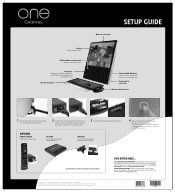
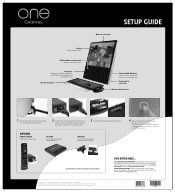
...and other brands and product names are trademarks or registered trademarks of the computer.
4 Turn on syncing them with the computer.
For detailed information about common issues, or for information... GUIDE
Slot-load DVD-RW drive Listen to change without notice. © 2007 Gateway, Inc.
Trademarks used herein are trademarks or registered trademarks of their respective companies.
...
8512740 - Gateway One Hardware Guide - Page 3
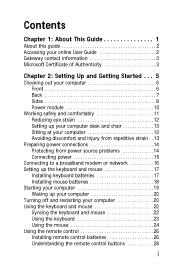
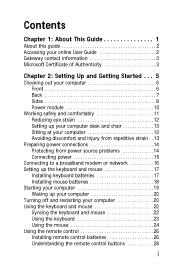
...
Chapter 1: About This Guide 1
About this guide 2 Accessing your online User Guide 2 Gateway contact information 3 Microsoft Certificate of Authenticity 3
Chapter 2: Setting Up and Getting Started ....batteries 17 Installing mouse batteries 18 Starting your computer 19 Waking up your computer 20 Turning off and restarting your computer 20 Using the keyboard and mouse 22 Syncing the ...
8512740 - Gateway One Hardware Guide - Page 13
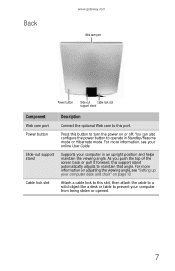
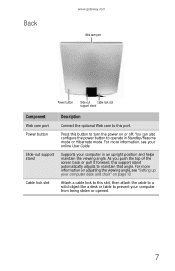
...also configure the power button to operate in an upright position and helps maintain the viewing angle. Back
www.gateway.com Web cam port
Power button Slide-out Cable lock slot support stand
Component
Web cam port Power button
Slide...up your computer desk and chair" on page 13
Attach a cable lock to this button to turn the power on adjusting the viewing angle, see your online User Guide.
8512740 - Gateway One Hardware Guide - Page 15


www.gateway.com
Component
Description
Power/data cable
Connects your computer in Standby/Resume mode or Hibernate mode.
9 Plug IEEE 1394 ... listen to the power module. DVD-RW drive
Use this 6-pin IEEE 1394 port.
You can also configure the power button to turn the power on page 15. For more information, see "Connecting power" on or off.
Power button
Press this jack. As you...
8512740 - Gateway One Hardware Guide - Page 23
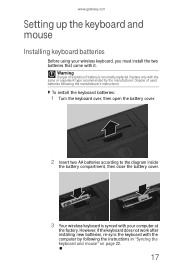
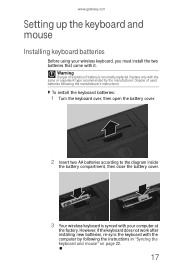
To install the keyboard batteries:
1 Turn the keyboard over, then open the battery cover.
2 Insert two AA batteries according ...or equivalent type recommended by following the manufacturer's instructions. Replace only with the computer by the manufacturer. www.gateway.com
Setting up the keyboard and mouse
Installing keyboard batteries
Before using your wireless keyboard, you must install the ...
8512740 - Gateway One Hardware Guide - Page 25
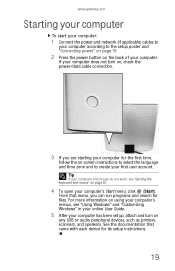
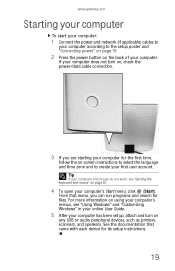
...keyboard and mouse" on page 22.
4 To open your computer does not turn on the back of your computer.
www.gateway.com
Starting your computer
To start your computer:
1 Connect the power and network...Customizing Windows" in your online User Guide.
5 After your computer has been set up, attach and turn on, check the power/data cable connection.
3 If you can run programs and search for its setup...
8512740 - Gateway One Hardware Guide - Page 27


... your computer:
• Click (Start), click the arrow next to the lock icon, then
click Shut Down.
Your computer turns off, then turns on .
21 www.gateway.com
To turn the computer back on again.
• If your computer.
To restart your computer:
1 Click (Start), click the arrow next to the lock icon, then...
8512740 - Gateway One Hardware Guide - Page 28
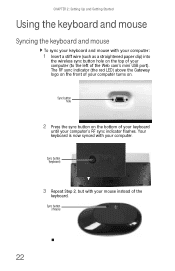
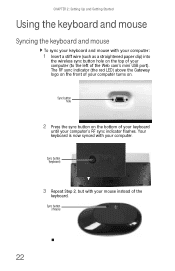
...:
1 Insert a stiff wire (such as a straightened paper clip) into
the wireless sync button hole on the top of your computer turns on. The RF sync indicator (the red LED) above the Gateway logo on the front of your computer (to the left of the
keyboard. Sync button (keyboard)
3 Repeat Step 2, but with...
8512740 - Gateway One Hardware Guide - Page 29
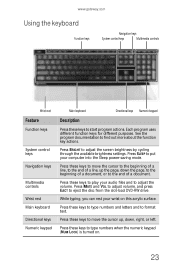
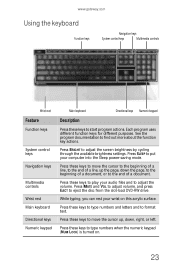
... and letters and to format text.
Press these keys to type numbers when the numeric keypad (NUM LOCK) is turned on this acrylic surface. Press these keys to start program actions. www.gateway.com
Using the keyboard
Function keys
Navigation keys
System control keys
Multimedia controls
Wrist rest
Feature
Function keys
System...
8512740 - Gateway One Hardware Guide - Page 35


... Vista Media Center. Stops the currently playing media. Displays the current track or chapter information. Opens the DVD's own main menu Turns the DVD's subtitles on and off.
29 www.gateway.com
Button
Power
Record
Rewind Skip to previous
Media Center Home back Menu navigation (arrows) Volume Play recorded TV Play live...
8512740 - Gateway One Hardware Guide - Page 39


... the slot is writing files to or reading files from the reader before you turn off the computer.
33 www.gateway.com
Memory card types
The memory card reader supports several memory card types:
&#... the memory card, click (Start),
then click Computer. Caution
Do not remove the memory card or turn off the computer while the memory card reader is empty, or you could lose data.
Also, remove...
8512740 - Gateway One Hardware Guide - Page 55


...an available memory slot at a 30° angle. Windows starts and the
Windows desktop appears.
9 Click (Start), right-click Computer, then click
Properties. www.gateway.com
3 If you are removing a module from the lower memory slot, you are...7 Return your computer to its upright position, then
reconnect all cables.
8 Turn on your computer is displayed.
49
The amount of the memory module.
8512740 - Gateway One Hardware Guide - Page 63


...menu of the socket. The computer should be lost when you remove the system battery.
www.gateway.com
3 Write down any settings that you
wrote down in Step 3.
12 Save all external cables and the ...power/data cable. 9 Turn on page 46. Caution
Any custom BIOS settings you will return to install the new battery the same...
8512740 - Gateway One Hardware Guide - Page 69


... especially for the purpose.
63
If the keyboard does not work after it dries, you spill liquid on the keyboard, turn the keyboard
upside down. To clean the keyboard:
1 Use an aerosol can of the mouse with a narrow, straw-...to control precisely, cleaning the mouse will likely improve its accuracy. www.gateway.com
Cleaning the keyboard
You should occasionally clean the keyboard to use it .
8512740 - Gateway One Hardware Guide - Page 89


... with your Internet service
provider (ISP) is not covered in the keyboard, clean the keyboard
and turn it again. If the keyboard does not work
• Re-sync the keyboard by following the ... phrase Media Center in your
e-mail program.
• Make sure that is set up correctly.
www.gateway.com
People are sending you e-mail messages, but you have not received any mail
• Click the...
8512740 - Gateway One Hardware Guide - Page 95


www.gateway.com
Mouse
The mouse does not work
• Re-sync your mouse with the computer by wiping the bottom... home, see "Connecting to a broadband modem or network" on page 16, your password
• Make sure that the optical sensor is turned off, then retype the
password.
89
Help
For more information about network troubleshooting, click Start, then click Help and Support. Use a mouse...
8512740 - Gateway One Hardware Guide - Page 97


...instructions for five seconds, then re-insert the battery while making sure that the volume controls are turned up . Remote control
You just installed the batteries, but the remote control does not work.
... memory to check your external speakers
• Make sure that no buttons are being pressed. www.gateway.com
You see a "Printer queue is full" error message
• Wait until files have been...
8512740 - Gateway One Hardware Guide - Page 107
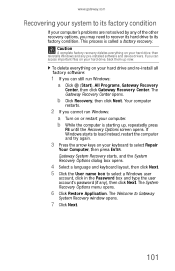
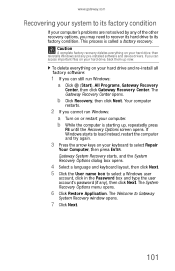
...the other recovery options, you cannot run Windows: a Click (Start), All Programs, Gateway Recovery
Center, then click Gateway Recovery Center. www.gateway.com
Recovering your system to its factory condition
If your computer's problems are not solved ...all factory software:
1 If you can still run Windows: a Turn on your keyboard to Gateway
System Recovery window opens.
7 Click Next.
101
8512740 - Gateway One Hardware Guide - Page 109
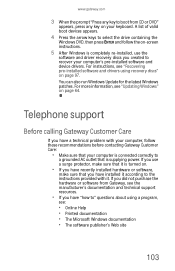
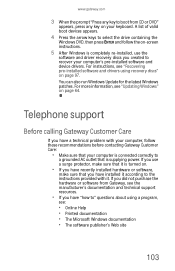
... Care
If you created to boot from Gateway, see the manufacturer's documentation and technical support resources.
• If you have a technical problem with it according to
a grounded AC outlet that is turned on.
• If you have recently installed hardware or software,
make sure that your keyboard. For more information, see :
•...
8512740 - Gateway One Hardware Guide - Page 115
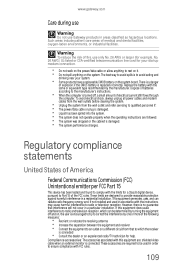
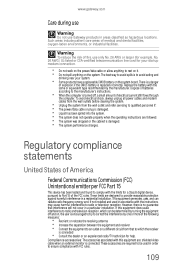
...system does not operate properly when the operating instructions are required to be determined by turning the equipment off , a small amount of electrical current still flows through the computer...Compliance accessories: The accessories associated with FCC rules.
109 Dispose of fire, use Gateway products in areas classified as hazardous locations. If this equipment are designed to provide...
Similar Questions
Gateway Zx6970 All In One Won't Turn On. Power Cord Works Until U Plug It Into C
Computer won't turn on. Power cord works until u plug it into the computer then it goes out. I unplu...
Computer won't turn on. Power cord works until u plug it into the computer then it goes out. I unplu...
(Posted by fosterclark52 9 years ago)
Gateway Zx Computer Screen Wont Turn On From Sleep Mode Windows 7
(Posted by HaGEO 9 years ago)

