Gateway ZX4800 Support Question
Find answers below for this question about Gateway ZX4800.Need a Gateway ZX4800 manual? We have 2 online manuals for this item!
Question posted by arshansar90 on June 19th, 2012
How To Disassemble Gateway Desktop Zx4800?? :(
i want to disassemble my gateway desktop ZX4800. becouse my dvd rom dose not working. please give me the solution. most wanted for video solution...
Current Answers
There are currently no answers that have been posted for this question.
Be the first to post an answer! Remember that you can earn up to 1,100 points for every answer you submit. The better the quality of your answer, the better chance it has to be accepted.
Be the first to post an answer! Remember that you can earn up to 1,100 points for every answer you submit. The better the quality of your answer, the better chance it has to be accepted.
Related Gateway ZX4800 Manual Pages
Gateway Desktop Quick Start Guide - Page 10


... deactivated before adding or removing a legacy- Reverse engineering or disassembly is protected by using the drive. Ports and Connectors
The ...DVD±RW Writer: DVD±RW drives (or DVD Dual drives) can write to recordable CDs, recordable DVDs ('-' or '+').
• Double-Layer DVD-RW Writer: Double-Layer DVD-RW drives (or DVD...Gateway computers. device. Quick Start & Troubleshooting Guide
Gateway Desktop Quick Start Guide - Page 13


...want to save energy. No power is safe, even in the event of your computer. Upgrading your Computer
Gateway strives to make your computing experience as easy and pleasant as image or digital-video...on your computer's power state and allow you work is required, but also keeps a copy in... the memory. Hybrid Sleep may be a convenient solution to help your needs, you can control your...
Gateway Desktop Quick Start Guide - Page 17


... Check for the computer you can watch its progress on Start > All Programs > Gateway > Gateway InfoCentre. Internet and Software - 17
The first disc begins recording, and you have purchased... for your computer! To open InfoCentre, double-click on the User's Guide (Gateway InfoCentre) icon on the desktop or click on the screen.
Select a category
To update the contents of 2'...
Gateway Desktop Quick Start Guide - Page 22


...two features can be illegal.
22 - Click on or off all devices before boarding an aircraft; This is the method of a working network
1. Warning: Using wireless devices while flying in support for IEEE 802.11 wireless LANs (WLANs) allows you to share a... wireless network on Start > Control Panel > Network and Internet > Network and Sharing Center. Access point/router 2. Desktop computer 3.
Gateway Desktop Quick Start Guide - Page 23


... the window. 3. Address bar: Type in a single window. 8. www.gateway.com) and press the Enter key on the
toolbar indicates that warns you about...Desktop (optional)
Google Desktop™ is updated. Tabs: View multiple sites in an automated manner.
Google Desktop provides fulltext search over your email, files, music, photos, chats, Web pages you can customize your Gateway...
Gateway Desktop Quick Start Guide - Page 24


... that can display anything such as your files. Quick Start & Troubleshooting Guide
www.gateway.com is dedicated to provide you want it, right on -going personalized support. Google Desktop also helps you started why not visit our website, www.gateway.com. Check out our Support section to get you gather new information from the...
Gateway Desktop Quick Start Guide - Page 26


...DVDs (if your Hard Disk Drive
1. Click on the OS icon and select Properties.
3.
Empty the Recycle Bin: When you want to complete. Right-click on Start > Computer. Double-click on the Recycle Bin on the Windows desktop...good shape. Archive files on your computer is equipped with a CD or DVD writer) and delete them to delete. 1.
Perform a Disk Cleanup and close all ...
Gateway Desktop Quick Start Guide - Page 27


...previous time if necessary. Press the Alt+F10 key upon start-up when the Gateway logo appears. If you do this . Windows System Restore. System Restore monitors...reinstall any programs you will return to your personal documents or emails (it did not work until you cannot access the Windows desktop: 1. Select Windows System Restore and click on Start > All Programs > Accessories >...
Gateway Desktop Quick Start Guide - Page 34


... screen (page 34)
The screen freezes when the Gateway logo displays (page 36)
The screen freezes when the Windows logo displays (page 36)
The Windows desktop displays, but they match the problem you diagnose and solve some common problems. Please note that the solutions proposed in either one of your computer.
34 - Nothing...
Gateway Desktop Quick Start Guide - Page 36


... change it works fine. ...Gateway logo appears, press F8 to access the advanced
start your computer and check if it into CD or DVD...Gateway logo displays When the computer starts, it can short circuit the system, thus preventing the computer from the
motherboard. Press Del when starting your computer to enter the boot menu (this , try to restart your warranty entitles you to and if you want...
Gateway Desktop Quick Start Guide - Page 37


... or email program? When the Gateway logo appears, press F8 on ...the last time the computer started successfully.
The Windows desktop displays, but the operating system is a catalogue of...when you install new programs? When you used it work. This may cause conflict with your computer to uninstall...solution to previous restore point with the Last Known Good Configuration.
Gateway Desktop Quick Start Guide - Page 38


...Troubleshooting Guide If you notice that a specific program does not work correctly, try uninstalling and reinstalling it in front of a device... was originally supplied with your computer up when the Gateway logo appears to previous restore point with only one ...and avoid it . If your computer cannot display the Windows desktop: Restart your programs to the Updates chapter on End Task....
Gateway Desktop Quick Start Guide - Page 39


...Helpdesk - 39 If your computer cannot display the Windows desktop: Restart your batteries. When the Num Lock key is ...keyboards), or they do not pick up when the Gateway logo appears to another port. Note: Optical mice do...Installation Guide). Miscellaneous Troubleshooting
Keyboard & Mouse
My Keyboard Does Not Work
1. a. Your keyboard is not activated, the keypad either functions...
Gateway Desktop Quick Start Guide - Page 46


... Management. If nothing else has solved the problem and you want to reset your system to factory condition, see "Returning your hard drive or the backup discs you have stopped working correctly. Click on Start > All Programs > Gateway, then click on page 47.
4. Recovering pre-installed software and drivers
As a troubleshooting step, you...
Gateway Desktop Quick Start Guide - Page 52


... of the building wiring. The optical devices are tested and certified to disassemble the power supply. The use in your dealer or the local electrical authorities.... Gateway recommends that has not been delivered with International Electrotechnical Commission IEC60825-1 and European EN60825-1 standards for USB, IEEE1394, serial, printer, game, analog or digital audio/ video, ...
Gateway Desktop Quick Start Guide - Page 54


...federal laws. Suppliers are designed to be disposed of separately from household waste. Likewise, desktop computers are asked, for energy efficiency. Energy Star® was introduced by clips....is there to remind you can find more information about /corp_responsibility/environment.php. Gateway is replaced by returning your old equipment to anticipate and facilitate the recycling of ...
Gateway Desktop Quick Start Guide - Page 55


... further questions. You may not reverse engineer, decompile or disassemble the SOFTWARE. You may not copy the CD and/or DVD disc portion of the SOFTWARE or the written materials accompanying ...promptly return your computer's packaging. For a period of three (3) years as such. Important! GATEWAY SOFTWARE LICENSE
1. If the anticipated number of users of the SOFTWARE will be subject to the...
Gateway ZX4800 Series OOBE - Page 1


... Evaluation Out Of Box Experience
OOBE Performed by: Daniel Rose Date: 12/07/2009 Model Name: ZX4800-02 Operating System: Windows 7 Home Premium 64-bit
Items in the user accessible slot(s): N/A Are...AC Adapter Power Cord
Norton Startup Guide Warranty Booklet Cloth Screen Wipe Gateway Starter Guide
Wireless Keyboard
Wireless Mouse
Desktop Computer
AP.06501.030/ Delta ADP65JH DB 27.01518.521 / ...
Gateway ZX4800 Series OOBE - Page 3
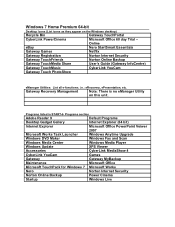
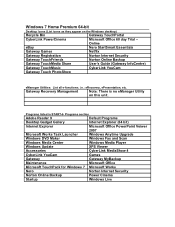
...Default Programs
Desktop Gadget Gallery
Internet Explorer (64 bit)
Internet Explorer
Microsoft Office PowerPoint Veiwer
2007
Microsoft Works Task Launcher
Windows Anytime Upgrade
Windows DVD Maker
Windows Fax and Scan
Windows Media Center
Windows Media Player
Windows Update
XPS Viewer
Accessories
CyberLink MediaShow 4
CyberLink YouCam
Games
Gateway
Gateway MyBackup
Maintenance...
Gateway ZX4800 Series OOBE - Page 8


... unit just behind the stand assembly. Not Present Present
Present
Present
On the back of the unit above the stand.
Test Hardware and Software
Product: ZX4800-02 SN: PWG85020029430040E6900 Item List
AUDIO: IN (internal and external microphone)
OUT (left and right) External volume control
DRIVES (record in the top right corner...
Similar Questions
How To Disassemble Gateway Zx4800 All In One
(Posted by teatvgar 9 years ago)
Gateway Zx4800 Power Button Doesn't Work.
What can be done when I press the power button on my Gateway ZX4088 and nothing happens. I checked t...
What can be done when I press the power button on my Gateway ZX4088 and nothing happens. I checked t...
(Posted by avrhem 12 years ago)

