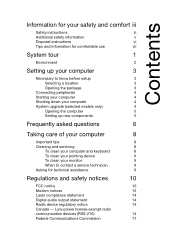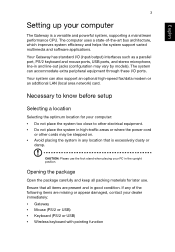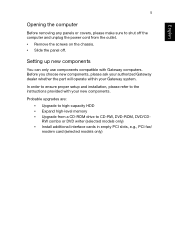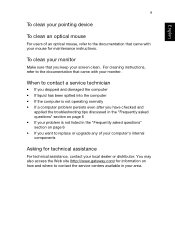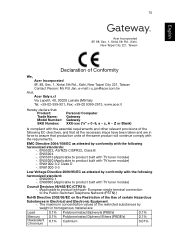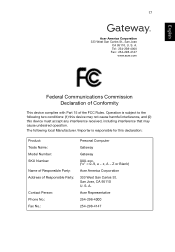Gateway ZX4665G Support Question
Find answers below for this question about Gateway ZX4665G.Need a Gateway ZX4665G manual? We have 1 online manual for this item!
Question posted by rawinternational1482 on August 24th, 2016
Gateway Zx4665g-uw31
How to open a gateway zx4665- uw31
Current Answers
Answer #1: Posted by TheWiz on August 24th, 2016 12:06 PM
Here's a video on how to disassemble a Gateway ZX series computer: https://www.youtube.com/watch?v=REINBF9agM0.
Related Gateway ZX4665G Manual Pages
Similar Questions
I Need To Disassemble My Gateway All-in-one Model Zx4665g-uw31 Pc To Install Ano
I need to disassemble my Gateway all-in-one model ZX4665G-UW31 pc to install another 4G RAM SODIMM m...
I need to disassemble my Gateway all-in-one model ZX4665G-UW31 pc to install another 4G RAM SODIMM m...
(Posted by rondelp1464 4 years ago)
Replacement Screen
I am in Long Beach, California. Where can I get a replacement screen for: Gateway All in one compute...
I am in Long Beach, California. Where can I get a replacement screen for: Gateway All in one compute...
(Posted by baadja 7 years ago)
-my Gateway Has A Black-screen After I Put In Password Can Only See Mouse Moving
(Posted by phillipsjames72 9 years ago)
I Buy A Gateway Zx4665g I Putting A Cd And It Stuck The Slot Open Cd Staying
(Posted by hfmaintenance 9 years ago)