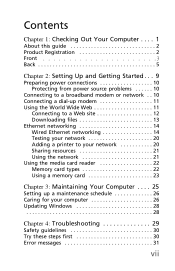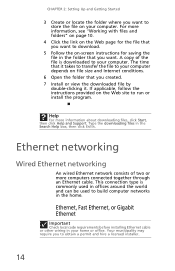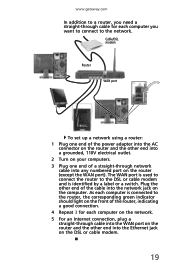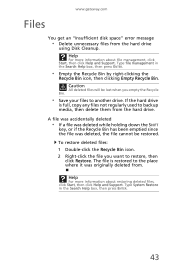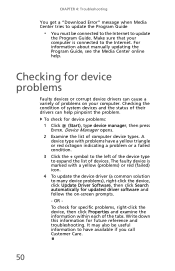Gateway SX2840 Support Question
Find answers below for this question about Gateway SX2840.Need a Gateway SX2840 manual? We have 3 online manuals for this item!
Question posted by wpofnc on October 17th, 2011
I Want To Download One Of Your Ffree Manuals For Sx2840-01
The person who posted this question about this Gateway product did not include a detailed explanation. Please use the "Request More Information" button to the right if more details would help you to answer this question.
Current Answers
Related Gateway SX2840 Manual Pages
Similar Questions
Where Can I Get The Bin Or Dump Bios
Hi, i do have gateway PC model 4006106R 105693, and need to get these drivers for the Bios, because ...
Hi, i do have gateway PC model 4006106R 105693, and need to get these drivers for the Bios, because ...
(Posted by macorix23 1 year ago)
I Want To Save My Old Desktop
I have a Gateway GT5014 Media Center running XP (2005) Everything on it still works. It sat in the b...
I have a Gateway GT5014 Media Center running XP (2005) Everything on it still works. It sat in the b...
(Posted by Ajk1248 6 years ago)
My Old Dvd Drive Died On Me, Iput My Gateway Sx2840_01 Drive In?
My computer is telling me I need DVD drive software, is their a link I can download this? Or any oth...
My computer is telling me I need DVD drive software, is their a link I can download this? Or any oth...
(Posted by rodneysidneyganges 9 years ago)
Gateway Manual For Model Sx2840 Modem
need to locate manual for help in seting up modem.
need to locate manual for help in seting up modem.
(Posted by aaservice51 9 years ago)
Cpu Fan Is Not Turn On In Gateway Lx6200-01 Desktop Pc
PC start correctly but after 8 minutes power turn off. I opened the desk top and confirm that CPU fa...
PC start correctly but after 8 minutes power turn off. I opened the desk top and confirm that CPU fa...
(Posted by ernieves 11 years ago)