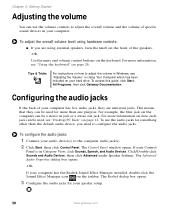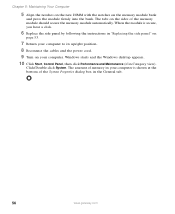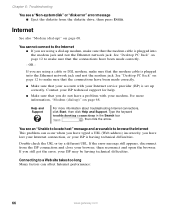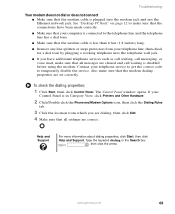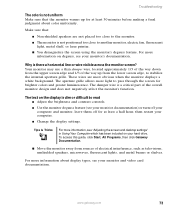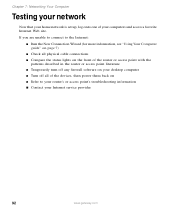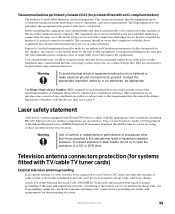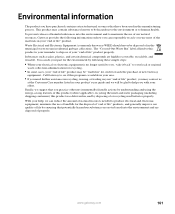Gateway GT5014 Support Question
Find answers below for this question about Gateway GT5014.Need a Gateway GT5014 manual? We have 3 online manuals for this item!
Question posted by macorix23 on February 17th, 2023
Where Can I Get The Bin Or Dump Bios
Current Answers
Answer #1: Posted by Asadbekboy on February 17th, 2023 6:43 PM
- Go to the Gateway support website (https://www.gateway.com/gw/en/US/content/drivers-downloads)
- Select "Desktops" from the "Select a product category" drop-down menu
- Select "GT Series" from the "Select a product family" drop-down menu
- Select "GT5014" from the "Select a product model" drop-down menu
- Click on "BIOS" under "Downloads"
Here, you should be able to find the latest BIOS for your computer. Be sure to carefully follow the instructions for updating your BIOS, as a failed BIOS update can render your computer unusable.
If you cannot find the BIOS update on the Gateway support website, you may be able to find it on a third-party website. However, downloading BIOS updates from third-party sites can be risky, as they may contain malware or be incorrect for your specific computer model. Only download BIOS updates from reputable sources and ensure that they are the correct version for your computer.
Asadbek
Answer #2: Posted by SonuKumar on February 17th, 2023 8:12 PM
all the drivers available
Please respond to my effort to provide you with the best possible solution by using the "Acceptable Solution" and/or the "Helpful" buttons when the answer has proven to be helpful.
Regards,
Sonu
Your search handyman for all e-support needs!!
Related Gateway GT5014 Manual Pages
Similar Questions
I have a Gateway GT5014 Media Center running XP (2005) Everything on it still works. It sat in the b...
what do i do if the gateway gt5014 beeps 3 times and doesn't turn on?