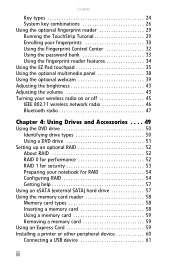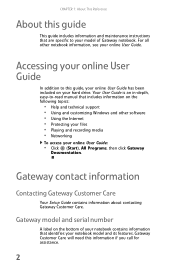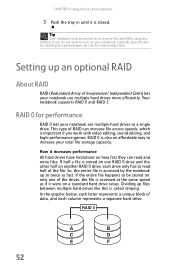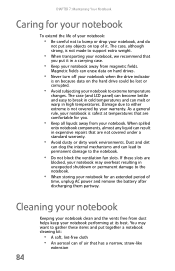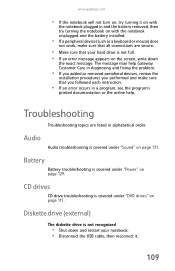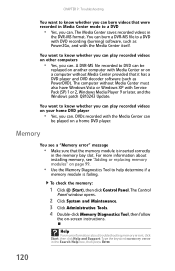Gateway P7805u Support Question
Find answers below for this question about Gateway P7805u - FX Edition - Core 2 Duo 2.26 GHz.Need a Gateway P7805u manual? We have 1 online manual for this item!
Question posted by randycatindoy on August 20th, 2013
Data Read Error Help
The person who posted this question about this Gateway product did not include a detailed explanation. Please use the "Request More Information" button to the right if more details would help you to answer this question.
Current Answers
Related Gateway P7805u Manual Pages
Similar Questions
Gateway Fx P7805u, A Picture In The Screen Gone
In a few minutes after switching the laptop on a screen turns off.
In a few minutes after switching the laptop on a screen turns off.
(Posted by kuoleg 8 years ago)
Disk Read Error
My computer just keep saying disk read error occurred ctrl alt del to restart, what do yu think the ...
My computer just keep saying disk read error occurred ctrl alt del to restart, what do yu think the ...
(Posted by kingharvey503 10 years ago)
How Can I Find Out What Type Of Gateway Laptop I Have?
(Posted by barntomes5 11 years ago)
Does This Laptop Support Core 2 Extreme Qx9300 Cpu?
Currently considering upgrading cpu. Would love a quad core cpu over duo core!
Currently considering upgrading cpu. Would love a quad core cpu over duo core!
(Posted by dreday4532 11 years ago)