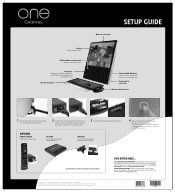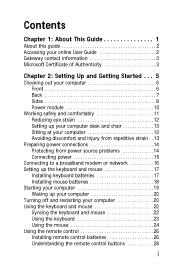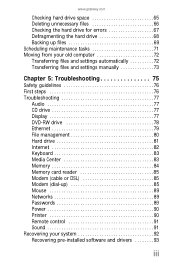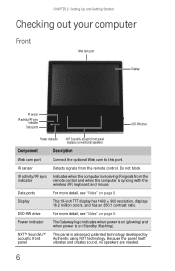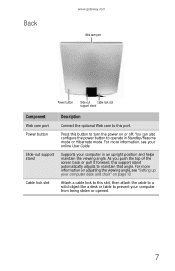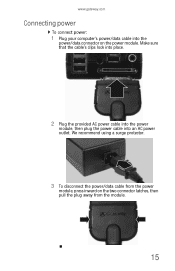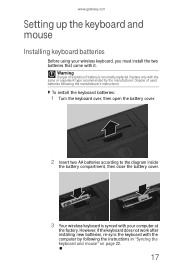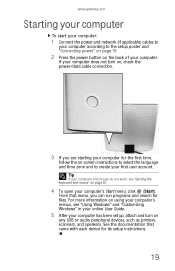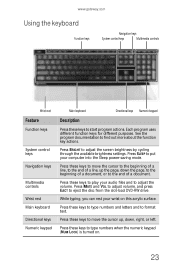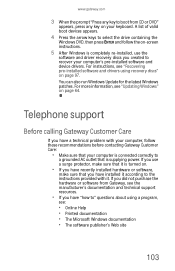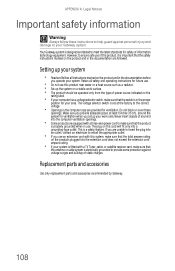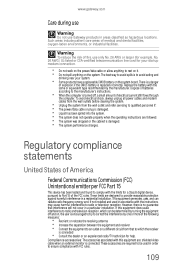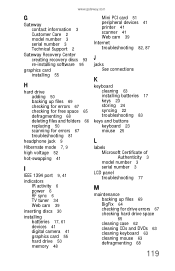Gateway One Support Question
Find answers below for this question about Gateway One.Need a Gateway One manual? We have 2 online manuals for this item!
Question posted by dapower on March 9th, 2014
How To Replace Power Supply Gateway One Zx6961
The person who posted this question about this Gateway product did not include a detailed explanation. Please use the "Request More Information" button to the right if more details would help you to answer this question.
Current Answers
Related Gateway One Manual Pages
Similar Questions
Gateway Zx6970 All In One Won't Turn On. Power Cord Works Until U Plug It Into C
Computer won't turn on. Power cord works until u plug it into the computer then it goes out. I unplu...
Computer won't turn on. Power cord works until u plug it into the computer then it goes out. I unplu...
(Posted by fosterclark52 9 years ago)
Where Can I Purchase One An Internal Powersupply For A Gateway One Zx4000.
My computer just shuts down by itself and then will not turn back on. Sometimes when I mess with the...
My computer just shuts down by itself and then will not turn back on. Sometimes when I mess with the...
(Posted by rroush4 11 years ago)
Replacement Power Supply
replacement power supply for FSP300-60THA(1) after power outage and machine no longer turns on...
replacement power supply for FSP300-60THA(1) after power outage and machine no longer turns on...
(Posted by craigtos 11 years ago)