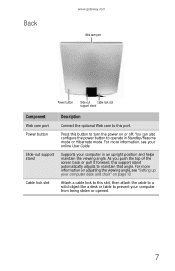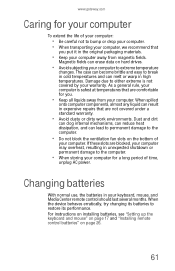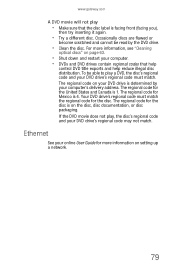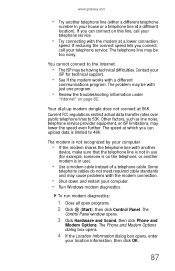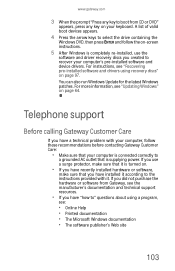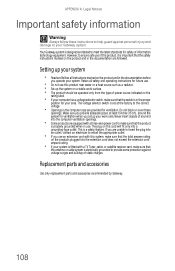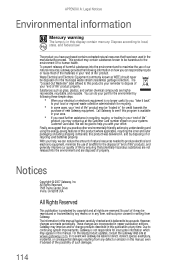Gateway One Support Question
Find answers below for this question about Gateway One.Need a Gateway One manual? We have 2 online manuals for this item!
Question posted by rroush4 on July 28th, 2012
Where Can I Purchase One An Internal Powersupply For A Gateway One Zx4000.
My computer just shuts down by itself and then will not turn back on. Sometimes when I mess with the power cord in the back it will start up. Then again it may have to sit and by chance when I come back and mess again it will come back on. It is very frustrating. Don't know if I need a new power cord or an internal power supply?
Current Answers
Related Gateway One Manual Pages
Similar Questions
Gateway Zx6970 All In One Won't Turn On. Power Cord Works Until U Plug It Into C
Computer won't turn on. Power cord works until u plug it into the computer then it goes out. I unplu...
Computer won't turn on. Power cord works until u plug it into the computer then it goes out. I unplu...
(Posted by fosterclark52 9 years ago)
Where Is The Web Cam Button On A Gateway Zx4000
There is no icon or button I can find. My husband threw away the book. The device manager says its f...
There is no icon or button I can find. My husband threw away the book. The device manager says its f...
(Posted by nodarkaura 9 years ago)
Where Can I Burn A Recovery Cd For My Gateway Zx4000
I need to burn a recovery cd for my gateway zx4000
I need to burn a recovery cd for my gateway zx4000
(Posted by Lv2haveu4megirl 11 years ago)
Gateway Lx6810 Desktop Keeps Shutting Down Help!
(Posted by dbzielinski 11 years ago)