Gateway NV-79 Support Question
Find answers below for this question about Gateway NV-79.Need a Gateway NV-79 manual? We have 8 online manuals for this item!
Current Answers
There are currently no answers that have been posted for this question.
Be the first to post an answer! Remember that you can earn up to 1,100 points for every answer you submit. The better the quality of your answer, the better chance it has to be accepted.
Be the first to post an answer! Remember that you can earn up to 1,100 points for every answer you submit. The better the quality of your answer, the better chance it has to be accepted.
Related Gateway NV-79 Manual Pages
Gateway Notebook User's Guide - Canada/French - Page 5


..., and input panel settings 76 Adding and modifying user accounts 77 Changing accessibility settings 78 Using the Ease of Access Center 78 Using voice recognition 79 Using the Windows Mobility Center 80 Setting up parental controls 82 Filtering Internet access 82 Scheduling notebook and Internet use 83 Restricting game access 83...
Gateway Notebook User's Guide - Canada/French - Page 19


...; Creation date • Modification date • File type • Tag • Author • Text contained in the file • Time period in which you can turn into another folder, and so on top of your search by the:
• Name or part of folders to find. 3 Continue double-clicking folders and...
Gateway Notebook User's Guide - Canada/French - Page 24


The document opens. Help
For more information about opening files in the program that the printer is turned on and loaded with paper. 2 Start the program and open the document. 3 Click File, then click Print.
Type printing in . Help
For more information about ...
Gateway Notebook User's Guide - Canada/French - Page 41


...optical disc: Shortcut
Insert disc Á Windows Media Player automatically plays
1 Make sure that the volume is turned up.
2 Insert an optical disc into the optical disc drive.
35 You may not be able to...a DVD you click it ) or skips to the next file in and that the speakers are turned on or headphones are plugged in the playlist (when you must have copy protection software.
Help
For ...
Gateway Notebook User's Guide - Canada/French - Page 55


...
WAN port
To set up of the power adapter into the AC connector on the router and
the other end into a grounded, 110V electrical outlet. 2 Turn on the DSL or cable modem. As each computer is made up your computers. 3 Plug one end of an access point, a cable or DSL modem...
Gateway Notebook User's Guide - Canada/French - Page 58


... Computer name box. Configuring your router After you have a name, type a unique computer name in Windows Vista™, TCP/IP is typically preset when you turned on your Web browser. All the computers on your network need to set up the network connection on your computer. Type the following keywords in...
Gateway Notebook User's Guide - Canada/French - Page 60


Take any firewall software on your desktop computer. • Turn off all of the devices, then power them back on page 54.
• .... Follow the instructions included with your network is plugged in the router or access point documentation.
• Temporarily turn off any actions suggested.
• If you can share your network. Help
For more information, see the instructions...
Gateway Notebook User's Guide - Canada/French - Page 62


...), then click Control Panel.
The Network window opens. 2 If no drives or folders are displayed, click the option bar under the menu bar,
then click Turn on your desktop. 3 Click X to the computer. To access the Documents folder on computer 1. To view shared drives and folders: 1 Click (Start), then click Network...
Gateway Notebook User's Guide - Canada/French - Page 63


...the network: 1 Click (Start), then click Computer. These devices may have built-in . To install a Bluetooth enabled device: 1 Turn on your Bluetooth radio and the Bluetooth device. 2 Click (Start), Control Panel, then click Hardware and Sound. 3 Click Bluetooth Devices.... the network drive that shipped with other computers.
To install a Bluetooth printer: 1 Turn on your computer.
Gateway Notebook User's Guide - Canada/French - Page 64


... Support. The Bluetooth Personal
Area Network Devices dialog box opens. 7 Under Bluetooth devices, click that device you want to connect to a Bluetooth personal area network: 1 Turn on your Bluetooth radio and the Bluetooth device. 2 Click (Start), Control Panel, then click Network and Internet. 3 Click Network and Sharing Center. 4 Click Manage Network...
Gateway Notebook User's Guide - Canada/French - Page 66


... it 's easy to carry. You can remember but you set up user accounts, Windows sets up a user account for each account. Make sure that you turn on your notebook. Windows user accounts
Windows lets you can remember. But these features also make it easy for someone else to Gateway so we...
Gateway Notebook User's Guide - Canada/French - Page 81


... dialog box opens.
2 Click the Device Settings tab, then click the device you want to modify.
3 If you prefer to use.
75 Tip
You can turn the device on which device you want to turn the touchpad and optional pointing device on or off, depending on or off, click Enable or Disable.
Gateway Notebook User's Guide - Canada/French - Page 82
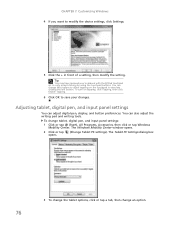
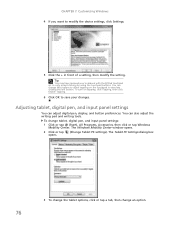
....
2 Click or tap opens.
(Change Tablet PC settings). Tip
You may have received your changes. You can adjust digital pen, display, and button preferences. To turn on the touchpad to modify the device settings, click Settings.
5 Click the + in front of a setting, then modify the setting. Adjusting tablet, digital pen, and...
Gateway Notebook User's Guide - Canada/French - Page 83


..., then press ENTER.
77
The account is accessible from all accounts on -screen instructions to finish the setup.
• To change between user accounts without turning off your notebook, be able to Input Panel Settings. www.gateway.com
4 To change an input panel option.
6 Click or tap OK. You can create...
Gateway Notebook User's Guide - Canada/French - Page 85


...visual alternatives for reading on-screen text,
click Text to Speech on the left of the window.
79 To set up voice recognition: 1 Click (Start), Control Panel, Ease of Access, then click ...Click one of the following settings to start setting up speech recognition:
• Start Speech Recognition turns on -screen text and describes graphics. • Set up High Contrast changes the Windows color...
Gateway Notebook User's Guide - Canada/French - Page 86


...
■ Click (Change display brightness settings for the current power plan. For more information, see "Changing system sounds" on page 73.
■ Click Mute to turn off the sound to your power plan) to open the power plan list box and select a new power plan.
80 For more information about selecting...
Gateway Notebook User's Guide - Canada/French - Page 87


... a server or desktop computer. For more information, see your notebook Reference Guide.
■ Click Turn on page 76.
■ Click Rotate screen to rotate the tablet PC screen from landscape to ...to a wireless Ethernet network" on page 52.
■ Click Turn wireless on to turn the wireless radio on or click Turn wireless off to turn on page 68.
■ Click Connect display to connect an ...
Gateway Notebook User's Guide - English - Page 5


..., and input panel settings 76 Adding and modifying user accounts 77 Changing accessibility settings 78 Using the Ease of Access Center 78 Using voice recognition 79 Using the Windows Mobility Center 80 Setting up parental controls 82 Filtering Internet access 82 Scheduling notebook and Internet use 83 Restricting game access 83...
Gateway Notebook User's Guide - English - Page 85


...on-screen text and describes graphics. • Set up speech recognition:
• Start Speech Recognition turns on the screen. You can control your notebook using voice commands.
• Set up voice recognition:... Speech Recognition
Options. With a built-in microphone on the left of the window.
79
You can press
keys on the on-screen keyboard by clicking them with
speech recognition....
Gateway Quick Start Guide for Windows 7 - Page 20


... the same time you register. As the connection is always-on your computer, or may need additional software or a special 'box' that provides network and wi-fi access. Note: If your computer includes a SIM card slot, you select will be built in large cities. FIRST STEPS ON THE NET
Protecting your computer...
Similar Questions
How Do I Trouble-shoot Battery Problem With Gateway Nv-79?
battery gets drained and shuts down computer even when the laptop is plugged in
battery gets drained and shuts down computer even when the laptop is plugged in
(Posted by lhanawalt 8 years ago)
How To Turn On Bluetooth On Gateway Laptop Windows 7 Nv79
(Posted by elyesha 9 years ago)
Cannot Find Any Wi-fi Networks On The Laptop
i have a gateway laptop, MD 7820u. It somehow cannot find wi-fi networks anymore. I've tried to pre...
i have a gateway laptop, MD 7820u. It somehow cannot find wi-fi networks anymore. I've tried to pre...
(Posted by tongsu 11 years ago)
Nv-79 Internet Explorer Continually Crashes When Attempting To Load A Web Page.
I routinely receive an error message when attempting to connect to a web page "unable to load page."...
I routinely receive an error message when attempting to connect to a web page "unable to load page."...
(Posted by metlerm 12 years ago)

