Gateway NV-79 Support Question
Find answers below for this question about Gateway NV-79.Need a Gateway NV-79 manual? We have 8 online manuals for this item!
Question posted by stejeffpl on February 5th, 2014
How To Put Gateway Nv79 Recovery Mode
The person who posted this question about this Gateway product did not include a detailed explanation. Please use the "Request More Information" button to the right if more details would help you to answer this question.
Current Answers
There are currently no answers that have been posted for this question.
Be the first to post an answer! Remember that you can earn up to 1,100 points for every answer you submit. The better the quality of your answer, the better chance it has to be accepted.
Be the first to post an answer! Remember that you can earn up to 1,100 points for every answer you submit. The better the quality of your answer, the better chance it has to be accepted.
Related Gateway NV-79 Manual Pages
Gateway Notebook User's Guide - Canada/French - Page 5


www.gateway.com
Changing color depth and screen resolution 68 Changing the appearance of windows and backgrounds . . . . . ...Adding and modifying user accounts 77 Changing accessibility settings 78 Using the Ease of Access Center 78 Using voice recognition 79 Using the Windows Mobility Center 80 Setting up parental controls 82 Filtering Internet access 82 Scheduling notebook and Internet use...
Gateway Notebook User's Guide - Canada/French - Page 85


...setting up voice recognition: 1 Click (Start), Control Panel, Ease of the window.
79 www.gateway.com
• Start Magnifier provides a close-up microphone configures your microphone to work correctly with... your voice.
With a built-in microphone on select Gateway notebooks) and configure Windows to create typed text from your mouse.
• Start...
Gateway Notebook User's Guide - English - Page 5


www.gateway.com
Changing color depth and screen resolution 68 Changing the appearance of windows and backgrounds . . . . . ...Adding and modifying user accounts 77 Changing accessibility settings 78 Using the Ease of Access Center 78 Using voice recognition 79 Using the Windows Mobility Center 80 Setting up parental controls 82 Filtering Internet access 82 Scheduling notebook and Internet use...
Gateway Notebook User's Guide - English - Page 85


... recognition:
• Start Speech Recognition turns on speech recognition. With a built-in microphone on select Gateway notebooks) and configure Windows to create typed text from your voice.
www.gateway.com
• Start Magnifier provides a close-up view of Access Center to:
• Use your...'s settings for reading on-screen text,
click Text to Speech on the left of the window.
79
Gateway Notebook User's Guide - Japanese - Page 85


www.jp.gateway.com
1
Norton 360]、[Norton
360 Norton 360
2 左側の PC PC
79
Gateway Notebook User's Guide - Traditional Chinese - Page 5
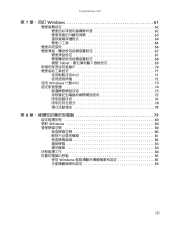
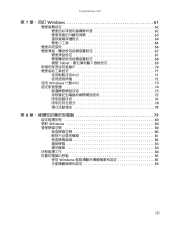
tw.gateway.com
第 7 Windows 61
62 62 63 64 64
66 67
67 68 調整 Tablet 69 70 71 71 72 使用 Windows 73 74 75 75 76 78 78
第 8 79
80 更新 Windows 80 80
80 81 82 83 83 84 85 使用 Windows 85 85
iii
Gateway Quick Start Guide for Windows 7 - Page 1


... or OFF 12
Upgrading your Computer 14
Internet and Software
15
Using Windows and your Software 15
Windows Welcome Center 15
Internet Security Offer 15
Gateway Recovery Management 16
Your Computer's Documentation 17
Playing Multimedia Files 18
First steps on the Net 20
Protecting your computer 20 Choose an 'Internet Service Provider...
Gateway Quick Start Guide for Windows 7 - Page 3


... to the same state as when you purchased it , you and switched on if possible. If you call us will ensure better and quicker service.
Gateway Recovery Management If you should ever encounter a problem with your computer serial number, date and place of purchase and model name on your proof of your...
Gateway Quick Start Guide for Windows 7 - Page 8


... in one " memory card reader that allows you to the model you have purchased, please check Gateway InfoCentre. Quick Start & Troubleshooting Guide Playback and record controls (Record, Play,
Stop, Rewind, Fast... xD-Picture Card™ or MS (Memory Stick®).
8 - If your favourite digital entertainment in TV mode) 13. DVD Menu 3. Number keys, Clear and Enter
7 8
11
1 2
4 5 6 9
10...
Gateway Quick Start Guide for Windows 7 - Page 14


... faster.
Storage (e.g. Recycling You just bought a new computer and wonder what you go! Gateway encourages you work is a lot quicker than burning a CD or DVD! Hibernate Hibernate stores...your computer's hard drive, just like Hibernate; Depending on certain computers. Three power saving modes are best kept out of landfills. Because your computing needs may be recovered and used...
Gateway Quick Start Guide for Windows 7 - Page 16


... and drivers, click Create factory default disc.
- Important: We recommend that you create each type of recovery disc as soon as possible. To create recovery discs for long-term reliability, the effort is worth it. Gateway Recovery Management
To prepare your computer experiences problems that you have the required number of identical, blank discs...
Gateway Quick Start Guide for Windows 7 - Page 17


...mark it . 4.
Select a category
To update the contents of 2' or 'Apps/Drivers Recovery disc'. 5. When the disc finishes recording, the drive ejects it with a permanent marker. ... as 'Windows Recovery Disc 1 of the User's Guide (you can watch its progress on Start > All Programs > Gateway > Gateway InfoCentre.
To open InfoCentre, double-click on the User's Guide (Gateway InfoCentre) icon ...
Gateway Quick Start Guide for Windows 7 - Page 27


... Features in the Control Panel. Your computer will open System
Restore.
Press the Alt+F10 key upon start-up when the Gateway logo appears. This will automatically restart and open the Recovery Program. 2. driver installations or specific software). Windows System Restore.
System Restore monitors the changes to a previous time if necessary. Select...
Gateway Quick Start Guide for Windows 7 - Page 34


... note that the solutions proposed in either one of your computer and prevent problems in Sleep mode, press the power button. Also remember to read the following. Quick Start & Troubleshooting Guide...in the future.
If the computer is in power saving mode, press a key on the screen (page 34)
The screen freezes when the Gateway logo displays (page 36)
The screen freezes when the Windows...
Gateway Quick Start Guide for Windows 7 - Page 36


...correctly, it first performs a test of checks.
Try to start your InfoCentre updates!
When the Gateway logo appears, press F8 on your computer on all system requirements. Press OK to highlight Last... Known Good Configuration and press Enter.
36 -
Select Exit in Safe Mode to use basic files and drivers. 1. When the computer is HDD, change it detects ...
Gateway Quick Start Guide for Windows 7 - Page 38


... Restore. Please also check the recommendations on End Task.
If your computer cannot display the Windows desktop: Restart your computer up when the Gateway logo appears to start the Recovery Program.
Miscellaneous Troubleshooting
Keyboard & Touchpad
My Keyboard Does Not Work 1.
For more details. When the Num Lock key is not activated, the...
Gateway Quick Start Guide for Windows 7 - Page 45


...that were not pre-installed, see "Returning to a previous system condition" on page 45.
Gateway
Recovery Management opens. - Helpdesk - 45 If only one or two items of software or hardware have...the factory. To recover your computer to the same state as you can run the Gateway Recovery Management program. This will restore your pre-installed software and drivers: 1. Perform minor ...
Gateway Quick Start Guide for Windows 7 - Page 47


... not recoverable by copying files to your hard drive. Insert the second recovery disc when prompted, then follow the on your system.
Gateway Recovery Management opens.
2. The Confirm Restoration dialogue box opens. 3. Caution: Continuing the process will take a while, but a Gateway Recovery Management screen shows you can reinstall using either your arrow keys to select...
Gateway Quick Start Guide for Windows 7 - Page 53


... ISO 11469.
Suppliers are asked, for disposal separately from normal household waste in Gateway products are correctly recycled by checking with screws being replaced by an incorrect type....ENERGY STAR® PARTNERSHIP Gateway is replaced by clips. Environment - 53 Gateway has determined that used in order to promote reuse, recycling and other forms of recovery and to reduce the ...
Gateway Quick Start Guide for Windows 7 - Page 56


...
N
Network connections 21 Norton Internet Security 28, 30
O
Optical drives 9
P
Pointer 6 Ports 11 Power cords 4 Power on/off 12 Power saving modes 14 Power supply 10 PowerDVD 19 Printer 42
R
Recovery System Restore 27
Regulatory Information 48, 53 Remote control 8
Receiver 12 Removable media devices 9 Removing hardware 9 Removing software 26 Restore points...
Similar Questions
Gateway Nv79 Cmos Battery Location/removal?
I need to remove a Gateway NV79 Laptop CMOS battery and i cannot locate it. I have it taken apart, b...
I need to remove a Gateway NV79 Laptop CMOS battery and i cannot locate it. I have it taken apart, b...
(Posted by Roger8176 2 years ago)

