Gateway NV-78 Support Question
Find answers below for this question about Gateway NV-78.Need a Gateway NV-78 manual? We have 9 online manuals for this item!
Question posted by mlGauta on November 17th, 2013
Gateway Nv78 Does Not Power On
The person who posted this question about this Gateway product did not include a detailed explanation. Please use the "Request More Information" button to the right if more details would help you to answer this question.
Current Answers
There are currently no answers that have been posted for this question.
Be the first to post an answer! Remember that you can earn up to 1,100 points for every answer you submit. The better the quality of your answer, the better chance it has to be accepted.
Be the first to post an answer! Remember that you can earn up to 1,100 points for every answer you submit. The better the quality of your answer, the better chance it has to be accepted.
Related Gateway NV-78 Manual Pages
Gateway Notebook User's Guide - Canada/French - Page 55


www.gateway.com
In addition to a router, you need a straight-through cable for each computer is connected to the router, the corresponding...on the router and the other end into a grounded, 110V electrical outlet. 2 Turn on your computers. 3 Plug one end of the power adapter into the AC connector on the router and
the other end into any numbered port on the DSL or cable modem.
With a wireless...
Gateway Notebook User's Guide - English - Page 55


... the router to the DSL or cable modem and is the latest advance in computer communication. www.gateway.com
In addition to a router, you need a straight-through cable for each computer you like....into a grounded, 110V electrical outlet. 2 Turn on your computers. 3 Plug one end of the power adapter into the AC connector on the router and
the other end of a straight-through cable into the...
Gateway Quick Start Guide for Windows 7 - Page 1


... Devices (Keyboard/Touchpad 6
Volume Controls 7
Remote Control (optional 8
Your Computer's Drives 8
Power Supply 10
Ports and Connectors 11
Turning your Computer ON or OFF 12
Upgrading your Computer 14... and your Software 15
Windows Welcome Center 15
Internet Security Offer 15
Gateway Recovery Management 16
Your Computer's Documentation 17
Playing Multimedia Files 18
First...
Gateway Quick Start Guide for Windows 7 - Page 8


... Stick®).
8 - Open Live TV 7. Teletext (launch Teletext while in one " memory card reader that they are used on Gateway computers. Teletext selection (red, green, yellow, blue) 12.
Program/Channel up/down and Mute) 9. Power ON/OFF or Quick Resume 2. However, this does not mean that allows you have purchased, please check...
Gateway Quick Start Guide for Windows 7 - Page 12


...television) with a VGA port. Connect to a monitor with signals in stereo headphones or powered speakers. Note: The TV tuner must change the audio output or connect the Line-Out... Other Features Remote Control Receiver -
Other Connectors Memory Card Reader -
The computer requires a Gateway-certified adapter. Turning your Computer ON or OFF
Turning your computer features two TV tuner ports,...
Gateway Quick Start Guide for Windows 7 - Page 14


... disposal.
14 - High capacity drives are also ideal for storing your computer's hard drive, and then powers down. Gateway encourages you to save energy. Please refer to Environment on page 53 to start again. Three power saving modes are best kept out of landfills. Sleep Sleep effectively 'pauses' your computer, keeping all activity...
Gateway Quick Start Guide for Windows 7 - Page 34


... to read the following. Nothing displays on the screen (page 34)
The screen freezes when the Gateway logo displays (page 36)
The screen freezes when the Windows logo displays (page 36)
The Windows...will be used to solve other computer issues.
Quick Start & Troubleshooting Guide If the computer is in power saving mode, press a key on the screen Your computer is not stable (page 37)
The ...
Gateway Quick Start Guide for Windows 7 - Page 43


... Restart the computer and printer again and try using it as the manufacturer's website.
Gateway cannot be found printed on the software box or on the website for the software...the previous socket was faulty. a. Most CDs or DVDs start automatically: c. Use a grounded AC power outlet (or power strip). If you install a new program, first read the model description on the + to start...
Gateway Quick Start Guide for Windows 7 - Page 50


... 1999/05/EC for computers equipped with wireless controllers and wired modems: Hereby, Gateway, declares that the sum of the Ringer Equivalence Numbers of the European Communities. ...may give the telecommunications company cause to request the user to this computer include a low power radio transmitter in low-voltage supply system EN60950-1: Product Safety. EN301489-1/-7/-17/-24 - Contact...
Gateway Quick Start Guide for Windows 7 - Page 51


... unauthorised modifications made by unauthorised modifications to the rating label on the power cord.
This product must unplug the power supply cord and remove the battery to electromagnetic fields. MODIFICATIONS TO THE PRODUCT
CE Marking Gateway cannot be used in your power adapter complies with the specified rating. CONNECTIONS AND REMOTE EARTHS
PELV (Protected...
Gateway Quick Start Guide for Windows 7 - Page 52


...july 20 th 1998. You then must disconnect all power and modem cords, and remove the battery. During product certification, Gateway used the following cable quality:
USB2.0 ...5). COMPLIANT WITH RUSSIAN REGULATORY CERTIFICATION
52 - The optical devices are not considered hazardous. Gateway recommends that you plug in your computer.
Ferrite reference: 28A-2029 from ...
Gateway NV78 Series User's Reference Guide - English - Page 3
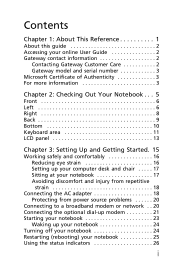
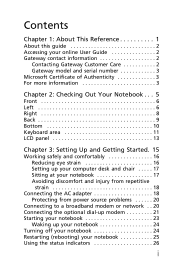
...Reference 1
About this guide 2 Accessing your online User Guide 2 Gateway contact information 2
Contacting Gateway Customer Care 2 Gateway model and serial number 3 Microsoft Certificate of Authenticity 3 For ...discomfort and injury from repetitive strain 18
Connecting the AC adapter 18 Protecting from power source problems 20
Connecting to a broadband modem or network . . 20 Connecting...
Gateway NV78 Series User's Reference Guide - English - Page 5


www.gateway.com
Changing notebook power settings 62 Changing the power plan 62 Changing advanced settings 64
Chapter 6: Traveling with Your Notebook . 67
Packing your notebook 68 Traveling by air 68 Dial-up modem 68 Radio frequency wireless connections 69 Security 70 Power 71 Additional tips 72
Chapter 7: Maintaining Your Notebook . . . 73
Caring for your...
Gateway NV78 Series User's Reference Guide - English - Page 6


... Memory card reader 101 Modem (cable or DSL 101 Modem (dial-up 101 Mouse 105 Networks (wired 106 Networks (wireless 108 Passwords 110 Power 111 Printer 111 Sound 113 Status indicators 113 Touchpad 114 Video 114 Telephone support 114 Before calling Gateway Customer Care 114
Appendix A: Legal Information 117 Index 129
iv
Gateway NV78 Series User's Reference Guide - English - Page 13
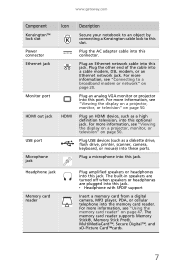
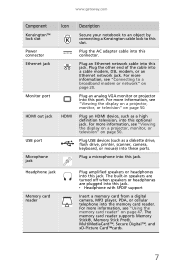
... card reader supports Memory Stick®, Memory Stick Pro®, MultiMediaCard™, Secure Digital™, and xD-Picture Card™cards.
7 www.gateway.com
Component
Kensington™ lock slot Power connector Ethernet jack
Monitor port
HDMI out jack
USB port
Microphone jack
Icon
HDMI
Description
Secure your notebook to an object by...
Gateway NV78 Series User's Reference Guide - English - Page 17


www.gateway.com
Component Icon
Hard drive bay
Ventilation slots and cooling fan
Description
The hard drive is located in unexpected shutdown or permanent damage to harm your skin.
Keyboard area
Keyboard area for select models
Speakers Status
indicators
Keyboard
Capacitive touch keys
Power/Battery Touchpad indicators
11 Do not use the notebook...
Gateway NV78 Series User's Reference Guide - English - Page 24


...ways to change your position, stretch your
muscles, and relieve your notebook's battery. Contact Gateway about returning defective AC adapters. If the battery life seems short even after being charged ...or death. For information on recalibrating the battery, see "Extending battery life" on battery power for the battery to fully charge the battery. You should use your notebook may need ...
Gateway NV78 Series User's Reference Guide - English - Page 25


... indicator turns on (see "Front" on and
off.
• Make sure the power cord is firmly attached
to your notebook,
then plug it back in.
• Press... turns on:
• Unplug the adapter from your notebook's power connector.
3 Plug the power cord into a different wall
outlet.
19 www.gateway.com
To connect the AC adapter: 1 Connect the power cord to the AC adapter.
2 Connect the AC adapter to...
Gateway NV78 Series User's Reference Guide - English - Page 135


...gateway.com
digital audio 48
digital camera memory card reader 7,
47
USB port 7, 8
digital video 48
directional keys 29
diskette troubleshooting 90
diskette drive troubleshooting 90
display brightness 37 switching 30 troubleshooting 91
display properties adjusting 52
documentation User Guide 2
double-clicking 34
dragging 34
drivers re-installing 78...DVD 45, 46
EmPower power adapter
60
ergonomics 16...
Gateway NV78 Series User's Reference Guide - English - Page 138


... 57, 58 button 8, 30 changing modes 61 changing plans 62 connector 7, 18 conserving battery
power 58 EmPower adapter 60 extending battery life
58
Hibernate mode 60 Hybrid Sleep mode 30,
60... 69
rebooting notebook 25
recharging battery 56
recovering defaults 84 drivers 78, 81 programs 78, 81 software 78, 81 system 78 with Gateway Recovery Center 81 with Windows System Restore 82
Recycle Bin deleting ...
Similar Questions
Gateway Nv78 Laptop Will Not Turn On And Seems To Getting No Power
(Posted by vlNat 10 years ago)
Trying To Reboot My Gateway Nv78 Without A Reboot Disk
when i start up my gateway nv78 it says media test failure and ask for a reboot disc. how do i get i...
when i start up my gateway nv78 it says media test failure and ask for a reboot disc. how do i get i...
(Posted by 817etijerina 11 years ago)
How May I Restore A Gateway Nv78 Laptop To The Original Factory Settings?
I am trying to reset my Gateway NV78 to the original factory settings to speed it up by getting rid ...
I am trying to reset my Gateway NV78 to the original factory settings to speed it up by getting rid ...
(Posted by subslr16 11 years ago)
Gateway Nv78 Computer Power Switch
My computer power switch not working. I pressed it and it doesn't power on. It is more than 2 years ...
My computer power switch not working. I pressed it and it doesn't power on. It is more than 2 years ...
(Posted by lucilerich 11 years ago)

