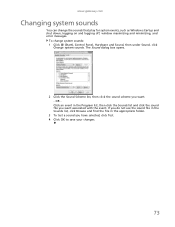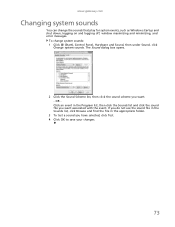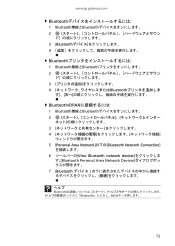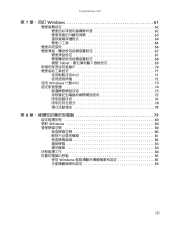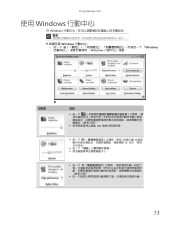Gateway NV-73 Support Question
Find answers below for this question about Gateway NV-73.Need a Gateway NV-73 manual? We have 8 online manuals for this item!
Question posted by dwarBosw on August 3rd, 2014
How To Replace Fan In Gateway Laptop Nv73
The person who posted this question about this Gateway product did not include a detailed explanation. Please use the "Request More Information" button to the right if more details would help you to answer this question.
Current Answers
Related Gateway NV-73 Manual Pages
Similar Questions
Keyboard Replacement For Gateway Laptop Nv570
Is there any instructions/manuals available for the replacement of keyboard on Gateway Laptop NV570?
Is there any instructions/manuals available for the replacement of keyboard on Gateway Laptop NV570?
(Posted by Anonymous-148876 9 years ago)
Gateway Laptop Nv73
When I turn on the laptop, the lights come on for second and then nothing. System boot sequence, har...
When I turn on the laptop, the lights come on for second and then nothing. System boot sequence, har...
(Posted by rayinindy 11 years ago)
How To Remove Keyboard Keys To Replace For Gateway Laptop Model Md7335u
(Posted by mase46 11 years ago)