Gateway NV-73 Support Question
Find answers below for this question about Gateway NV-73.Need a Gateway NV-73 manual? We have 8 online manuals for this item!
Question posted by eaQB on August 31st, 2014
How To Turn On Wireless Internet On A Gateway Laptop Nv73
The person who posted this question about this Gateway product did not include a detailed explanation. Please use the "Request More Information" button to the right if more details would help you to answer this question.
Current Answers
There are currently no answers that have been posted for this question.
Be the first to post an answer! Remember that you can earn up to 1,100 points for every answer you submit. The better the quality of your answer, the better chance it has to be accepted.
Be the first to post an answer! Remember that you can earn up to 1,100 points for every answer you submit. The better the quality of your answer, the better chance it has to be accepted.
Related Gateway NV-73 Manual Pages
Gateway Notebook User's Guide - Canada/French - Page 53


...addresses
47
Tip
To add the ability to access a wireless Ethernet network to your wired Ethernet network, connect an ... sure the model includes everything your network needs, including:
• Internet security features, such as a firewall, to the router is made up.... The router is an example of these components.
www.gateway.com
Example router-based Ethernet network The following is the ...
Gateway Notebook User's Guide - Canada/French - Page 55


... - 11Mbps • 802.11g - 54Mbps • 802.11n - 540Mbps
49
Plug the other end into a grounded, 110V electrical outlet. 2 Turn on the computer. Wireless Ethernet networking
Wireless Ethernet networking is connected to the network. A wireless Ethernet network uses radio waves to the DSL or cable modem and is used to connect the router to...
Gateway Notebook User's Guide - Canada/French - Page 56


... Panel. Cable or DSL modem
50
Access point
Equipment you need :
• Your Gateway computer with the competing IEEE 802.11a format. Take the following into consideration when you ....11b formats but not with a wireless Ethernet network card installed • A broadband Internet connection (optional) • An access point
Determining if a wireless Ethernet device is already installed on ...
Gateway Notebook User's Guide - Canada/French - Page 57


...setting up your network, you do not set up your router (wired network) or access point (wireless network).
If you should contact your ISP for your network, a hacker can intercept the radio waves ... they have them already installed. www.gateway.com
4 Click the plus (+) in front of your network. To test the connection, log onto the Internet using for your network, you have set...
Gateway Notebook User's Guide - Canada/French - Page 58


... protocol is a language computers use the Transmission Control Protocol/Internet Protocol (TCP/IP), which is widely accepted and compatible ... protocol. Configuring your router After you plan to a wireless Ethernet network
Important
Each computer on your network, click Start... are not allowed. All the computers on them, you turned on your network need to other . You may have named...
Gateway Notebook User's Guide - Canada/French - Page 60


... site. If you can see the network name, but you can add a printer to your Internet connection, drives, and printers. Type wireless network security methods in the router or access point documentation.
• Temporarily turn off any actions suggested.
• If you set up, log onto one of the devices, then power them...
Gateway Notebook User's Guide - Canada/French - Page 63


... other Bluetooth-enabled devices. To install a Bluetooth printer: 1 Turn on your Bluetooth radio and the Bluetooth device. 2 Click (...Turn on your Bluetooth radio and the Bluetooth printer. 2 Click (Start), Control Panel, then click Hardware and Sound. 3 Click Add a printer. 4 Click Add a network, wireless, or Bluetooth printer, click Next, then follow the on-screen instructions.
www.gateway...
Gateway Notebook User's Guide - Canada/French - Page 87


... wireless radio on or click Turn wireless off to turn on to turn the wireless radio off to return your notebook when you give presentations. Click Turn off .
■ Click (Change Tablet PC settings) to open the Presentation Settings dialog box and select the audio and video settings for the LCD panel or a connected monitor. Control
www.gateway...
Gateway Notebook User's Guide - English - Page 53


....
Tip
To add the ability to access a wireless Ethernet network to your computers or Ethernet-ready devices... the model includes everything your network needs, including:
• Internet security features, such as a firewall, to protect your computers,...rated at different speeds will result in access point.
www.gateway.com
Example router-based Ethernet network The following is an example...
Gateway Notebook User's Guide - English - Page 55


... 3 for each computer on the network. 5 For an Internet connection, plug a straight-through cable for Internet access), and your computer wherever you like. The WAN port is used to connect the router to the DSL or cable modem and is made up your wireless computers. www.gateway.com
In addition to a router, you need...
Gateway Notebook User's Guide - English - Page 56


... or DSL modem
50
Access point
Equipment you need :
• Your Gateway computer with a wireless Ethernet network card installed • A broadband Internet connection (optional) • An access point
Determining if a wireless Ethernet device is already installed on your computer To determine if a wireless Ethernet card is not the only issue if you buy your access...
Gateway Notebook User's Guide - English - Page 57


... on the network: 1 Click (Start), then click Control Panel.
www.gateway.com
4 Click the plus (+) in front of wireless equipment you do not have a broadband connection already installed, make sure that another computer outside your network can gain access to your Internet connection to send spam e-mail and to your hard drive to...
Gateway Notebook User's Guide - English - Page 58


...to 15 characters with no blank spaces. Connecting to wireless Ethernet network.
Type the following keywords in Windows ...your network. We recommend you use the Transmission Control Protocol/Internet Protocol (TCP/IP), which is a language computers use the...Help
For more information about connecting to each computer you turned on the network. This name identifies the computer to ...
Gateway Notebook User's Guide - English - Page 60


..., check all of the window. Wireless security
For information on the front of your computers, you are using security. If you can share your Internet service provider.
To add a printer..." on the network, then click Properties. Type wireless network security methods in the router or access point documentation.
• Temporarily turn off all physical cable connections. • Make ...
Gateway Notebook User's Guide - English - Page 63


... cellular telephones, and other Bluetooth-enabled devices. www.gateway.com
4 Double-click the folder containing the file,... Sound. 3 Click Add a printer. 4 Click Add a network, wireless, or Bluetooth printer, click Next, then follow the on your printer ...a Bluetooth radio built-in. To install a Bluetooth enabled device: 1 Turn on your Bluetooth radio and the Bluetooth device. 2 Click (Start), ...
Gateway Notebook User's Guide - English - Page 87


...) to synchronize your notebook Reference Guide.
■ Click Turn on page 76.
■ Click Rotate screen to rotate the tablet PC screen from landscape to portrait orientation.
■ Click (Change display settings) to or disconnect from. Control
www.gateway.com
Description
■ Click (Change wireless network settings) to open the Connect to a network...
Gateway Quick Start Guide for Windows 7 - Page 1


... Control (optional 8
Your Computer's Drives 8
Power Supply 10
Ports and Connectors 11
Turning your Computer ON or OFF 12
Upgrading your Computer 14
Internet and Software
15
Using Windows and your Software 15
Windows Welcome Center 15
Internet Security Offer 15
Gateway Recovery Management 16
Your Computer's Documentation 17
Playing Multimedia Files 18
First...
Gateway Quick Start Guide for Windows 7 - Page 15
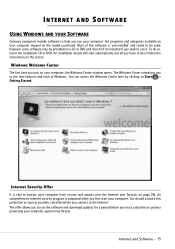
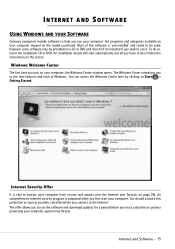
Windows Welcome Center
The first time you turn on your computer depend on the model purchased. You should activate this...do so, insert the installation CD or DVD.
Internet Security Offer
It is follow the instructions on the screen. Internet and Software - 15 INTERNET AND SOFTWARE
USING WINDOWS AND YOUR SOFTWARE
Gateway computers include software to protect your computer from viruses ...
Gateway Quick Start Guide for Windows 7 - Page 22


... does not feature a 'WiFi' button, you do not possess an Access Point (router). they may turn your wireless network on or off all devices before boarding an aircraft; Network cables (RJ45)
5 6
4
1
➊7
3
2
➐
Ad-Hoc internet sharing
The Internet Connection Sharing (ICS) feature of a working network
1. This is prohibited. Click on or off.
Built...
Gateway Quick Start Guide for Windows 7 - Page 23


...you are listed below shows the Internet Explorer browser's start page. The address bar will turn yellow and a warning message will take your personal information).
Internet Explorer features
The image below ....View multiple sites in an Internet address (e.g. www.gateway.com) and press the Enter key on
the toolbar indicates that allows you from one site to
Internet and Software - 23 ...
Similar Questions
How To Turn On My Gateway Laptop Nv78 Without A Power Button Board And Cable
(Posted by Dengau 9 years ago)
Not Connecting To Internet Gateway Laptop Model Ml6732
My Laptop Is Connected To The Wireless Network But Wll Not Let Me On The Internet.i Need Help Fast!!...
My Laptop Is Connected To The Wireless Network But Wll Not Let Me On The Internet.i Need Help Fast!!...
(Posted by gossmariah 11 years ago)
Gateway Laptop Nv73
When I turn on the laptop, the lights come on for second and then nothing. System boot sequence, har...
When I turn on the laptop, the lights come on for second and then nothing. System boot sequence, har...
(Posted by rayinindy 11 years ago)

