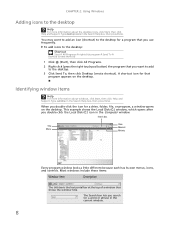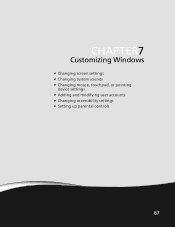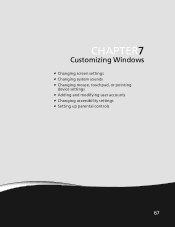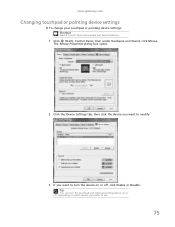Gateway NV-73 Support Question
Find answers below for this question about Gateway NV-73.Need a Gateway NV-73 manual? We have 8 online manuals for this item!
Question posted by Jackeedickerson40 on July 11th, 2013
My Mouse Won't Move When I Touch My Touchpad , How Can I Fix That?
The person who posted this question about this Gateway product did not include a detailed explanation. Please use the "Request More Information" button to the right if more details would help you to answer this question.
Current Answers
Answer #1: Posted by TommyKervz on July 11th, 2013 10:32 AM
Greetings - If restarting the computer does not help, then connect a USB mouse and try System Restore - Do this by going to Start > All programmes > Accessories > System tools > System restore - and restore it to the most recent past date where on you remember it to have worked normal.
Related Gateway NV-73 Manual Pages
Similar Questions
Gateway Nv73 Power Cord Replacement Needed.
I ned to replace the power cord for a Gateway NV73. What is the original Gateway Part #? I replace t...
I ned to replace the power cord for a Gateway NV73. What is the original Gateway Part #? I replace t...
(Posted by bell122009 10 years ago)
System Restore
How do I fully Factory restore my gateway laptop NV73?
How do I fully Factory restore my gateway laptop NV73?
(Posted by rcjones1515 11 years ago)
Hi Where Is My Wireless Button For My Gateway Nv-73
(Posted by steelermantsf 11 years ago)