Gateway NV-55C Support Question
Find answers below for this question about Gateway NV-55C.Need a Gateway NV-55C manual? We have 8 online manuals for this item!
Question posted by dlwhernandez on July 23rd, 2011
How Can I Make My Screen Brighter? I Have A Nc55c Laptop.
The person who posted this question about this Gateway product did not include a detailed explanation. Please use the "Request More Information" button to the right if more details would help you to answer this question.
Current Answers
There are currently no answers that have been posted for this question.
Be the first to post an answer! Remember that you can earn up to 1,100 points for every answer you submit. The better the quality of your answer, the better chance it has to be accepted.
Be the first to post an answer! Remember that you can earn up to 1,100 points for every answer you submit. The better the quality of your answer, the better chance it has to be accepted.
Related Gateway NV-55C Manual Pages
Gateway Notebook User's Guide - Canada/French - Page 19


...features include:
• Tablet PC Settings-Set the properties for the digital pen, tablet buttons, display
screen, and Input Panel.
• Table PC Input Panel (TIP)-Use its writing pad or soft ...it was created or modified
You can turn into text or image
files.
• Sticky Notes-Make a quick note with this utility can narrow your Windows desktop. Type files and folders in fact...
Gateway Notebook User's Guide - Canada/French - Page 30


...you scan the files you download.
Your default Web browser opens showing an opening page or welcome screen. 3 To go to your notebook depends on file size and Internet conditions. 6 Open the ...page on the site that you requested. Downloading files
Caution
To protect your notebook against viruses, make sure that a Web page displays on your notebook. OR Click a link on a Web page...
Gateway Notebook User's Guide - Canada/French - Page 74


..., then press ENTER. Help
For more information and screen components (such as the screen background and screen saver. If the new settings make the screen illegible and you cannot click No, the settings return...images look right, click No. The higher the resolution, the more information about adjusting the screen, click Start, then click Help and Support. The Display Settings dialog box opens.
2 ...
Gateway Notebook User's Guide - Canada/French - Page 77


..., click Get more gadgets online. Although you want , then click OK. The gadget's
configuration window opens.
2 Make the changes you want , then drag it to your Windows desktop. Gadgets can be moved, removed, resized, and...top of the Sidebar, or right-click in an empty area of your screen in the Sidebar. To configure a gadget: 1 In the Sidebar, right-click the gadget, then click Options.
Gateway Notebook User's Guide - Canada/French - Page 83


... tap OK. Type user accounts in the Shared Documents folder. The account is accessible from all accounts on that notebook and from other computers on -screen instructions to finish the setup.
• To change an account, click the account name, then click the option you do not want to...
Gateway Notebook User's Guide - Canada/French - Page 84


...In the Quick access to common tools section, click one of the following options to make some of the most common accessibility changes to change several tools that help you if items...to the lock icon, then click Switch User or
Log Off.
• Switch User opens the account selection screen but it more easily. Using the Ease of Access Center
Use the Ease of Access Center.
CHAPTER 7: ...
Gateway Notebook User's Guide - Canada/French - Page 85


... voice recognition
You can press
keys on the on-screen keyboard by clicking them with your voice. With ...from your mouse.
• Start Narrator reads on-screen text and describes graphics. • Set up High...; Use text or visual alternatives for reading on-screen text,
click Text to use the built-in or...• Start On-Screen Keyboard displays a keyboard on the left of Access Center ...
Gateway Notebook User's Guide - English - Page 19


...features include:
• Tablet PC Settings-Set the properties for the digital pen, tablet buttons, display
screen, and Input Panel.
• Table PC Input Panel (TIP)-Use its writing pad or soft ...
• Windows Journal-Hand-write documents which it
into text or image
files.
• Sticky Notes-Make a quick note with this game.
13 Windows drives, folders, and files are organized in the same...
Gateway Notebook User's Guide - English - Page 30


...files you download. Downloading files
Caution
To protect your notebook against viruses, make sure that a Web page displays on your screen depends on a Web page to navigate to the Web site containing the...page 61.
The time that it takes to transfer the file to download. 5 Follow the on-screen instructions for example www.gateway.com), then click GO on the World Wide Web.
For more ...
Gateway Notebook User's Guide - English - Page 74


... do not look best displayed with the maximum number of colors available. Screen resolution is the number of the most basic screen settings you have played a game or run a video-intensive program, ...then click Yes to the highest color setting, if necessary. If the new settings make the screen illegible and you cannot click No, the settings return to their previous values after you may ...
Gateway Notebook User's Guide - English - Page 77
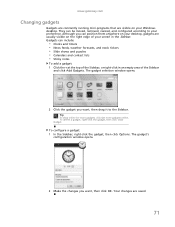
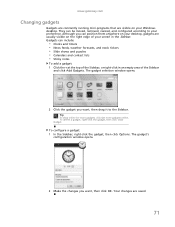
...desktop.
www.gateway.com
Changing gadgets
Gadgets are constantly running mini-programs that are visible on the right edge of your screen in an empty area of the Sidebar, or right-click in the Sidebar. The gadget selection window opens.
2 ... a gadget, right-click the gadget, then click Close Gadget. The gadget's
configuration window opens.
2 Make the changes you want , then click OK.
Gateway Notebook User's Guide - English - Page 83


...ENTER.
77 The account is accessible from all accounts on that notebook and from other computers on -screen instructions to finish the setup.
• To change an account, click the account name, then click...for each person who uses your notebook.
User account tips
• If you do not want to make that limited accounts may not be sure to change.
• To delete an account, click the...
Gateway Notebook User's Guide - English - Page 84


...to the lock icon, then click Switch User or
Log Off.
• Switch User opens the account selection screen but it more easily. The Ease of Access Center opens.
2 In the Quick access to common tools ...section, click one of the following options to make some of the most common accessibility changes to change several tools that were running may be closed,...
Gateway Notebook User's Guide - English - Page 85


... or keyboard • Make your notebook display easier to see • Make the mouse and keyboard easier to use • Use text or visual alternatives for reading on-screen text,
click Text to...microphone configures your microphone to work correctly with your mouse.
• Start Narrator reads on-screen text and describes graphics. • Set up High Contrast changes the Windows color scheme to...
Gateway Quick Start Guide for Windows 7 - Page 4


...aerosol cleaners, use a damp cloth instead. • Never spray cleaning product directly on the screen. • If you to dangerous voltage or other activities in the slots. Wait overnight if...to qualified service personnel.
4 - Refer all servicing to avoid health problems.
Computer Environment Make sure that may expose you spill liquid on your computer. Dummies protect unused slots from ...
Gateway Quick Start Guide for Windows 7 - Page 5


... gradually until you . • The computer's underside, power adapter and the air from the computer's
screen once in a natural and relaxed position. Computer Basics - 5 If you for extended periods. If you... Arrange your computer so that you use your computer if you are at a time, then make sure you take regular breaks. Place items that may block ventilation slots. • Do not...
Gateway Quick Start Guide for Windows 7 - Page 16


...discs as soon as possible. Click on Start > All Programs > Gateway, then click on -screen instructions. To create recovery discs for only the factory-loaded software and drivers, click Create driver and...
Recovery Management opens.
2. The Create Backup Disc dialogue box opens. Make sure that you have the required number of identical, blank discs ready before continuing.
16 - Quick ...
Gateway Quick Start Guide for Windows 7 - Page 29


...they are downloaded onto your computer while connected to the Internet, often without your screen. Spyware is monitored - For example, viruses, worms, and Trojan horses are transmitted...basic information on your permission are programs designed to a multi-player server or an encyclopaedia making a content update).
While keeping your computer, it .
a game connecting to infect and ...
Gateway Quick Start Guide for Windows 7 - Page 31
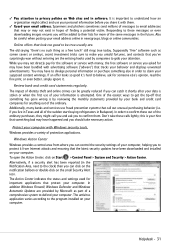
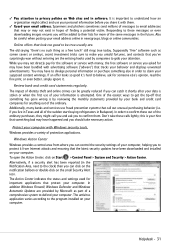
... be greatly reduced if you can catch it . Responding to be careful when posting your computer.
Supposedly "free" software such as screen savers or smileys, secret investment tricks sure to make you untold fortunes, and contests that you've surprisingly won without entering are the enticing hooks used for more of the...
Gateway Quick Start Guide for Windows 7 - Page 33


..., User Account
settings can access Remote Assistance by malicious software. When you see a screen giving you have not already done so, and run your computer's operation or that change... and spyware from installing or making changes to accept from a Web site. To access Internet Explorer security settings:
1. Remote Assistance makes it carefully, and then make sure the name of user ...
Similar Questions
About My Gateway Nv55c Microphone
after formatting my gateway laptop nv55c, the microphone does not work properly again, what should i...
after formatting my gateway laptop nv55c, the microphone does not work properly again, what should i...
(Posted by reestonorm 11 years ago)
How Do I Print A 'screen Print' On My Gateway Nv 53a?
How do I make the Print Screen (PrtSc) work?
How do I make the Print Screen (PrtSc) work?
(Posted by mhawthor 11 years ago)
My Gateway Nv-55c Lcd Screen Is Dark. Is There A Way To Brighten The Screen?
(Posted by Achimotous 12 years ago)

