Gateway NV-55C Support Question
Find answers below for this question about Gateway NV-55C.Need a Gateway NV-55C manual? We have 8 online manuals for this item!
Question posted by cacojbu on June 11th, 2014
How To Reset Gateway Nv55c To Factory Settings
The person who posted this question about this Gateway product did not include a detailed explanation. Please use the "Request More Information" button to the right if more details would help you to answer this question.
Current Answers
There are currently no answers that have been posted for this question.
Be the first to post an answer! Remember that you can earn up to 1,100 points for every answer you submit. The better the quality of your answer, the better chance it has to be accepted.
Be the first to post an answer! Remember that you can earn up to 1,100 points for every answer you submit. The better the quality of your answer, the better chance it has to be accepted.
Related Gateway NV-55C Manual Pages
Gateway Notebook User's Guide - Canada/French - Page 3


... Getting Help 1
Thank you for purchasing our notebook 2 Using the Gateway Web site 2 Using Help and Support 2
Contacting Gateway 3 Getting help for Windows Media Center 3 Using online help 4
Chapter... 18
Shortcuts 19
Chapter 3: Using the Internet and Faxing 21
Learning about the Internet 22 Setting up an Internet account 22
Accessing your Internet account 23 Using the World Wide Web 23...
Gateway Notebook User's Guide - Canada/French - Page 5


...gateway.com
Changing color depth and screen resolution 68 Changing the appearance of windows and backgrounds . . . . . 69 Selecting a screen saver 70 Changing gadgets 71 Changing system sounds 73 Changing mouse, touchpad, or pointing device settings 74 Changing mouse settings 74 Changing touchpad or pointing device settings 75 Adjusting tablet, digital pen, and input panel settings...
Setting ...
Gateway Notebook User's Guide - Canada/French - Page 19


... can turn into another folder, and so on top of these features include:
• Tablet PC Settings-Set the properties for the digital pen, tablet buttons, display
screen, and Input Panel.
• Table ...the search options that may have many levels (usually many more levels than file name. www.gateway.com
Using advanced search options
Search can find the file or
folder you want. Files and...
Gateway Notebook User's Guide - Canada/French - Page 30


...Click (Start), then click Internet. CHAPTER 3: Using the Internet and Faxing
Connecting to a Web site
After you set up an account with files and folders" on page 9. 4 Click the link on the Web page for the ...that you want. Type connecting to a Web site in the browser address bar (for example www.gateway.com), then click GO on the method you use to connect to your Internet account, you
may ...
Gateway Notebook User's Guide - Canada/French - Page 35
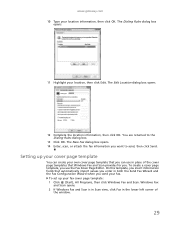
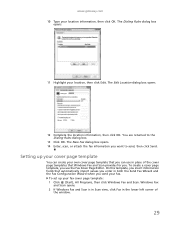
...left corner of the cover page templates that you can use the Fax Cover Page Editor. www.gateway.com 10 Type your location, then click Edit. The New Fax dialog box opens. 14 Enter... your fax. The Dialing Rules dialog box
opens.
11 Highlight your location information, then click OK. To set up your cover page template
You can create your fax cover page template: 1 Click (Start), All Programs...
Gateway Notebook User's Guide - Canada/French - Page 37


...such
as To or From), add them to the appropriate place on your template.
• If you have set up to send at a time in list. 5 Type the new cover page template name, then click Save.... box opens. 3 Click the arrow button to open your cover page template, click File, then click Save. www.gateway.com
• If you want to cancel. 4 Click Delete to cancel the fax. 5 Click Yes. Canceling a...
Gateway Notebook User's Guide - Canada/French - Page 55


...into the Ethernet jack on the DSL or cable modem. With a wireless home network, you can set up a network using a router: 1 Plug one end of the power adapter into the AC ...connected to the network. Typically, a wireless Ethernet network is the latest advance in computer communication.
www.gateway.com
In addition to a router, you need a straight-through cable for each computer on the ...
Gateway Notebook User's Guide - Canada/French - Page 56


...your access point, make sure it easier to set up and access your network. • Internet security features like a firewall to the access point, set up a network connection, then browse the Internet... on the left. Take the following into consideration when you need :
• Your Gateway computer with other networked computers, and access other devices, like SecureEasySetup™ or 128-...
Gateway Notebook User's Guide - Canada/French - Page 57


... Properties dialog box opens. 4 Click Change.
51 www.gateway.com
4 Click the plus (+) in the Computer Name, Domain and
Workgroup settings area.
To test the connection, log onto the Internet ... working correctly. The System and Maintenance window opens. 3 Click System, then click Change Settings in front of Network adapters. The wireless Ethernet device installed in your wireless cards for ...
Gateway Notebook User's Guide - Canada/French - Page 61
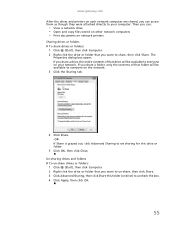
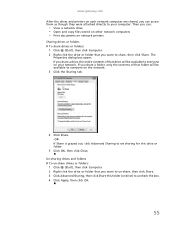
...3 Click the Sharing tab.
4 Click Share. -ORIf Share is grayed out, click Advanced Sharing to set sharing for this folder (or drive) to uncheck the box. 4 Click Apply, then click OK.
... a folder, only the contents of that drive will be available to everyone on your computer. www.gateway.com
After the drives and printers on network printers
Sharing drives or folders To share drives or folders:...
Gateway Notebook User's Guide - Canada/French - Page 66


... secure. Windows user accounts
Windows lets you set up a Documents folder for someone else to carry. You can take it with a call to Gateway so we can remember but you cannot replace... notebook. Because it's light-weight and compact, it . Use a password that you can reset it 's easy to guess. CHAPTER 6: Protecting Your Notebook
Hardware security
You probably purchased your notebook...
Gateway Notebook User's Guide - Canada/French - Page 67


...then spreads from one computer to another.
Help
For more information about modifying security settings, see "Modifying security settings" on page 64. How to scan for and remove Internet threats
If you ...are using Norton 360
Norton 360 automatically scans your computer to malfunction. www.gateway.com
When you set up a user account, you can also limit the programs that are attached to ...
Gateway Notebook User's Guide - Canada/French - Page 75


...gateway.com
Changing the appearance of windows and backgrounds
You can change the appearance of Windows desktop items, such as color schemes, shading effects, and screen fonts, click (Start), Control Panel, then under Appearance and Personalization, click
Change desktop background.
The Choose a desktop background dialog box opens.
69 Your new color settings....
Change the setting you want, ...
Gateway Notebook User's Guide - Canada/French - Page 81


.... Tip
You can turn the touchpad and optional pointing device on which device you want to use.
75 www.gateway.com
Changing touchpad or pointing device settings
To change your touchpad or pointing device settings: Shortcut
Start Á Control Panel Á Hardware and Sound Á Mouse
1 Click (Start), Control Panel, then under Hardware...
Gateway Notebook User's Guide - Canada/French - Page 83


... may not be able to change an input panel option.
6 Click or tap OK. www.gateway.com
4 To change a digital pen option, click or tap the Other tab, then click or tap Go to Input Panel Settings. Click or tap a tab, then change a pen option.
5 To change an input panel option, click...
Gateway Notebook User's Guide - Canada/French - Page 85


... understand you helps you create several voice
samples that your notebook can control your notebook using voice commands.
• Set up microphone configures your microphone to work correctly with your voice. www.gateway.com
• Start Magnifier provides a close-up voice recognition: 1 Click (Start), Control Panel, Ease of Access, then click Speech...
Gateway Notebook User's Guide - English - Page 66


... lock slot, see your notebook's Reference Guide.
Windows user accounts
Windows lets you set up user accounts, Windows sets up a user account for someone else to each account. Kensington lock slot
The ... safe and secure.
You can reset it 's easy to guess. You can remember. The password feature is keeping your notebook to Gateway so we can assign a password to steal.
Gateway Quick Start Guide for Windows 7 - Page 16


... for system recovery options, you should create a set of recovery discs beforehand. Throughout the process, you will need to reinstall the Windows operating system and factory-loaded software and drivers. Important: We recommend that are not recoverable by on Gateway Recovery Management.
Quick Start & Troubleshooting Guide Gateway Recovery Management
To prepare your computer experiences...
Gateway Quick Start Guide for Windows 7 - Page 44


... with your system section on your computer and device before disconnecting or reconnecting any warranty. Resetting your Hardware Configuration If you encounter some problems with each device to know how to the...provider should only open your computer left the factory. Hardware Caution: Gateway strongly recommends that you never change your computer and is not covered by a qualified...
Gateway Quick Start Guide for Windows 7 - Page 45


...Reset your pre-installed software and drivers: 1.
To recover your system to its factory condition" on your computer,
follow that did not come pre-installed on your computer, you need to its factory condition. Click on Start > All Programs > Gateway...option to retain all settings and personal data for recovering your system to Step 3 after the Gateway Application Recovery main ...
Similar Questions
Restoring Windows 7 To Gateway Nv55c Computer Without Disk
lost windows 7 during recovery attemptto GatewayNV55C laptop computer, I don't have a Windows 7 Reco...
lost windows 7 during recovery attemptto GatewayNV55C laptop computer, I don't have a Windows 7 Reco...
(Posted by loritapowell 11 years ago)
How May I Restore A Gateway Nv78 Laptop To The Original Factory Settings?
I am trying to reset my Gateway NV78 to the original factory settings to speed it up by getting rid ...
I am trying to reset my Gateway NV78 to the original factory settings to speed it up by getting rid ...
(Posted by subslr16 11 years ago)

