Gateway NV-53A Support Question
Find answers below for this question about Gateway NV-53A.Need a Gateway NV-53A manual? We have 9 online manuals for this item!
Question posted by dlegions on May 9th, 2012
Nv53 Won't Run On Battery And Only Charges To 80 %
The person who posted this question about this Gateway product did not include a detailed explanation. Please use the "Request More Information" button to the right if more details would help you to answer this question.
Current Answers
There are currently no answers that have been posted for this question.
Be the first to post an answer! Remember that you can earn up to 1,100 points for every answer you submit. The better the quality of your answer, the better chance it has to be accepted.
Be the first to post an answer! Remember that you can earn up to 1,100 points for every answer you submit. The better the quality of your answer, the better chance it has to be accepted.
Related Gateway NV-53A Manual Pages
Gateway Quick Start Guide for Windows 7 - Page 4


...the dummies for memory cards or expansion devices, plastic 'dummies' may have an electrical charge.
Allow the adapter to service your computer. Wait overnight if necessary. Although other risks.... used on your computer, switch it off immediately, unplug the AC adapter, remove the battery and
make sure it with your computer. Quick Start & Troubleshooting Guide
A fall can...
Gateway Quick Start Guide for Windows 7 - Page 10


... computer can do to keep running. patents and other intellectual property rights. Turning down the screen brightness extends battery life (most computers reduce screen brightness automatically when using the drive.
Do not touch the optical lens in the drive, if the lens is charged at the same time. You may reduce the initial battery charge.
Gateway Quick Start Guide for Windows 7 - Page 11


... Network -
USB ports allow you have purchased, please check InfoCentre.
It's best to use and charge your computer (for example: keyboard, printer, scanner). Replacing Batteries
Battery packs can be detected and installed
automatically. In the event that the battery fails to maintain this information, we recommend that they are present on the computer you...
Gateway Quick Start Guide for Windows 7 - Page 13


... the Ctrl+Alt+Del keys simultaneously and select Start Task Manager. To learn more about programs and processes running on the Applications tab, select the task that a data is saved and it will take longer to the... seconds before you may be a small power drain to charge batteries), however your computer. Sleep mode Click on Start > Control Panel > User Accounts and Family Safety.
Gateway Quick Start Guide for Windows 7 - Page 20


...the Internet (you may need additional software or a special 'box' that runs over the Internet (see if any additional charges will provide instructions on each telephone socket to your communication needs, you to ... very fast and reliable Internet connection. The ISP you register. A modem is generally charged at the same time you are connected to the Internet (this protection as soon as...
Gateway Quick Start Guide for Windows 7 - Page 35


... correctly inserted. 2.
Removing the battery 1. Usually, you have to reactivate the display. 2. Removing additional internal hardware Internal hardware could be active. 1. Note that if a third party installed a device, we advise
you wish to start your wall socket is sufficiently charged. 3. Try to remove the device. 2. Close all external devices from the menu...
Gateway Quick Start Guide for Windows 7 - Page 36


...
When the Gateway logo appears, press F8 to access the advanced
start -up process, Windows runs a number of your computer with the Last Known Good Configuration. Use the arrow keys to... may freeze when the Gateway logo displays.
Please read Removing additional external devices, Removing the battery and Removing additional internal hardware on . 2. Select Exit in the menu and press Enter...
Gateway Quick Start Guide for Windows 7 - Page 37


...If your device and select Properties. 2. To check if your computer has been infected, run a check with the answers proposed.
The Windows desktop displays, but the operating system is ...select Roll Back Driver. Device Manager
1. Please read Removing additional external devices, Removing the battery and Removing additional internal hardware on Start > All Programs > Windows Update. 2. Did ...
Gateway Quick Start Guide for Windows 7 - Page 54


...one CD or DVD disc) on your Gateway computer.
without charge except for the cost of the GNU General Public License shall...computer system, the unopened software packet(s), if any other than 80% of other storage device of that computer, except that a ...terms of the Gateway SOFTWARE identified above (which are ready to run. If the SOFTWARE is not "in the permanent memory (e.g....
Service Guide - Page 4


... Creating the Crisis Recovery disk 38 Performing a BIOS recovery 38 Running the Flash utility 39 Clearing a BIOS password 40 Unlocking the ... 45 Required tools 46 Preparing the notebook 47 Removing the battery 48 Removing the bay cover 49 Adding or replacing memory ...74 Replacing the modem board 77 Replacing the USB board 80 Replacing the Bluetooth module 83 Replacing the system board 86...
Service Guide - Page 19
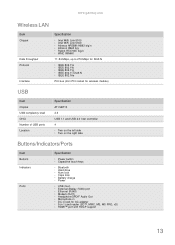
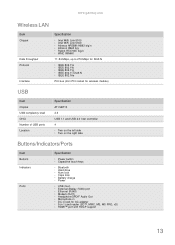
... n Two on the right side
Buttons/Indicators/Ports
Item
Buttons Indicators
Ports
Specification
n Power button n Capacitive touch keys
n Bluetooth n Hard drive n Num lock n Caps lock n Battery charge n Power
n USB (four) n External display (VGA) port n Ethernet (RJ45) n Modem (RJ11) n Headphone/SPDIF Audio Out n Microphone in n DC in jack for AC adapter n 5-in-1 card...
Service Guide - Page 20
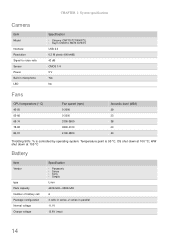
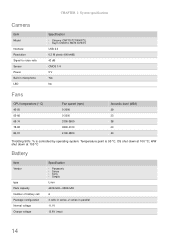
H/W shut down at 105 °C
Battery
Item
Vendor
type Pack capacity Number of battery cell Package configuration Normal voltage Charge voltage
Specification
n Panasonic n Sanyo n Sony n Simplo
Li-ion
4400mAH-5800mAH
6
3 cells in series, 2 series in microphone LED
Specification
n Chicony CNF701721004973L n Suyin CN0314-SN30-OV03-5 USB 2.0 0.3 M ...
Service Guide - Page 25
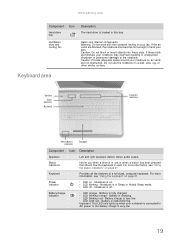
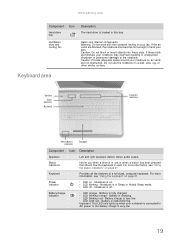
... in this bay.
For more information, see "Using the keyboard" on a bed, sofa, rug, or other similar surface. Battery is very low. Battery charge is fully charged. Notebook is used. n LED solid red -
n LED blinking orange - Battery is malfunctioning.
Do not use or when a button has been pressed that affects how the keyboard is on...
Service Guide - Page 27
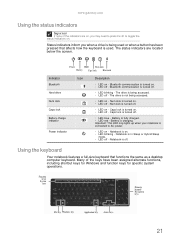
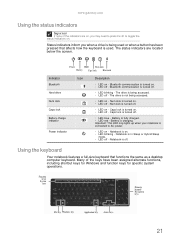
... . n LED off - n LED on .
n LED on - n LED off -
Bluetooth communication is fully charged. The drive is charging.
n LED red - n LED blinking - Battery is not being accessed.
Power
HDD Num lock
Battery Caps lock Bluetooth
Indicator
Bluetooth Hard drive Num lock Caps lock Battery charge indicator
Power indicator
Icon
Description
n LED on -
Service Guide - Page 124


... errors can cause an error.
Important
An audible noise from the diagnostics diskette and start the diagnostics program. 2 Run the Memory Test and see "Check the battery pack"
on using AC power.
• Disconnect the power adapter, install a charged battery pack, then make
sure that each of the following power sources: • Remove the...
Service Guide - Page 125


... a time to room temperature.
To test the touchpad:
1 Reconnect the touchpad cables. 2 Replace the touchpad. 3 Replace the system board.
Re-install the battery pack. Important
To check the battery charge operation, use the touchpad, the pointer may drift on recharging or discharging.
This self-acting pointer movement can occur when a slight, steady pressure...
Service Guide - Page 135


... notebook doesn't turn on.
n Test the battery pack. See "Check the battery pack" on page 118. n Test or replace the system board.
129 n Run "Load Setup Defaults" using the BIOS Setup ... ID. n Test or replace the LCD cable. The battery can't be charged. n Test or replace the system board. n Test or replace the battery pack.
n Test or replace the LCD inverter. The notebook...
Service Guide - Page 136
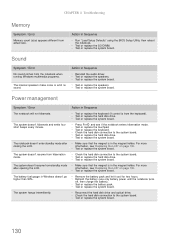
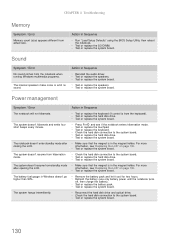
... until the notebook turns
off, then charge the battery).
n Test or replace the system board.
CHAPTER 4: Troubleshooting
Memory
Symptom / Error
Memory count (size) appears different from the notebook when running Windows multimedia programs.
The internal speakers make noise or emit no sound. The notebook doesn't enter standby mode after opening the LCD.
The...
Service Guide - Page 163
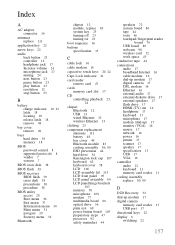
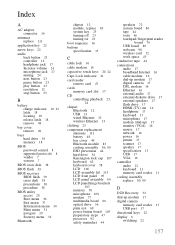
...17 muting 24 next button 23 pause button 23 play button 23 resolution 12 stop button 23
B
battery charge indicator 19, 21 latch 18 locating 18 release latch 18 remove 48
bay cover remove 49
bays ...44
speakers 72 system board 86 tape 44 tools 46 touchpad / fingerprint reader
board 74 USB board 80 webcam 98 wireless card 52 work space 45
conductive tape 44
connections audio 17 broadband Internet 16 ...
Service Guide - Page 165


...Sleep mode 22 status indicator 19, 21
power button board replace 105
power system check 118 battery pack 119 power adapter 118
PowerSave key 24
printer USB port 17
processor replace 92
Programmable ... 13 ports 13 status indicators 13
starting programs 26
status indicator wireless Ethernet 21
status indicators battery charge 19, 21 Caps Lock 21 drive activity 21 hard drive 21 location 19 Num Lock 21...
Similar Questions
How Do I Recover Lost Drives After Installing Win 7?
Cant get online wireless or with ethernet cable? Cant turn on wireless button also
Cant get online wireless or with ethernet cable? Cant turn on wireless button also
(Posted by joephantarasny 9 years ago)

