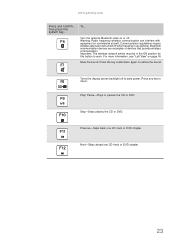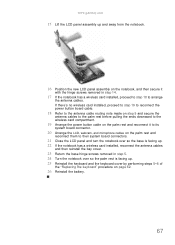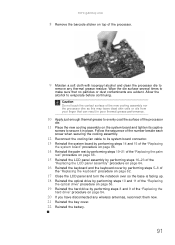Gateway NV-53A Support Question
Find answers below for this question about Gateway NV-53A.Need a Gateway NV-53A manual? We have 9 online manuals for this item!
Question posted by ryadele on August 8th, 2014
How To Turn On Wireless Gateway Nv53a
The person who posted this question about this Gateway product did not include a detailed explanation. Please use the "Request More Information" button to the right if more details would help you to answer this question.
Current Answers
Answer #1: Posted by freginold on October 14th, 2014 6:05 AM
You can turn the wireless function on your laptop on or off using the wireless switch capacitive touch key. You can see what the icon on this key is on page 24 of the user manual.
Related Gateway NV-53A Manual Pages
Similar Questions
What Would Be The Wireless Router Comparability For My Gateway Nv53a Laptop Mode
what will be the best wireless router compatibility for my gateway nv53a laptop model
what will be the best wireless router compatibility for my gateway nv53a laptop model
(Posted by athornton16 12 years ago)